Equipment Search
To search for Equipment for sites to which you have access, select Find » By Equipment from the top menu or use the Home screen's Quick Action.
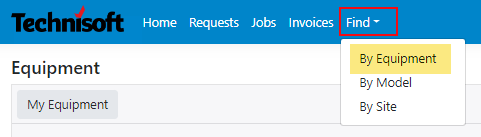
The Equipment listing screen will be displayed. All Equipment for sites to which you have access will be displayed.
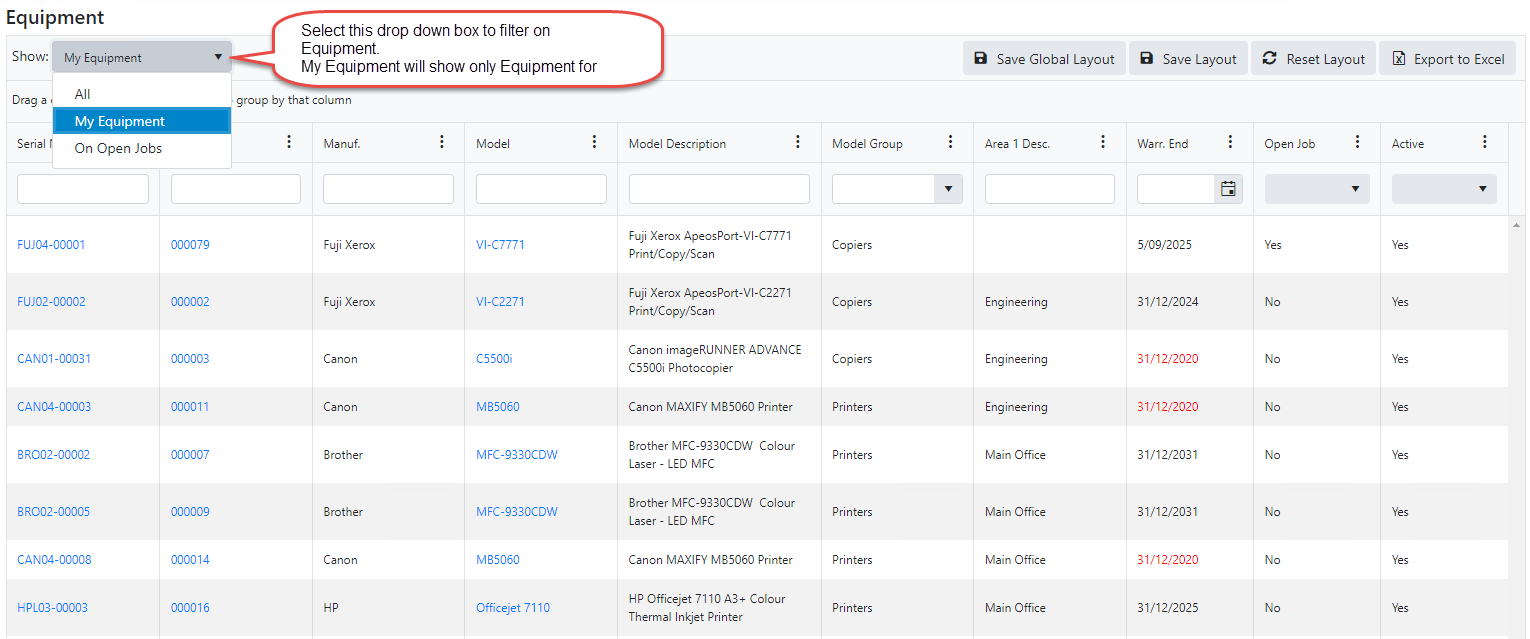
Filter the list as required.
Click on any link on the page to display detailed information about that entity. You can click on the following:
•Serial Number - the Equipment details screen will be displayed
•Site - the Site details screen will be displayed
•Equipment Number - The Equipment details screen will be displayed
•Model - the Model details screen will be displayed
