Application Initialization
To allow Contact Notifications to be sent for actions which occur when Technisoft Cloud Portal is not in use, the following steps must be performed:
1. In Server Roles - Enable Application Initialization
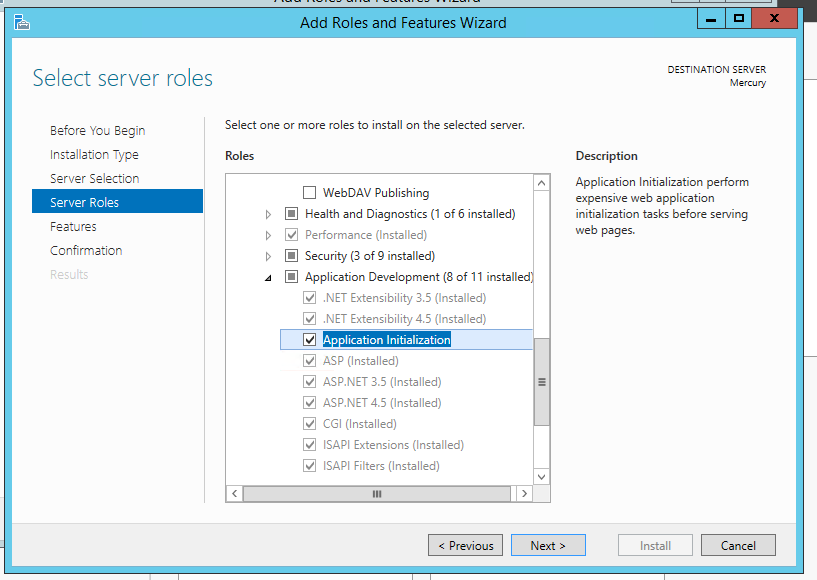
2. Configure the Application Pool Start Mode setting to Always Running
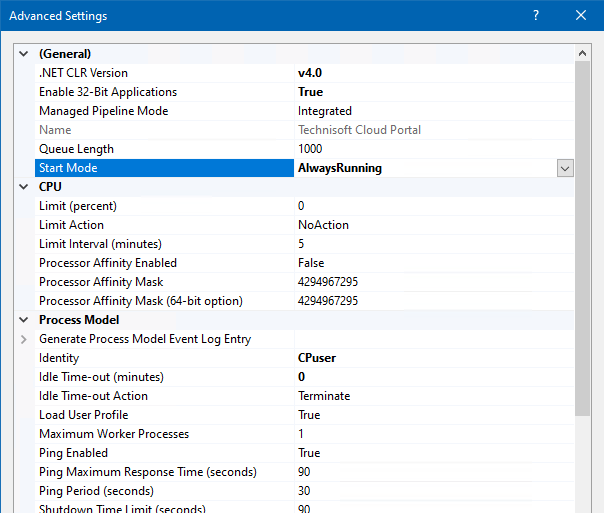
3. Configure the Application Pool Idle Time-out (minutes) setting to 0 (zero)
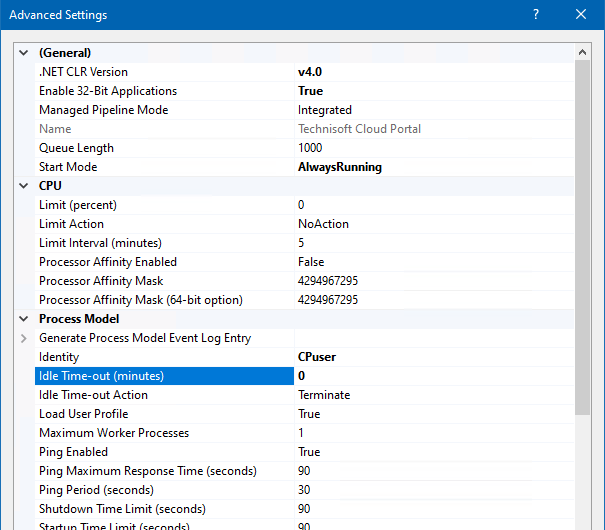
4. Configure the Technisoft Cloud Portal IIS Website Preload Enabled setting to True
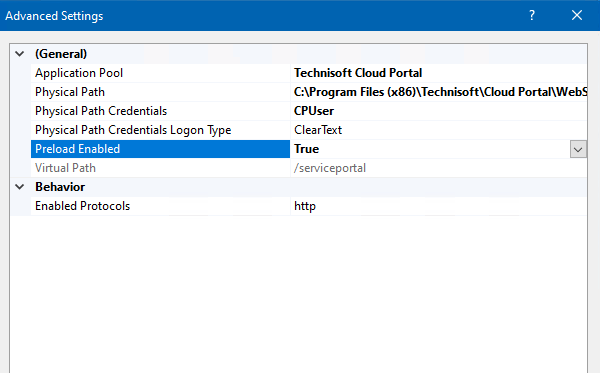
Note: When applying a Sage 300 Product Update ensure to change Step 2. Start Mode back to the default of On Demand and Step 4. Preload Enabled to False. Stop the Application Pool before installing the update. This allows exclusive access to the Sage 300 database and prevents Customer Web Portal from continuously running the website. Once the Product Update has finished then Start the Application Pool and change Step 2. and Step 4. back to the configuration advised.
