CRM user account
When installing the VMEP integration component in CRM, the WebService user account is created by default. It is used by VMEP to update CRM Opportunities and Cases. Any other account with similar security rights and having Allow Web Service Access turned on can be used. In this case it is important to update the configuration of VMEP to include the alternative user account name and password.
Tick the Use default CRM Web Service User check box to use the default WebService Account. To use another account, clear the Use default CRM Web Service User check box and enter the Username and Password of the account to use as the Web Service account, e.g., Admin.
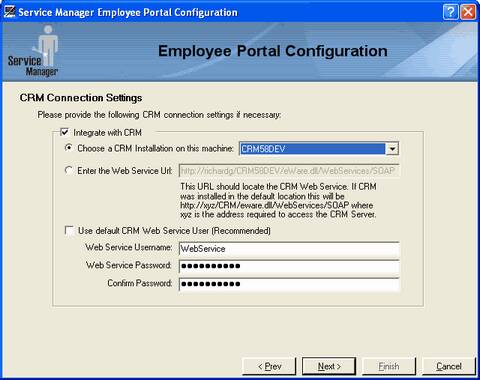
Alternatively, update the following line in web.config with matching login and password.
<CRMConnectionSettings integrateWithCRM="true"
webServiceUrl="http://<servername>/<CRM folder>/eWare.dll/WebServices/SOAP"
webServiceUsername="WebService" webServicePassword="WebService" />
