integration and http error 401
If experiencing this error message while log on to VMEP
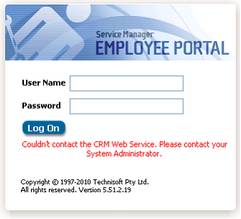
Followed by this message in the Debug log:
6. Can contact the CRM Web Service
Attempting to contact the CRM Web Service at URL='http://server/CRM/eWare.dll/WebServices/SOAP'.
FAILURE: Couldn't contact the CRM Web Service at 'http://server/CRM/eWare.dll/WebServices/SOAP' because: 'The request failed with HTTP status 401: Unauthorized.'
7. Can connect to the CRM Web Service
Attempting to connect to the CRM Web Service at URL='http://server/CRM/eWare.dll/WebServices/SOAP' using Username='WebService' and Password='**********'.
FAILURE: Couldn't contact the CRM Web Service at 'http://server/CRM/eWare.dll/WebServices/SOAP' because: 'The request failed with HTTP status 401: Unauthorized.'.
It is an indication that Windows Integrated Authentication is still turned on. Go to the VMEP Virtual Directory and on the Security tab click Edit under Authentication and access control. Make sure anonymous access is allowed by switching off Integrated Windows Authentication. This will now allow for VMEP to be able to access the Sage CRM web service. We have also experienced issues where Integrated Authentication has to be turned off for the CRM virtual directory.
If you cannot access VMEP or CRM after Integrated Authentication is turned off, it normally indicates that there are issues with the Anonymous Account security settings. (E.g. the VMEP user account)
