Notification List
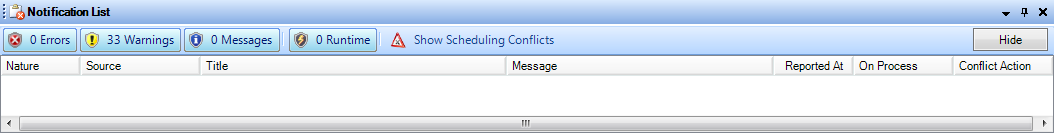
The Notification List is intended to report messages and ensure the user is operating the Advanced Scheduling Add-On program correctly. The nature of a notification is categorized into the following 5 groups:
•Errors - The Program is enforcing certain rules.
•Warnings - Advises that if the user continues with an action it may affect another action.
•Messages - Gives the user a notice of awareness for action
•Runtime - Flaws in the computer logic.
•Show Scheduling Conflicts - Which Occur for 2 reasons:
1. Job Phase time duration - The time entry has been assigned outside the phase time range.
2. Time Entry Conflicts - Overlapping or double booking of an Appointment to a Resource.
These five categories have buttons within the Error List Flyout which can be toggled on or off to display the relevant information.
Double clicking on the error will take you to the location of the error where necessary adjustments can be made by moving appointments to a new time slot or double clicking the resource to bring up the edit appointment window.
Severe errors occurs if information has been added or changed by another user simultaneously before a save could take place. The Action Error allows the user to choose which action to carry out; keep, abandon or re-set to original value.
In the Processing tab of V/M Company Options there is a drop down box for Time Entry Warnings. Here the user can select Prohibit, Warn or Ignore. If ignore is on then any errors will not show in Advanced Scheduling Add-On.
