Estimates
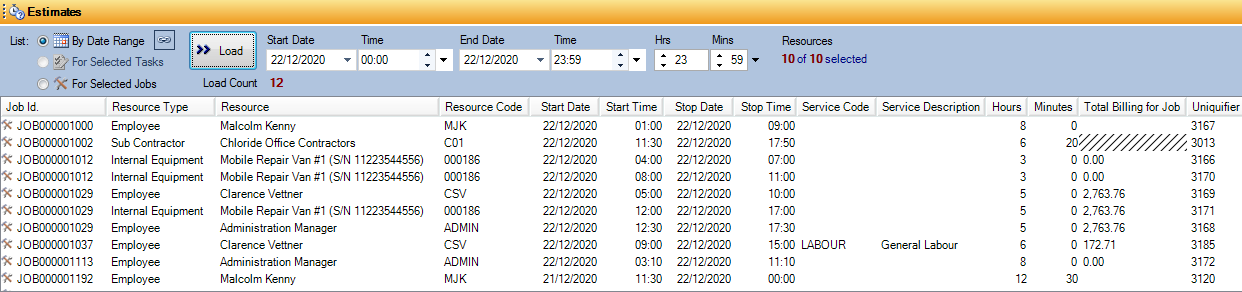
The Estimate Flyout allows the user to load appointments for a specified date and time range.
When an Appointment is double clicked from within this list, The Edit Appointment window will open where modifications can be made.
Right clicking on any appointment within the Estimate Flyout will give menu options to:
•Open - Brings up the Edit Appointment window
•Delete - Delete selected Appointment
•Show in Calendar - Displays the selected Appointment in Calendar Day View
•Open Job - Opens the Job within V/M Document Entry program
In Service Manager it is possible to add an Appointment with the end date and time exactly the same as the start date and time meaning the appointment has no duration. It is possible to see and select these Zero (0) duration Appointments in Calendar and Gantt Views as well as in the Estimates list. They appear in Red text in the Estimates List and can be sorted to the top of the list by selecting the Hours column. From here they can be viewed and edited.
The Estimate columns are configurable through the List Setup tab of the Options Application or by right clicking on a column and choosing Column Selector from the menu.
