Job Equipment
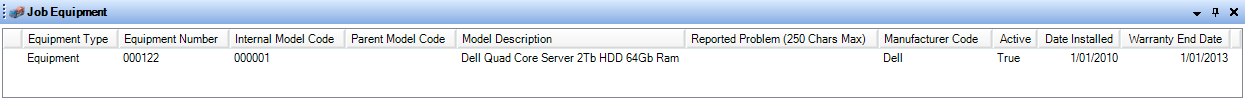
When an Appointment or Job is selected from with any View, the Job Equipment Flyout Shows the equipment, and equipment details, assigned to the Job as site equipment. Internal equipment will not be displayed here. Equipment can only be assigned to a Phase within Document Entry and not directly inside Advanced Scheduling Add-On.
The Job Equipment columns are configurable through the List Setup tab of the Options Application or by right clicking on a column and choosing Column Selector from the menu.
Highlighting the Equipment record within the Equipment Filter Flyout and right Mouse click opens the Menu where you can Open the Related Job in Document Entry.
