Job Tree
The Job Tree is an optional Flyout which, by default, is not visible on a shortcut tab in the Advanced Scheduling main window. To show the Job Tree select the checkbox in the Options > General Tab. Once activated, the Job Tree shortcut tab will appear to the right of the main screen.
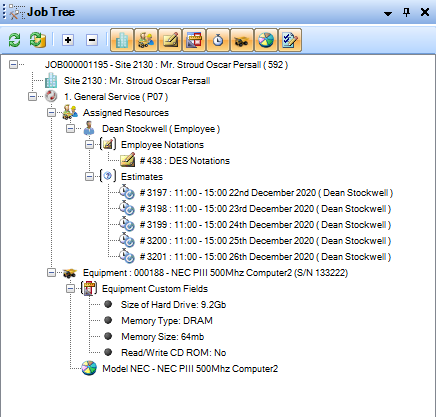
The Job Tree provides a Document Entry style view of the current Job selected.
in most cases the tree nodes can be highlighted and right clicked to raise an action menu.
