Service Center Filter
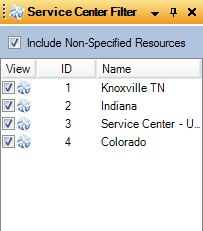
The Service Center Filter is designed to assist the user view Resources, Appointments and Jobs for selected Service Centers only. Service Centers are set up in the Service Centers file within the V/M General section of the Sage 300 Desktop.
The Service Center filter's first Checkbox is to whether to include non-specified Resources. This option when unchecked will only show those Resources assigned to the selected Service Centers and will not include those Resources who have not been assigned to a Service Center.
There are 3 columns in the Service Center Filter for View, ID and Name. Select the View checkbox to include or exclude them from being displayed in the Advanced Scheduling Views. The ID and Name columns provide details of the service center which were established during the Service Center's setup process/
When a particular Service Center is highlighted by clicking on the name, (not ticking the checkbox), all employees belonging to that Service Center will be highlighted within the Resource Filter.
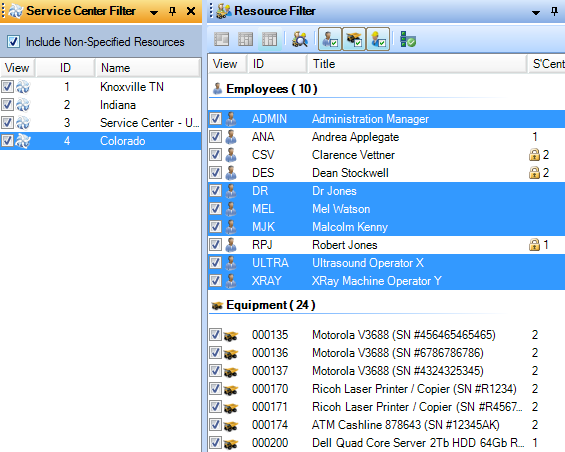
If a Service Center is ticked then the Resource Filter will un-tick every Employee who is not assigned to that Service Center. Only Employees belonging to the ticked Workgroup will appear in the Calendar View.
Right clicking within the Services Filter window opens a menu which gives the user options to:
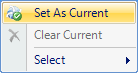
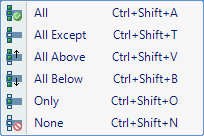
•Set As Current - Make a specific Service Center the default
•Select - Options to tick All, All Except, All Above, All Below, Only and None.
