Job Query
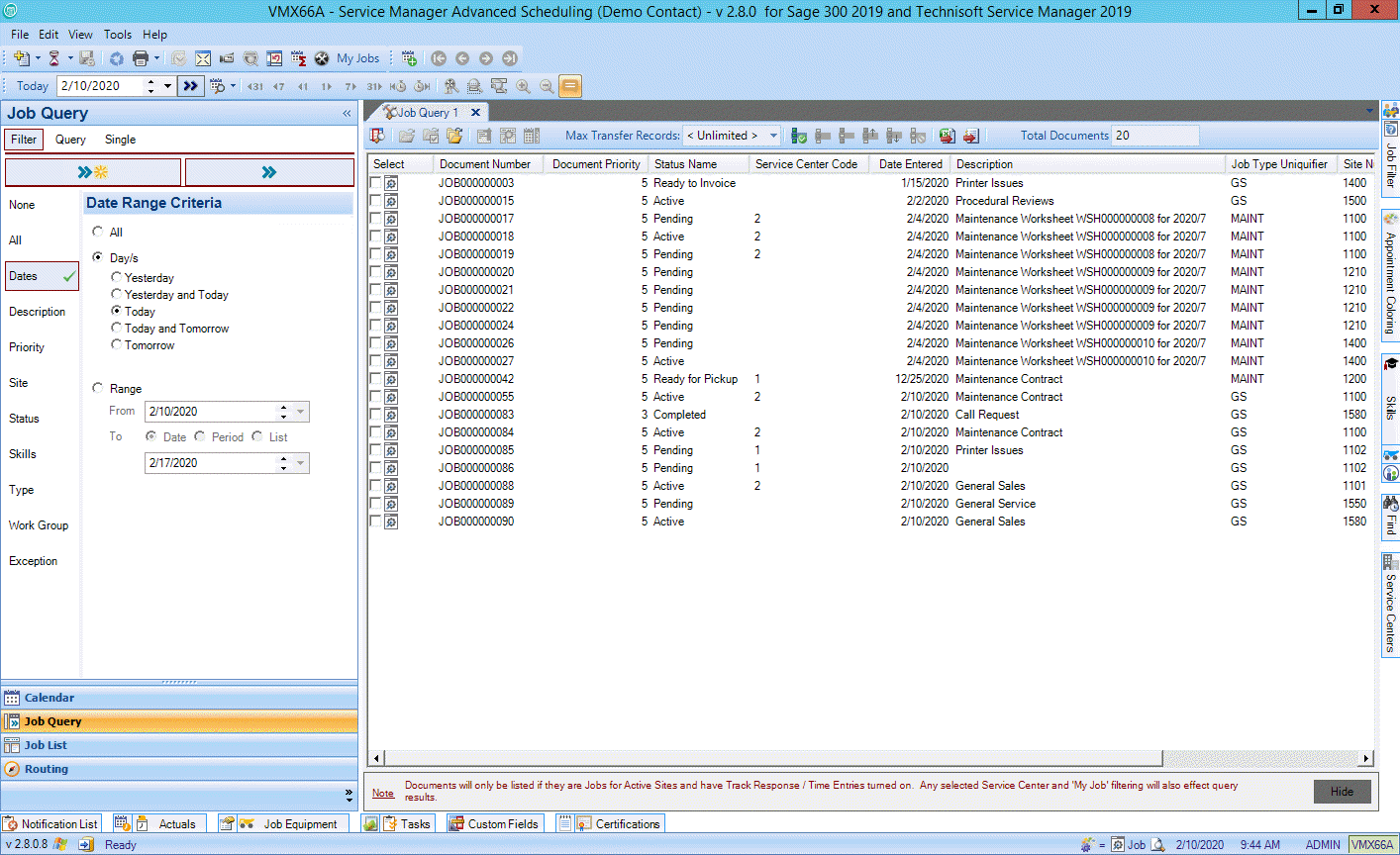
Job Query provides almost limitless ways to find information about Jobs and other Documents. The Advanced Scheduling application contains multiple features to allow you to query documents. It must be stressed however that only Jobs with Response Tracking/Time Entries turned on will be able to be displayed within the Job Search List results.
Once the query has returned results, Job List View has an option to load the selected Jobs from Job Query into Job List's list of Jobs to enable quick management of the results.
Individual Jobs can be right clicked to display a menu to:
•Select (All/All Except/All Above Etc.)
•Add Appointment
•Open in Document Entry
•Quick Job Edit
•View in Job List
•View in Map
Hundreds of individual queries can be created and saved so they can be quickly used and reused many times.
Columns within Job Query are configurable and can be re-aligned, repositioned and deleted as required. The Column Selector button on the toolbar opens the List Setup Tab in the Options window where modifications can be made to include and exclude fields.
