Navigation Pane and Views
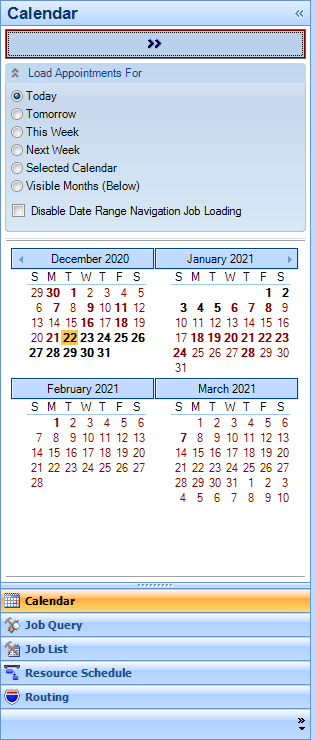
The Navigation Pane is located on the left hand side of the Advanced Scheduling Add-On window and is available in all pivot views. It can be minimized in order to gain additional screen real estate. The Navigation Pane controls the pivot view on screen and contains predefined filters to help quickly find information.
The Navigation Pane options include:
The Calendar View is the default view when Advanced Scheduling Add-On is first opened after install or an update. This view is most appropriate when the user is wanting to obtain an overview of which resources are scheduled for the nominated days / time. In this view the user can directly create and edit time entries. |
|
Job Query View Allows users to search and list jobs by various criteria for general viewing within the Job List view. |
|
Job List View is useful for its Job filtering ability and allows users to clearly see, and work with, the Phases, Resources and Appointments for the selected Job. |
|
Enables the user to view the geographic location of all jobs scheduled on a daily basis as well as directions to travel between those jobs using Google Maps or Bing Maps. |
