Calendar View
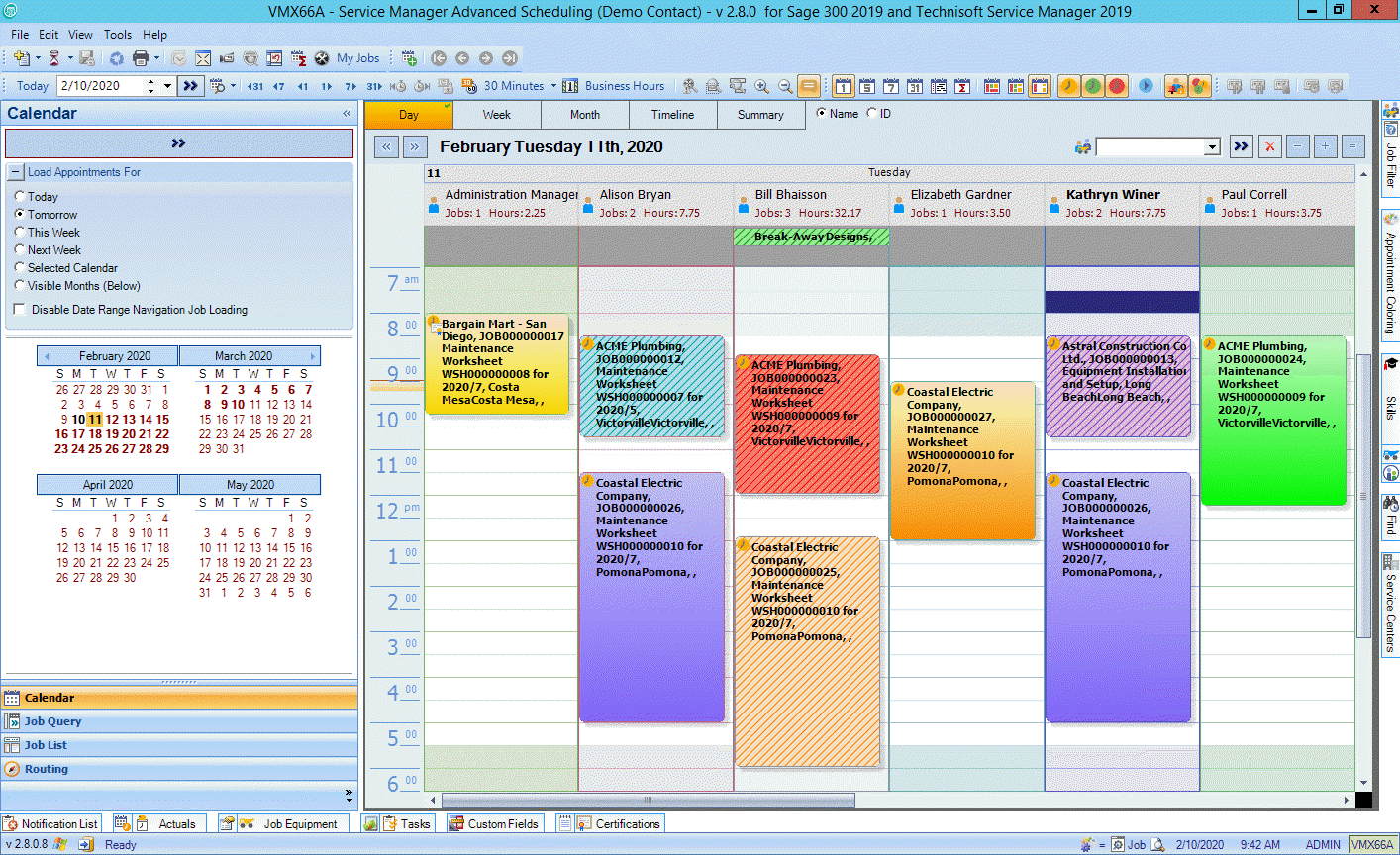
The region in the Navigation Pane provides options on when to Load Appointments For; Today, Tomorrow, This Week, Next Week, Selected Calendar and Visible Months (Below). The number of months visible within the Navigation Pane region is dependent on screen size. Selecting one or multiple days, using Shift or Ctrl keys, from within the visible Month load those days into the Calendar display.
Dates within the visible months are colored black or red and are either bold or not, to allow the user to easily identify dates that have appointments scheduled and loaded into memory.
•Black - Day has been loaded but there are no appointments scheduled for that day
•Bold Black - Day has been loaded and there are appointments scheduled for that day
•Red - Day has not been loaded in memory and there are no appointments scheduled for that day
•Bold Red - Day has been partially loaded into memory and there are appointments scheduled for that day
The present calendar day/s is displayed in a familiar Outlook style to the right of the Navigation Pane and showing above the displayed date are view buttons for Day, Week, Month, Timeline and Summary. There is a checkbox where Resources can be shown by Name or ID.
There are greater than and less than buttons displayed before the chosen date/date range which increase or decrease the day/date/resource range showing in the present calendar, depending on the increment selected.
All Calendars can be filtered by Resource, Job, Skills, Workgroups and Service Center.
