Tracking the Processing Status of Worksheets and Maintenance Tasks
 »
» 
The processing Status of each Worksheet and Maintenance Task is shown on the Worksheet Manager.
Note:
For performance and data integrity reasons, Statistics, Totals and Status values are only updated when a Maintenance Period is manually Refreshed (either from Maintenance Calendar or Worksheet Manager). Refer Refreshing Statistics, Totals and Status values.
Worksheet Status
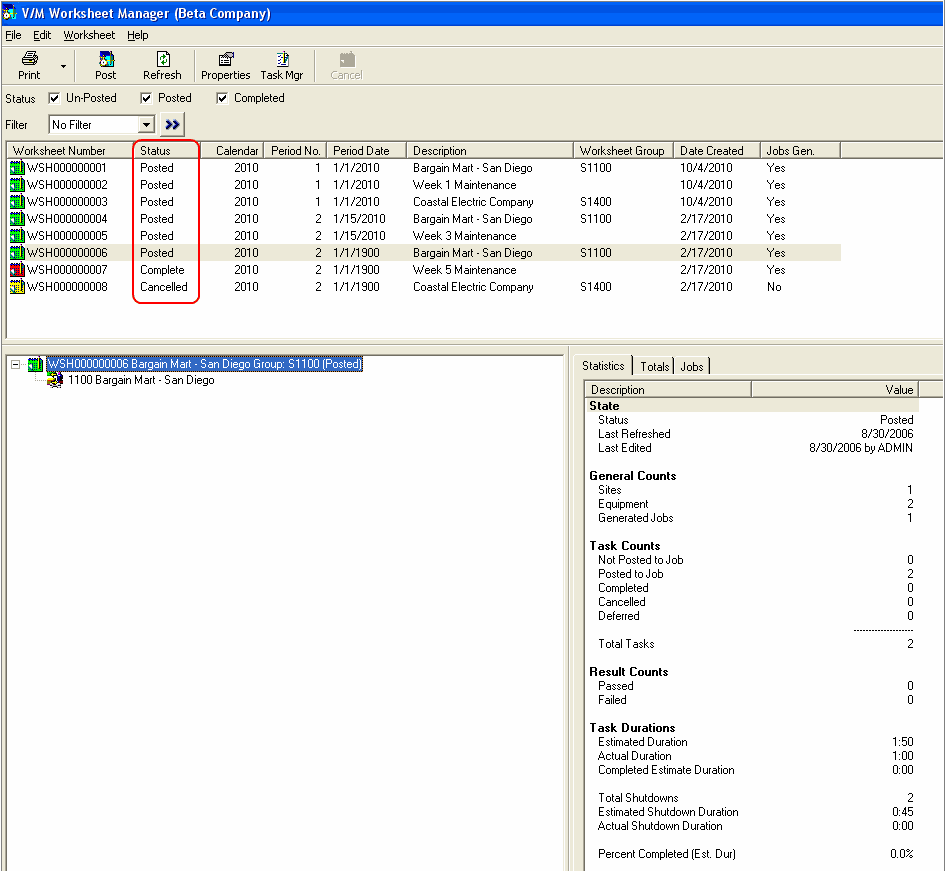
Maintenance Task Status
To display the Status of a Maintenance Task in a particular Worksheet:
•Select the Worksheet
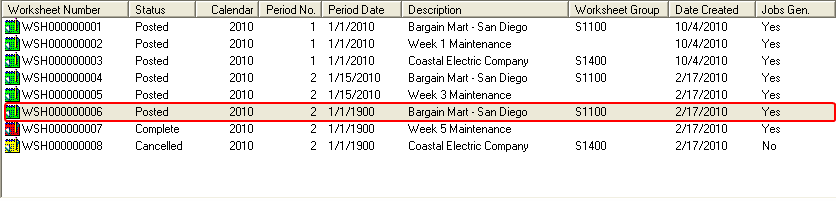
•The Worksheet will be displayed in the Details pane with Statistics, Totals and Job information for the Worksheet showing in the Statistics, Totals and Jobs tabs.
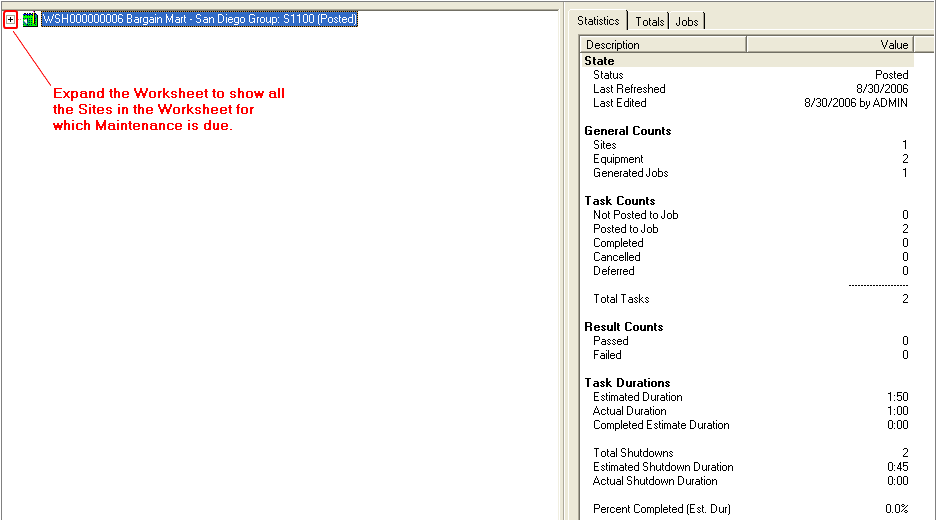
•Expand the Worksheet to show all the Sites in the Worksheet for which maintenance is due.
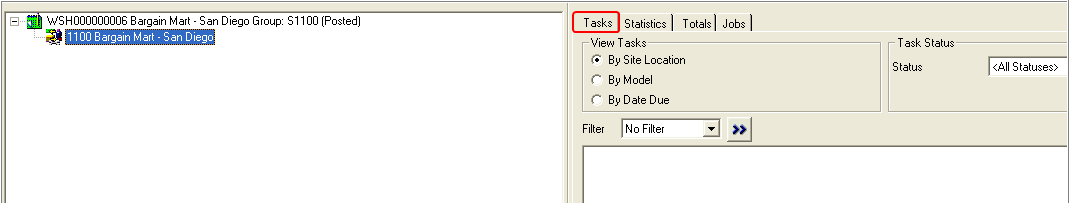
•In the example above, the Worksheet only has maintenance for one Site. Highlight the Site node and note that an additional tab is displayed - the Tasks tab. You can view the Tasks in the Worksheet by Site Location, Model, or Due Date, and filter by Task Status, Job Number, Equipment, Model, Model Group, or Due Date.
•Click Go ![]() to list the Tasks based on the selected criteria.
to list the Tasks based on the selected criteria.
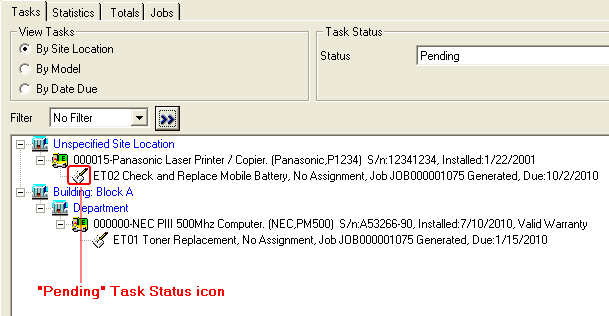
•Two tasks are shown, one at each of two Site Locations. The Status of the Task in the Job is shown by its icon.
