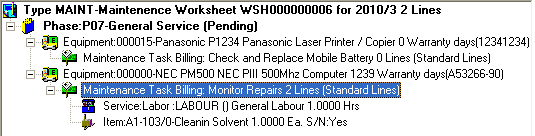Viewing Maintenance Jobs
 »
» 
You can list all Jobs that have been created from the Worksheets, view the Job tree and chain directly to any Document tree node in Document Entry.
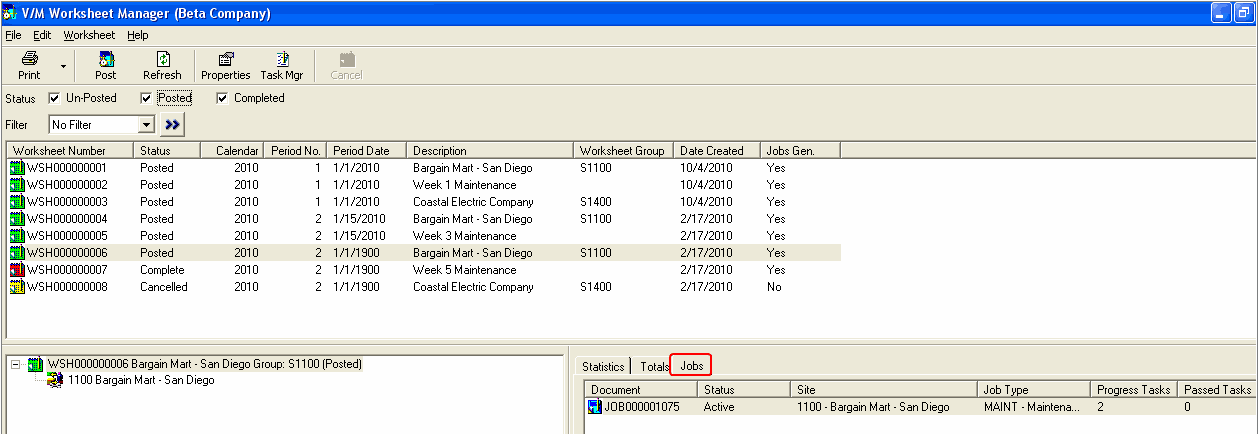
Double-click the Job. The Document tree for the Job will be displayed.
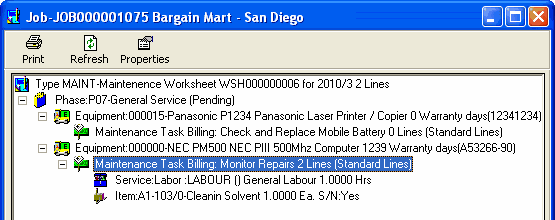
Double-click any node to display its Properties. For example, double-click the Maintenance Task Billing node. The Task Billing Group window will be displayed. Change any of the Task details, tick off completed Activities, etc., as required. Click [Accept] to continue.
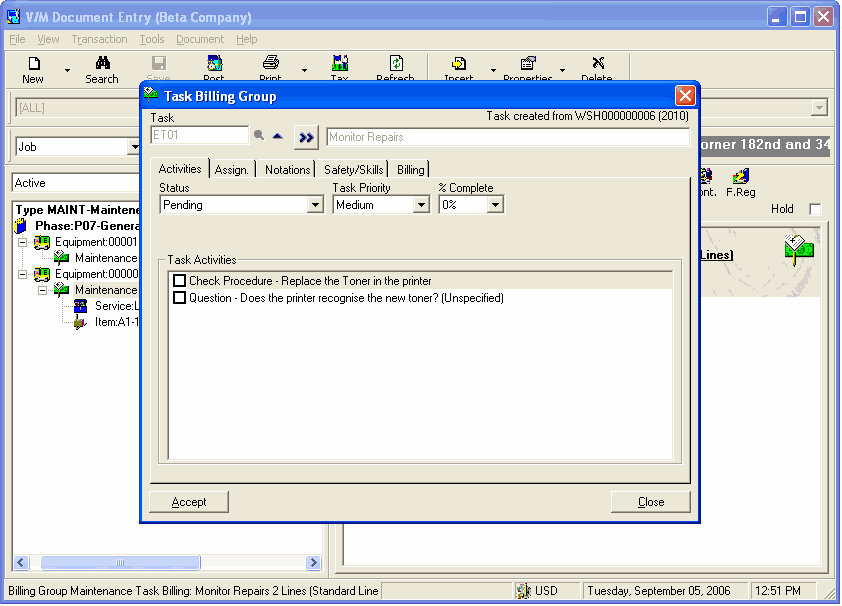
The selected node will then be highlighted in Document Entry.