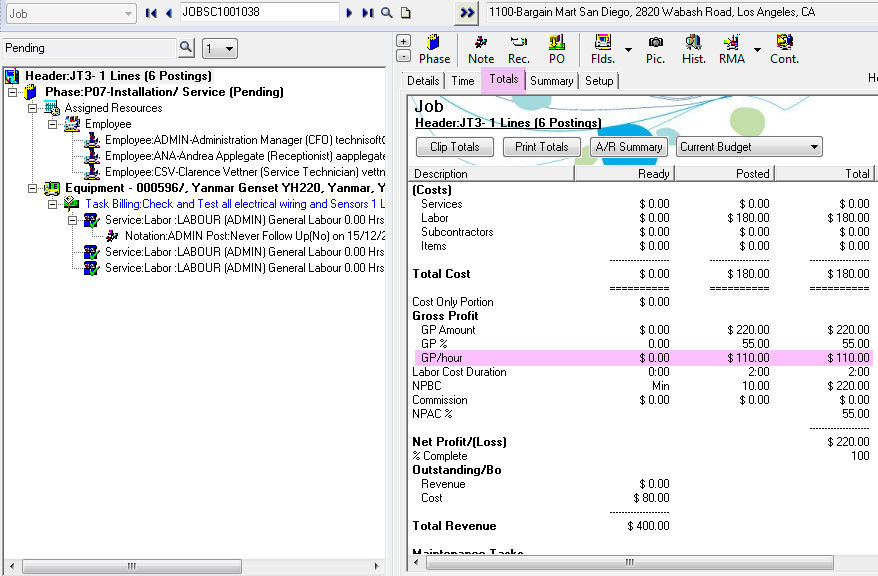Document Totals
Document Totals are displayed in the right-hand pane of the Document Entry window in the Totals tab.
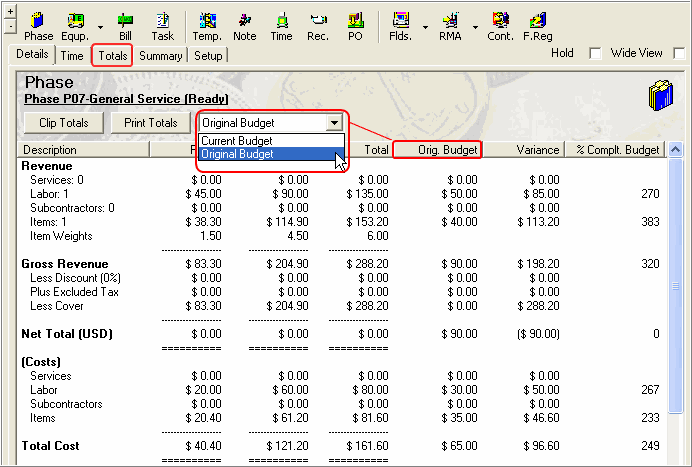
Budgets
On the Setup tab in the Document Entry Details pane, tick the Use Budgets check box to track Budgets for the Document.
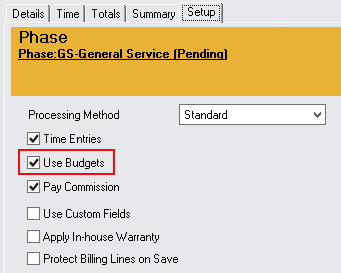
Budgets are entered at Phase level and can be viewed at Job level summated for all Phases, or at Phase level.
You can view the Original Budget or the Current Budget.
![]()
Note:
This selection will be retained even when changing to a different Document.
If you are tracking Budgets for a Document, three extra columns will be displayed in the Totals tab.
![]() OR
OR ![]()
% of Budget
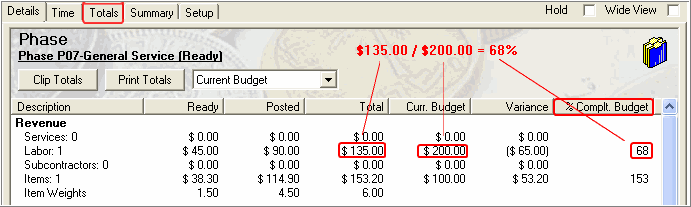
The % Complt. Budget value for each line is calculated by dividing the Total value by the Budget value, where the Total value is the Supply/Committed (Ready) value plus the Posted value. If the Budget value is zero (0) then the % Complt. Budget value will be blank.
Budgets when Copying Documents
The Copy Documents program can be used to set up a Budget based on the Document being copied.
Related Topics
Gross Profit Per Hour
A new total has been added to the document totals called Gross Profit per hour.
The gross profit per hour is derived by dividing the gross profit by the number of labor hours on the job.