Job Phase
A Job must have at least one Phase.
Default Phases can be set up for a Job Type. To do this:
1.In V/M Setup » V/M General » Job Types » Profile tab, tick the Include Phases check box. The Phases tab will be displayed.
2.Insert the Phases into the "Include Phase" list. Each Phase can have "Start After" and Duration periods. A Phase Planning Graphic view is available by clicking ![]() . This makes it easy to see when phases start and end in relation to other phases for the job. You can use the mouse to drag and adjust Phase periods.
. This makes it easy to see when phases start and end in relation to other phases for the job. You can use the mouse to drag and adjust Phase periods.
When creating a Job, the Billing Options window has a check box named Load Job Type Phase. Tick this check box to load the default phases for the Job Type. Clear this check box to load a Phase manually.
Additional Phases can be added to a Job, and Phases can be deleted if required.
Phase - Default Costing Options
It is now possible to specify a default Cost Only option at Phase level in a document.
A default is also available in the master Phase setup program. The setting in the master Phase Setup becomes the default when adding a Phase to a document, and service and item lines that are subsequently added to that phase inherit that setting too.
This new feature adds additional flexibility to the existing option in Job Type Setup to set an entire document to be cost only when a document is first created.
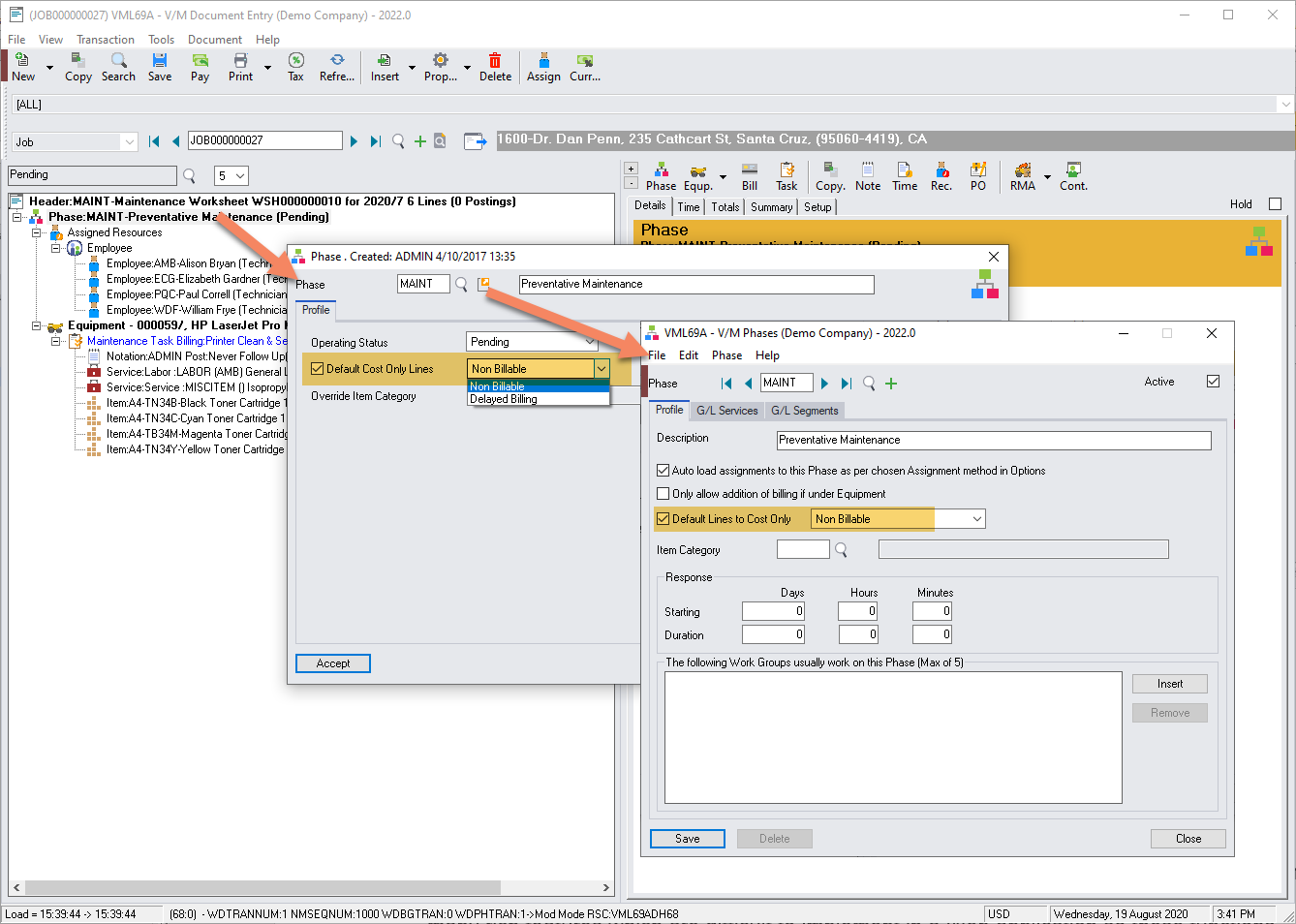
Related Topics
