Entering Negative Service Values
First you must set up the Service to allow negative entry.
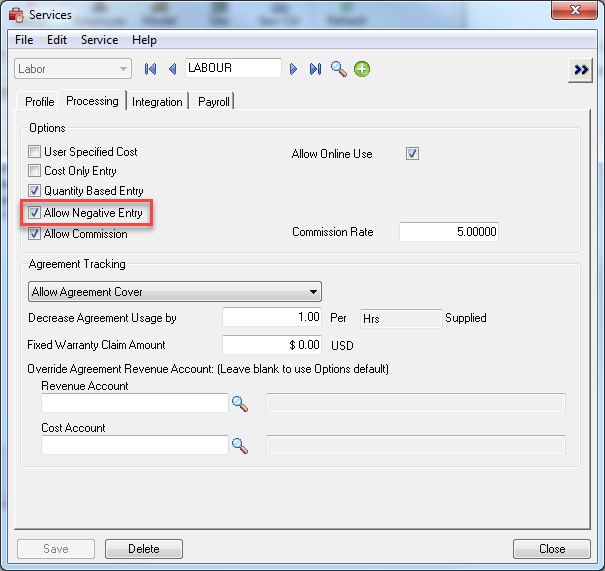
Then, when you add the Service to the Job, select an Entry Mode of Negative Entry.
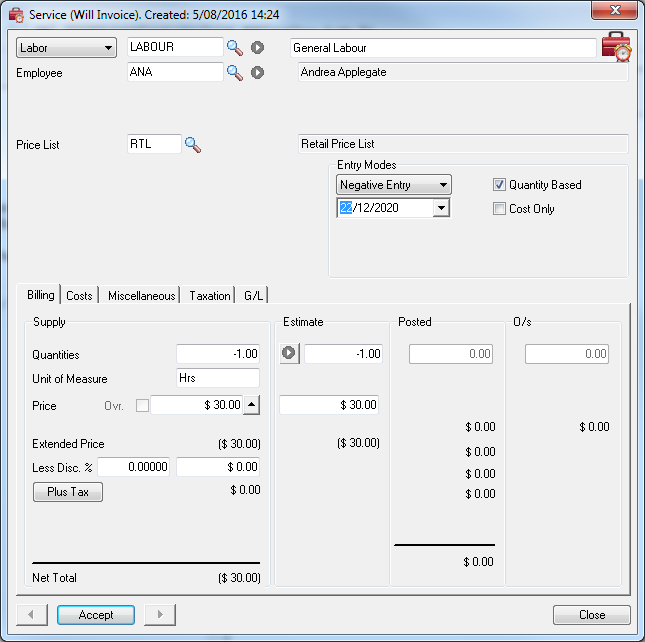
Enter a (positive) Quantity. When you tab off the Quantity field the value will turn negative and allow you to include a negative amount on the Invoice.
Note: It is not possible to have a negative Invoice or you would effectively be raising a credit and you would need to use a Credit Note to do that.
