Signature
When the Enable Signature check box is selected from the Field Portal Configuration tool, the application can attach a signature to the Sign Off notation.
By default it is sized to use in landscape mode on a high definition smart phone. But this can be configured on the server to fit the devices used. Be aware that signatures cannot be done by a finger only. A suitable stylus must be used.
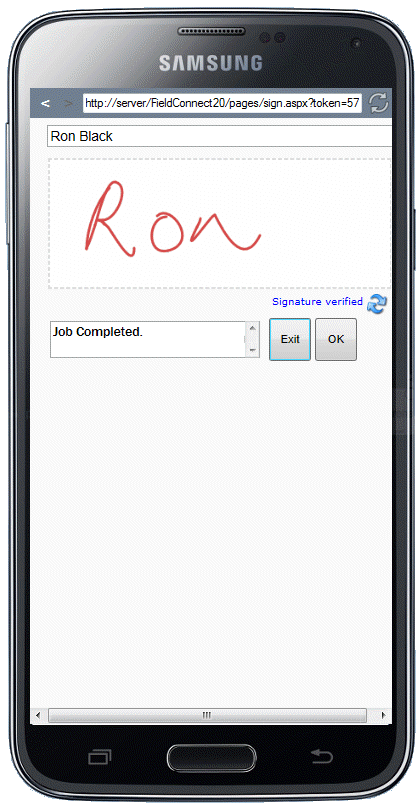
The Please continue your signature message is displayed when the signature is too short. The refresh icon in the lower right hand corner can be used to clear the screen and start over again.
OK is used to save the signature.
Exit will send the user back to the previous sign off screen.
The date of the last signature will be shown on the Job Document section of the Job Details Screen.
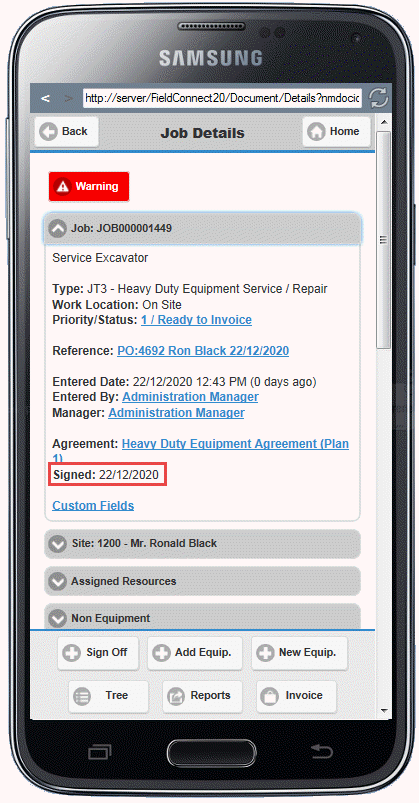
Once the Signature has been captured it is not able to be viewed inside Field Portal for security reasons.
