Items and Services
Clicking an individual Item or Service from Items/Services list in the Billing Line view opens up another view listing the Details, Totals, and Notations sections of the Item or Service.
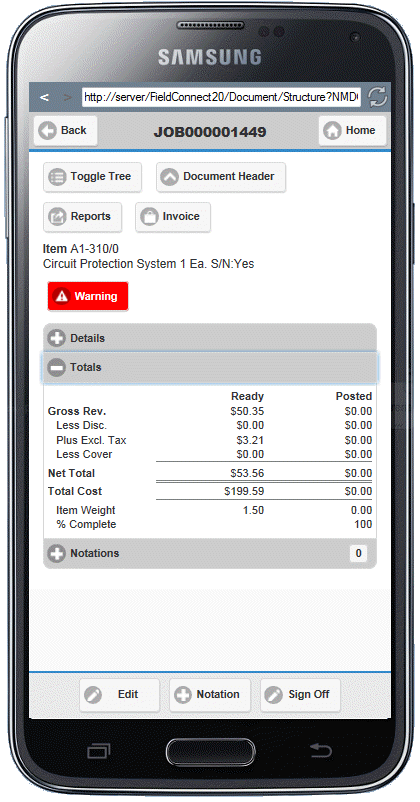
Action buttons on the footer are available to Edit, Add Notation or Sign Off.
Add Items/Service Lines
Through the Job Tree Billing Line view you have the ability to Add Item and Add Service lines directly to the Billing Line using the Add Item and Add Service buttons.
The Required button contains the information which is most important for the Item/Service. The Other button contains field such as price list, status and category.
These Add Items/Service Lines screens behave similarly to the Item (Will Invoice) and Service (Will Invoice) windows of V/M Document Entry. Quantities, price and discounts are specified within the Billing section of the screens.
The Cost Only switch will only be enabled if the Disable Cost Only Switch check box in the Field Portal Configuration tool is unchecked.
