Billing Lines
Task and Normal Billing Lines can exist on Phase or Equipment level and contain Service Lines and/or Item Lines where applicable.
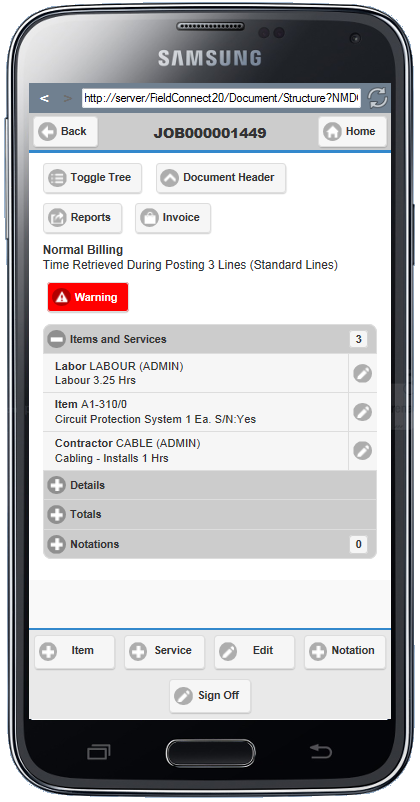
The Field Portal View for Normal Billing lines include sections:
•Items and Services - Lists the Items and Services included for the Billing Line. Clicking on the pencil icon to the right of the item in the list acts as a shortcut to open the Edit Item/Service screen. Refer to the Items and Services section of this user guide for more information.
•Details - The Details section contains the same Billing Line information as the Details Tab of V/M Document Entry outstanding price, outstanding cost, Current Reading and Total Commission Amount.
•Totals - The Totals section contains the same information as the Totals Tab of V/M Document Entry at Billing Line level, including ready, posted and total columns for revenue, cost, gross profit and total revenue figures.
•Notations - Existing phase notations are listed and can be selected to open the Edit Notation screen
The Footer contains action buttons for:
•Item - Add an Item to the Billing Line using the Add Item Line screen.
•Service - Add Service to the Billing Line using the Add Service Line screen
•Edit - Opens the Edit Billing Group window where the description can be modified.
•Notation - Add a new Notation to the Billing Line level
•Sign Off - Opens the Sign Off screen where status can be updated and comments left about the Job.
Along with the above mentioned sections and footer buttons, Task Billing Lines also include an Activities section which lists the Tasks activities and can be marked as completed and comments entered.
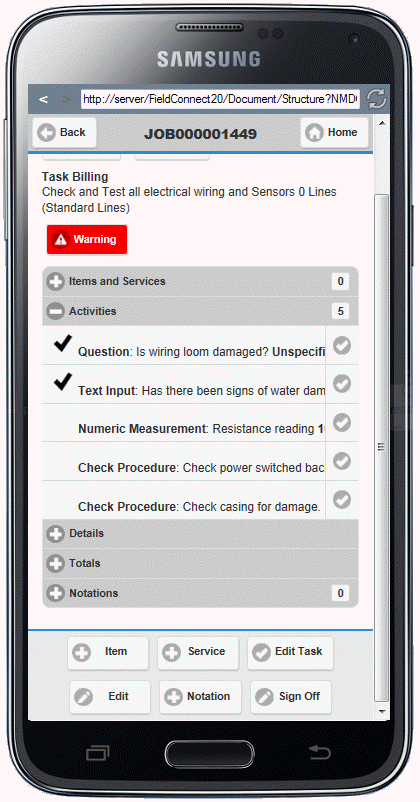
The footer of the Task Billing Line includes an action button for Edit Task which opens the Task Details screen and modifications can be made to the Task.
