Job Equipment
Equipment is added to a Phase of the Job through the Content Page by clicking on the three dots next to the relevant Phase.
A user can select to add the equipment by manually looking up the Equipment record or by scanning a barcode to populate the Equipment record in the Add Equipment page. When using the scanner, the scan results are checked against the Asset Number, Equipment Number and Serial Number fields.
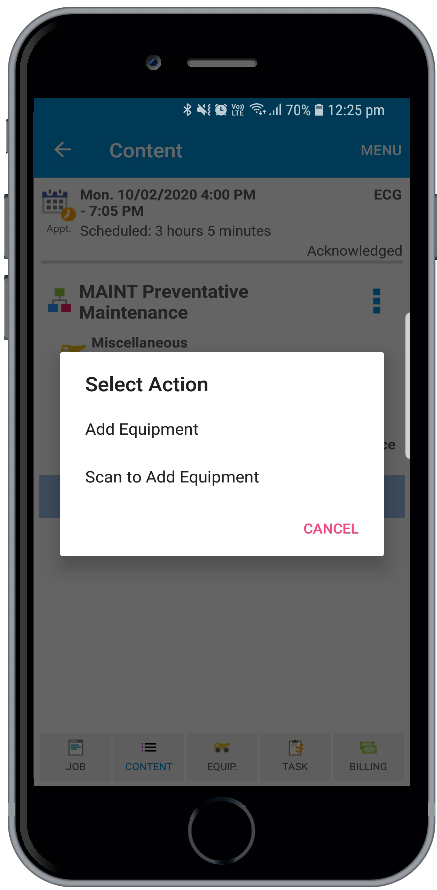
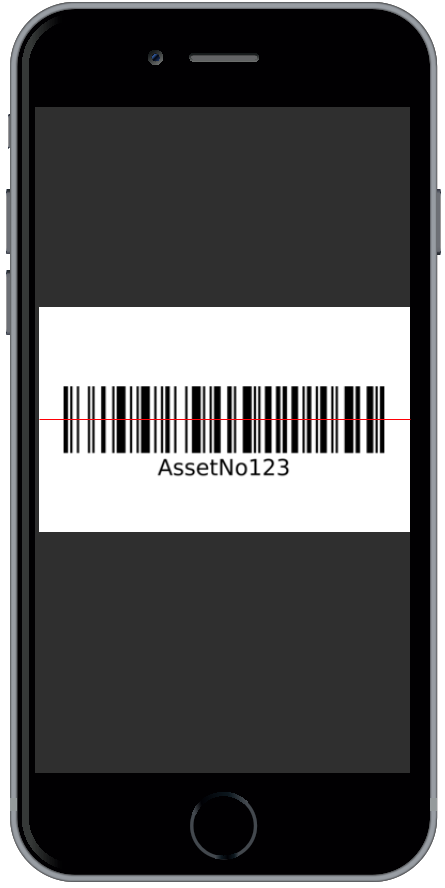
If the Equipment was added to the Job through the Equipment Search Add to Job function then an additional option to add the equipment record is available from the Select Action menu.
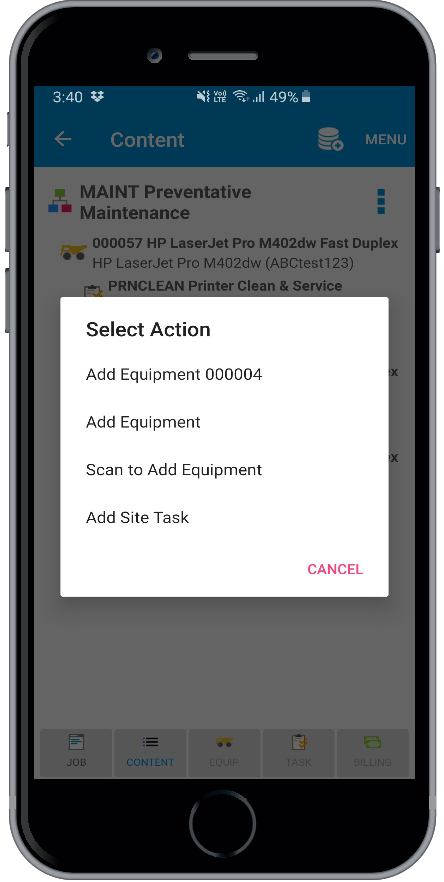
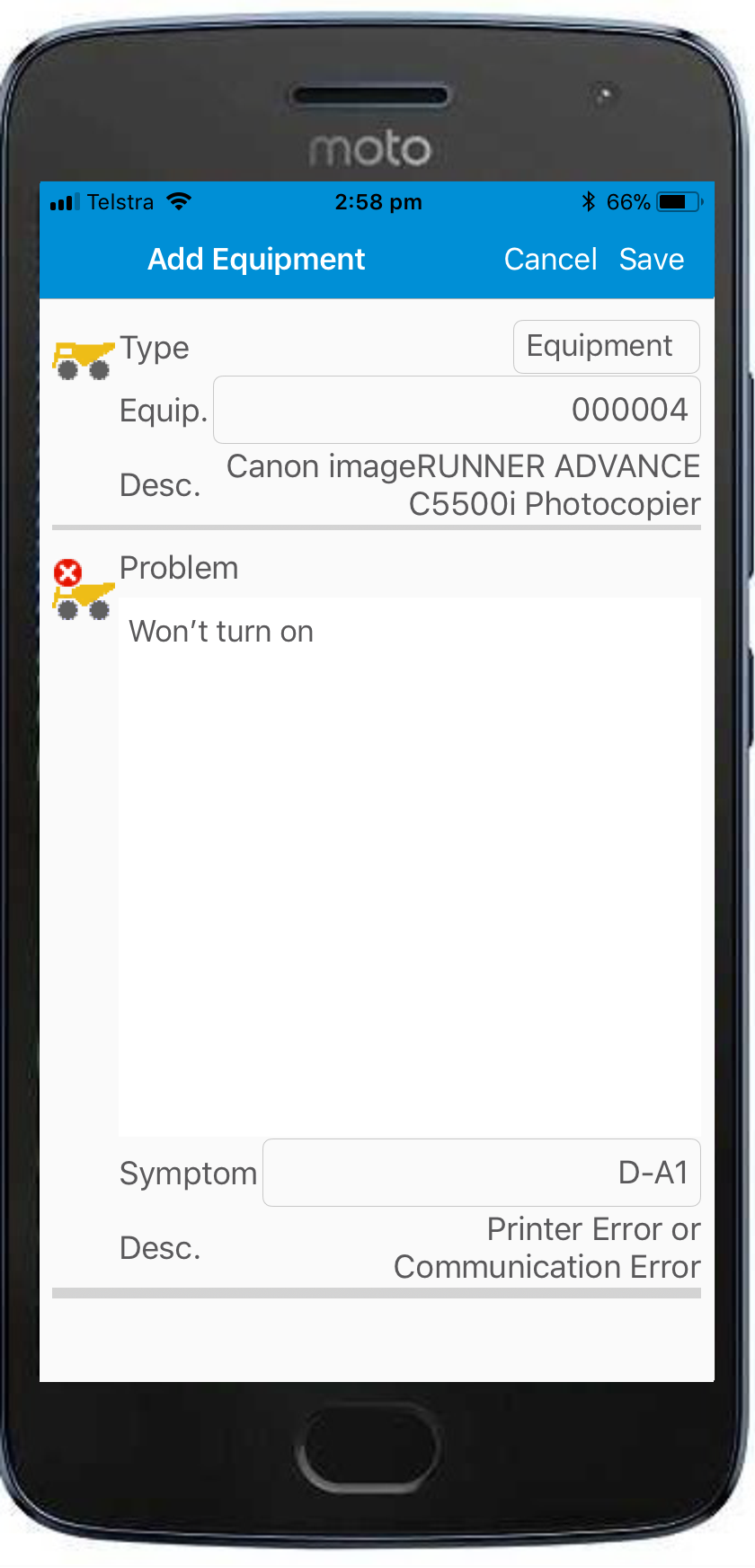
Here the user can:
•Select the Equipment Type
•Use the Search Criteria to Select the Equipment or Scan the Equipment's barcode to check against the Equipment Number fields
•View the Equipment description
•Enter the Latitude and Longitude details for the Equipment
•Insert text into the problem field
•Allocate a Symptom
