Content View
The Content view shows a simplified structure of the Job with Phases, Equipment and Tasks.
Optionally it can show normal Billing Groups and Items and Services if configured through the Configuration Utility.
Tapping on any of the nodes will populate the Phase/Equipment/Task and Billing views as needed and shift focus to the view for the selected node.
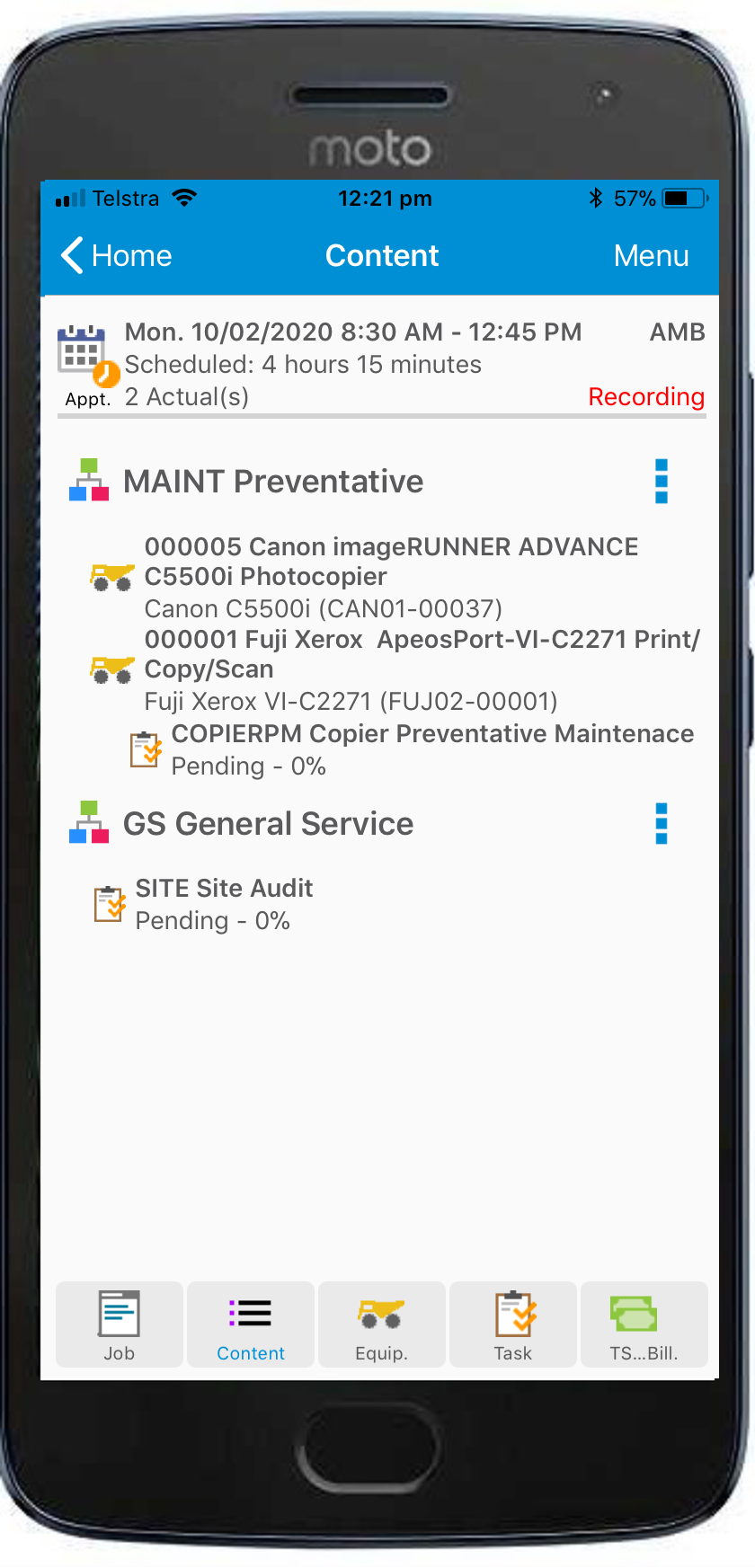
Tap the right hand menu for the Phase nodes for Actions:
•Add Equipment
•Scan to Add Equipment
The Phase Screen's Action menu allows the user to:
•Add Phase
•Open Task Search to list incomplete Tasks for the specific Job.
