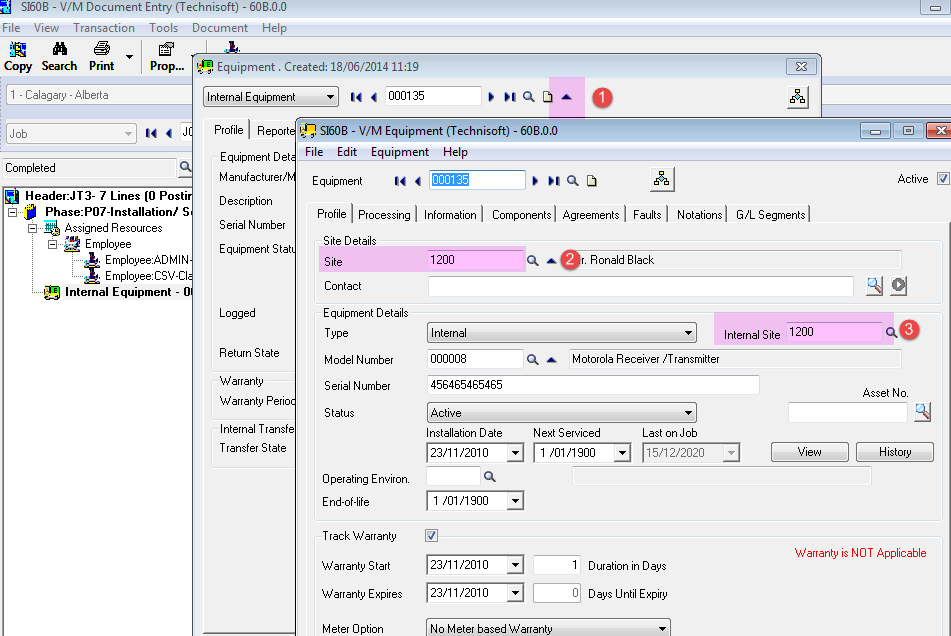Internal Equipment Whereabouts
In Equipment setup, it is now possible to specify a base or home site location for internal equipment.
When internal equipment is either loaned, rented or simply added to a job that is not for the internal site it belongs to (i.e. For a customer site), the equipment is automatically transferred to the customers site, but on return the system knows the base or home internal site and transfers the equipment back to the internal site when returned.
This provides the exact whereabouts of the equipment at all times.
That means it is easy to see where the equipment is located at any given point in time and when it is due to be returned which is ideal for rental management.
Example:
Once the Internal Equipment has been allocated a "Home" site in V/M Setup > V/M Equipment program Open Document Entry and select an existing job or create a new job.
In this example a job is created for Customer 1100 and an internal equipment record located at internal site 1200 is added to the job.
Click on a Phase and select the Equipment icon on right of screen to add a new equipment record or right click Insert Equipment to add the equipment to the job.
Select Internal Equipment from the equipment drop down and choose an internal equipment record.
Note in the section titled “Internal Transfer”, the original internal site is listed but the record indicates it is now on site.
Check “Return on Complete” to automatically return the equipment back to the base/home internal site when the job is completed.
On Save of a completed job the internal equipment will automatically be returned back to the base/home internal site from the current site.
Check the “Return Equipment” field instead if you require to return the equipment immediately.
As soon as the job is saved the internal equipment will be returned to the base/home internal site from the current site.
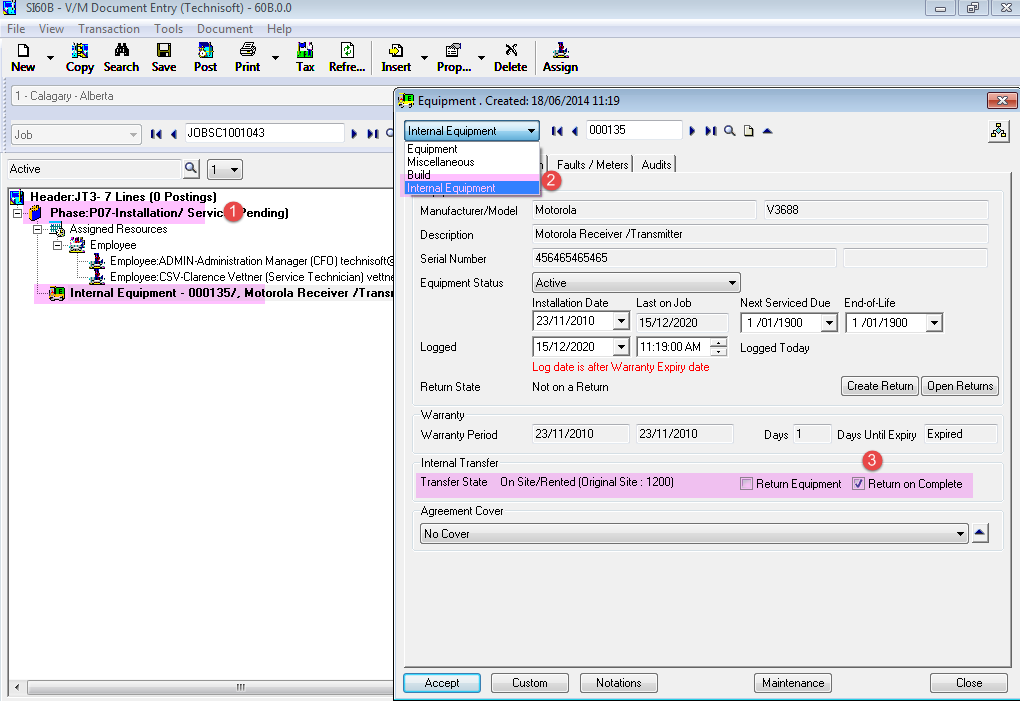
If you view the master internal equipment record in equipment setup note that the site has changed in (1) to the customer site but the base/internal site remains at 1200
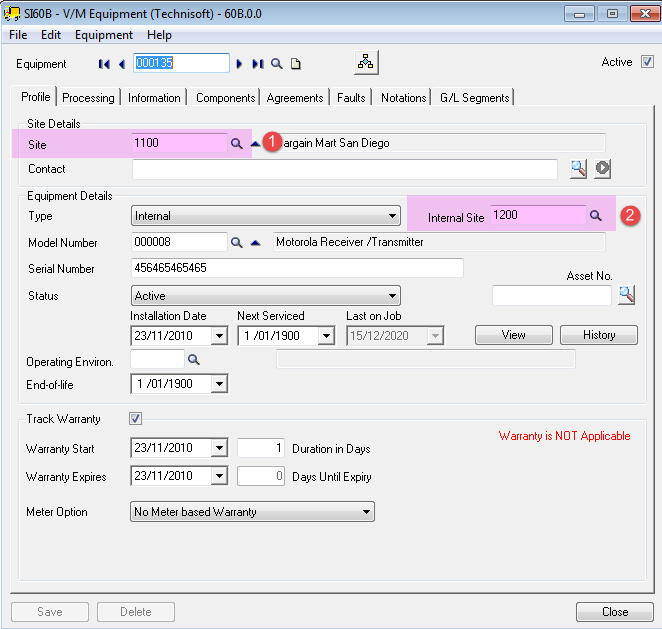
Select a complete status to complete the job.
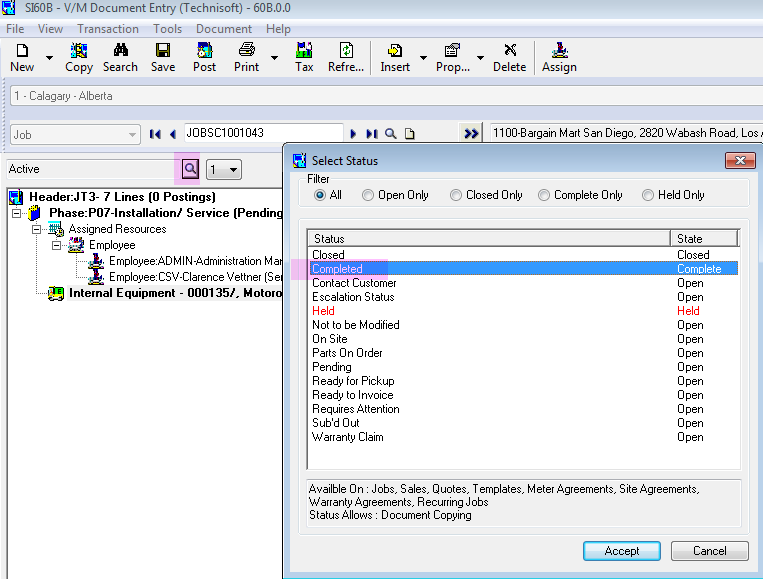
Double click the Internal Equipment record or right click and select Properties to open properties on the equipment.
Note that the internal equipment is transferred back to the base/home internal site and is marked “Available”.
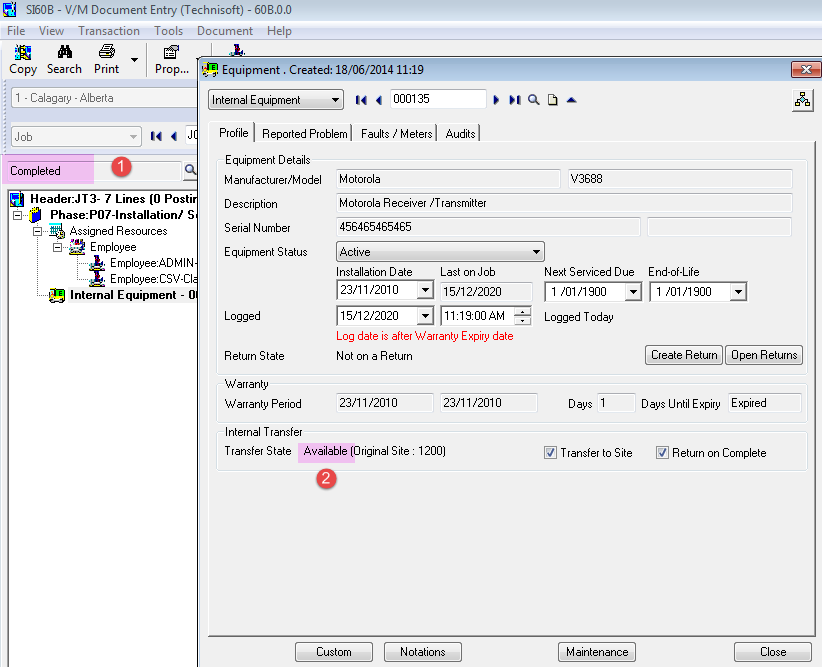
Open the Master Equipment record by selecting the drill to icon in the equipment record or select the Equipment program from the desktop V/M Setup, V/M Equipment.
Note that “Site” and the “Internal Site” are now identical again after the return.
This allows internal equipment to move around on jobs and track its whereabouts.