Lists
A list where an icon is shown on the right hand side indicates the option of further drilling into the information.
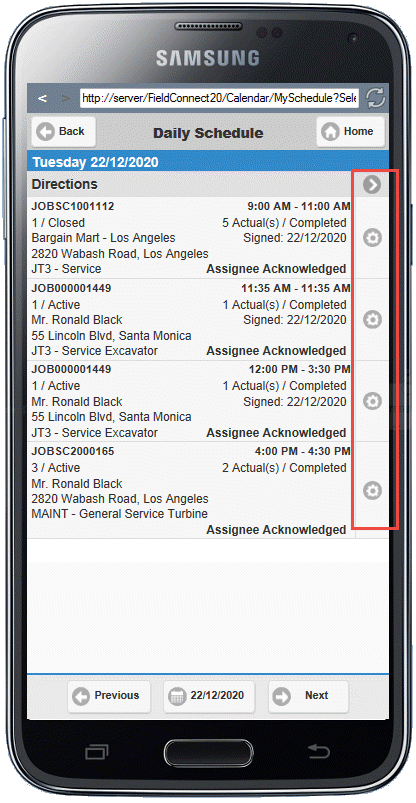
The right facing arrow icon in the example above will open a new Google maps browser with the directions to each of the listed jobs in order. The cogwheel icon to the right of the Jobs listed drills into the Recorder page where recording of a time entry can begin if Dispatch is not pending for the Appointment. If Dispatch has not been acknowledged then the Cogwheel will open to the Dispatch page.
The larger main area to the left is normally the drill into part and the right side with an icon on a circular background is used to give you direct access to perform an action on that item.
