Time Entry
 »
» 
Overview
The Time Entry program is a grid based time sheet entry program that allows fast input of Resource Actuals into the system. The grid based display allows you to move quickly between entries and add new entries and edit existing entries easily.
Related Topics
Scheduling Resources / Time Entry
Starting the Time Entry Program
Click the Time Entry desktop icon.

The Time Entry window will be displayed.
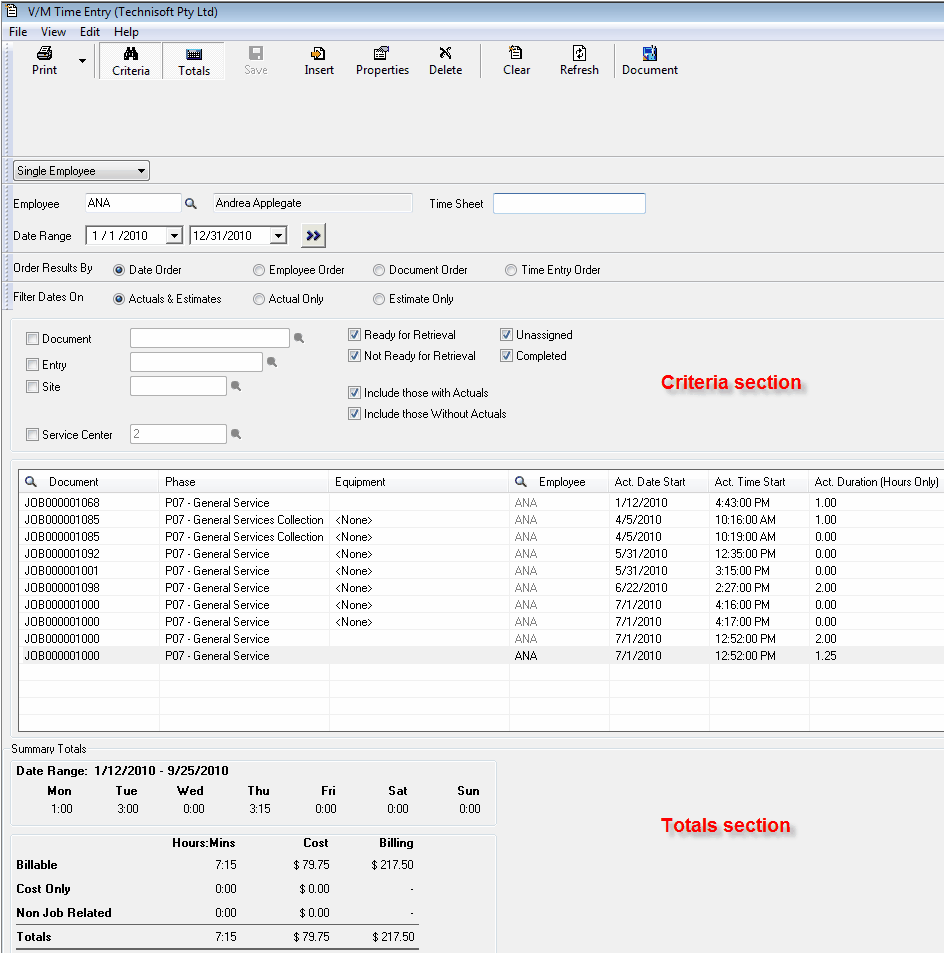
In the example shown, time entries for Employee ANA from Jan 1, 2010 to Dec 31, 2010 are listed.
Note that the Criteria and Totals sections can be toggled off and on by clicking the Criteria and Totals toolbar icons at the top of the screen.
Viewing or Editing a Time Entry
To view or edit a Time Entry, highlight the relevant time entry and then click the Properties toolbar icon.
The Time Entry will be displayed.
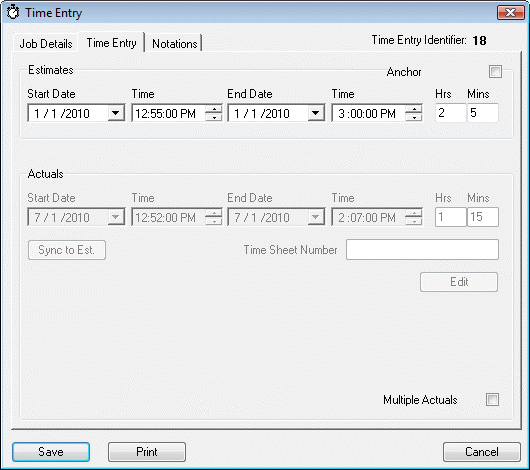
You can also change the content of most cells in the grid by clicking on the cell and selecting or typing a new value.
Inserting a Time Entry
To add a Time Entry, click the Insert toolbar icon or press the Insert keyboard key.
The new Time Entry will be displayed at the bottom of the grid with an Entry Uniquifier of *** NEW ***.
Change the Time Entry details as required.
Displaying the associated Document
To display the Document associated with a Time Entry in Document Entry, highlight the relevant time entry and then click the Document toolbar icon.
