Scheduling Resources / Time Entry
Effective resource management is a crucial factor in any service related industry. Service Manager has numerous components integrated into its design to provide efficient and effective resource scheduling and time management.
What are time entries? Time Entries (or Appointments) are used to schedule Resources against Jobs to plan Resource workload. A Time Entry consists of Estimates to plan the workload in advance and Actuals which are entered when the work has been carried out. Time Entry Actuals are retrieved to a Job for billing purposes.
Service Manager keeps track of the time estimated for and allocated to a particular Job. Resource assignments are mapped to a graphical chart allowing quick identification of workload and distribution.
Note: Time Entry is only possible if the Time Entries check box is ticked in the Setup tab in the right-hand pane of the Document Entry window.
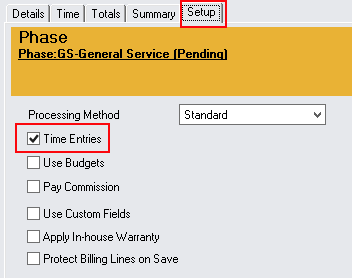
Default Assignments
The Default Assignments for all resource types (employees, internal equipment, sub-contractors) can be selected in the Document Tree by clicking on the resource. When a Time Entry, Item or Service line is entered the default assignment will be used.
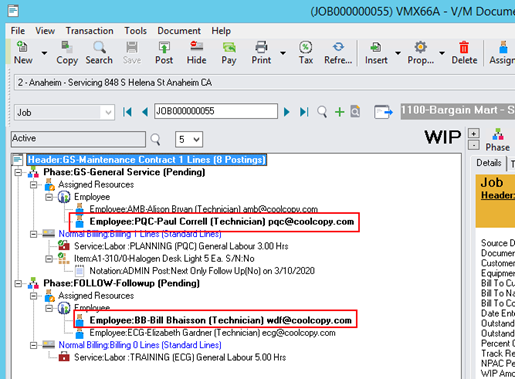
The default assignment is bolded so it can be easily identified.
Click on an Assignment to set that assignment as the current default. i.e. clicking on another Assignment will change the default to that Assignment.
It is possible to have different default assignments in different Phases.
The default is used when entering services or items to a Billing Group as well as when entering a time entry.
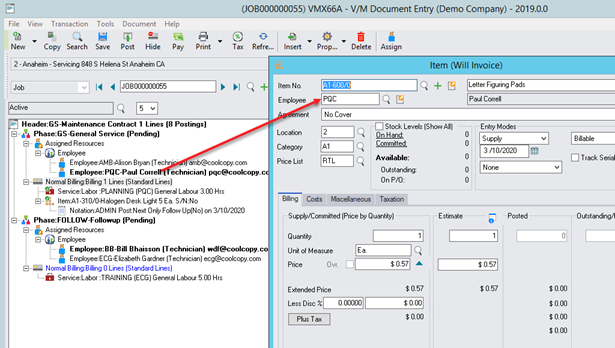
To remove the default assignment right click and select remove default from the menu option.
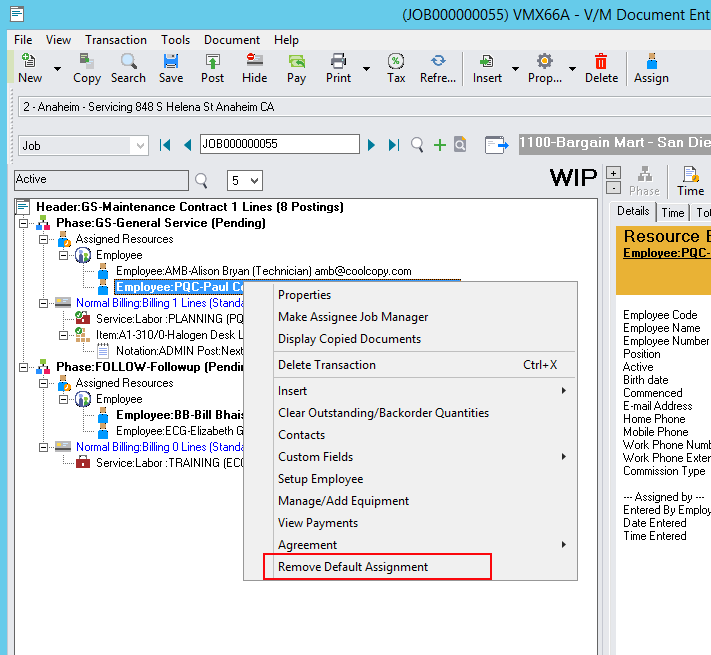
Related Topics
This section describes how to:
