Notations Tab
Notations allow the user to make specific comments relating to the Appointment.
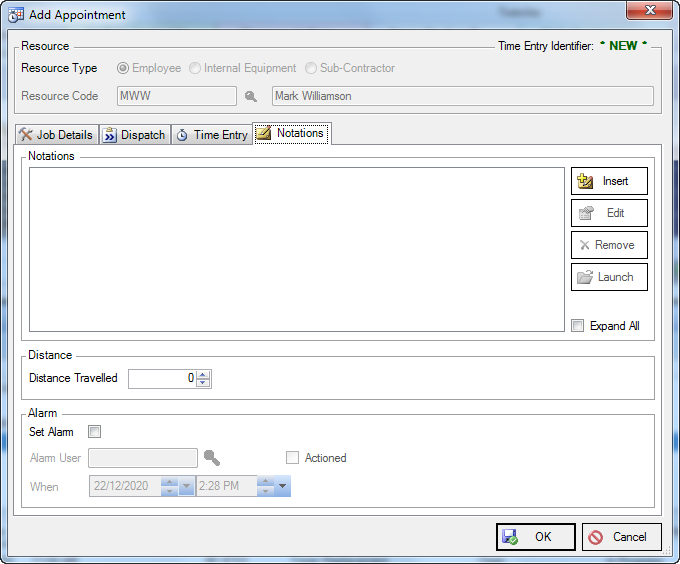
A new notation is entered by selecting the Insert button which will bring up the Notations Window.
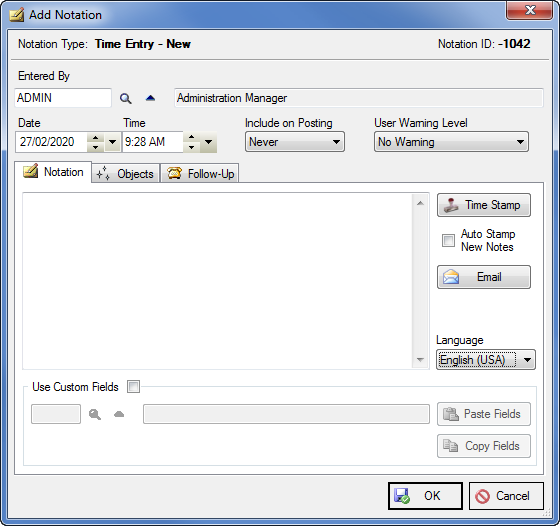
Text can be written in the space provided under the Notation Tab. Advanced Scheduling supports the spell checking of notations in a variety of languages including English (USA or UK), French, Dutch, German, Spanish and Portuguese. The default language is set up within the File Locations tab of the Options window. Each notation can have the language overridden if necessary as desired.
The Objects Tab allows the User to attach files, Emails, URL's and objects to the Notation. Selecting Launch will open the highlighted attachment for viewing
The Follow-Up Tab allows the User to select a Resource to perform a follow up and provide a date and time for the follow-up to be Actioned.
The Notation text can be emailed by selecting the Email button on the Notation and Follow-Up Tabs. If any File Objects have been added to the Notation then these will attach to the email and text marked accordingly only when being emailed from the Notation Tab. Non-existent File Objects will be marked as Not Found. Objects will not be attached if email is selected from the Follow-Up tab.
Select ![]() to save and add the appointment.
to save and add the appointment.
