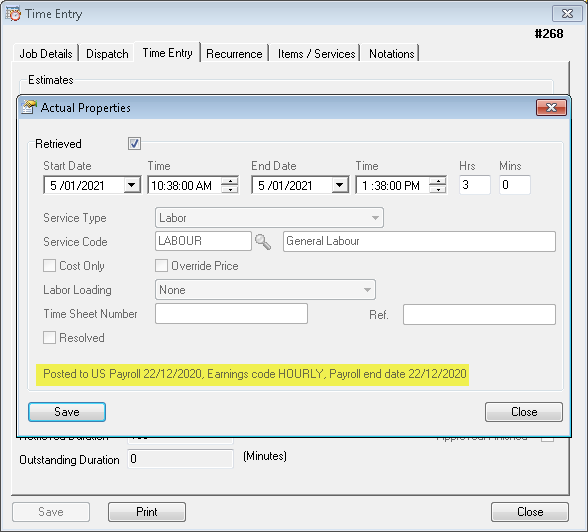Generate Payroll Timecards
 »
» 
Overview
Integration to US and Canadian Payroll is available by processing Service Manager Time Actuals to the Generate Payroll Timecards program.
Related Topics
Starting the Generate Payroll Timecards Program
Click the Generate Payroll Timecards desktop icon.

The V/M Generate Payroll Timecards window will be displayed.
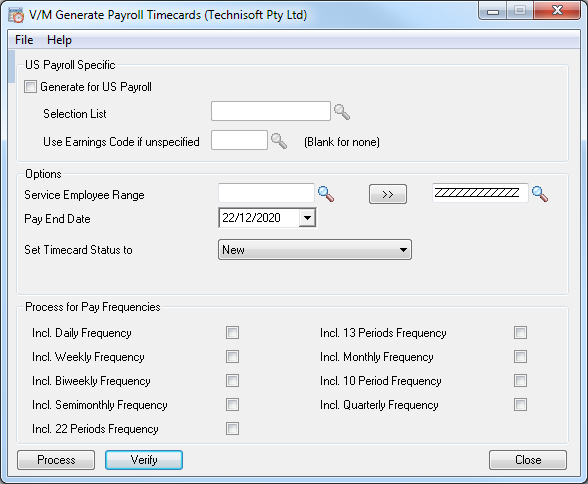
Using Generate Payroll Timecards Program
US/CAD Payroll Specific
Select the Checkbox to generate for the appropriate payroll (US or CAD)
Use the Selection List to process Timecards for all Employees who are members of the Payroll Selection List, or leave this field blank.
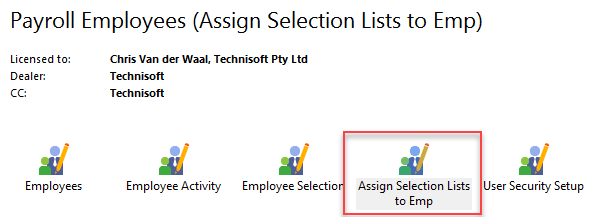
The Employee must have the Earnings Code Available in Employee Timecards option set to YES in their Payroll Profile.
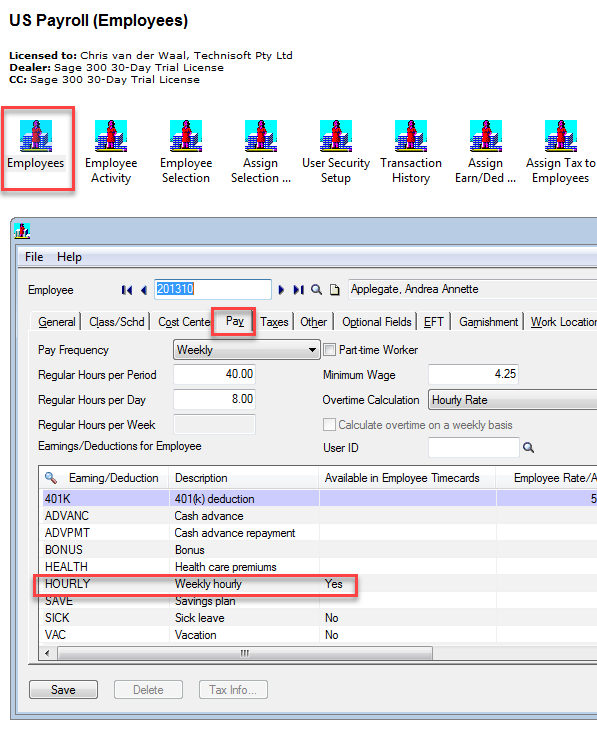
Options
Use the Finder to select the Service Employee Range
Enter the Pay End Date
Set Timecard Status.
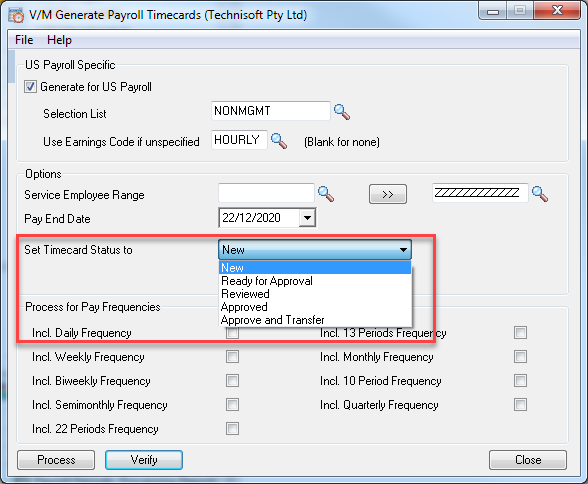
If Approve and Transfer is selected the direct transfer of the Employee Timecard to the detailed Payroll Timecard will occur so the Calculate Payroll function can process it. Selecting one of the other options will set the status but will require further processing in Payroll to transfer.
Process for Pay Frequencies
Select the pay frequency to process. More than one option can be checked.
Select [Verify] to verify the timecards before being processed.
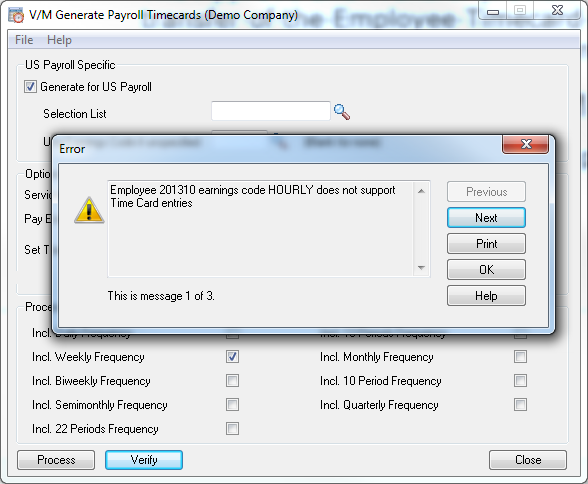
Potential errors will be identified when using the Verify option including:
"Service Manager Employee %s cannot be found in payroll for number %s"
"Service %s is not an active service"
"Employee %s does not use a %s earnings code"
"Employee %s earnings code %s does not support Time Card entries"
"Employee %s earnings code %s is not selection to Calculate"
"Employee %s earnings code %s calculation method must be an Hourly rate"
"Employee %s is not Active"
"No active Employees found with Payroll integration options"
"Service %s is not an active service"
"Service %s does not support any Payroll Integration"
Once any errors have been corrected, select the [Process] button to generate the Payroll Timecards.
An information window will display to confirm the number of employees processed, the number of time Actuals found, the number of Payroll Timecards created and the number of Payroll Timecards transferred to Payroll.
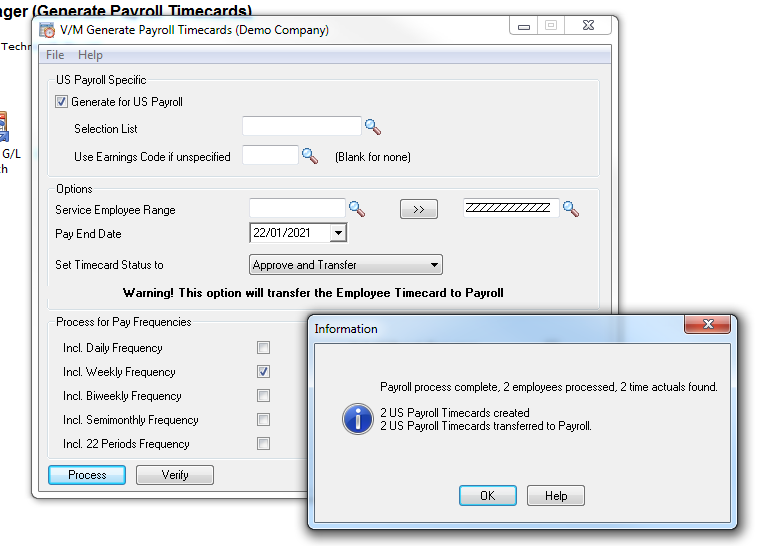
A comment in the Time Entry Actual Properties window will display if the time actual was posted to Payroll