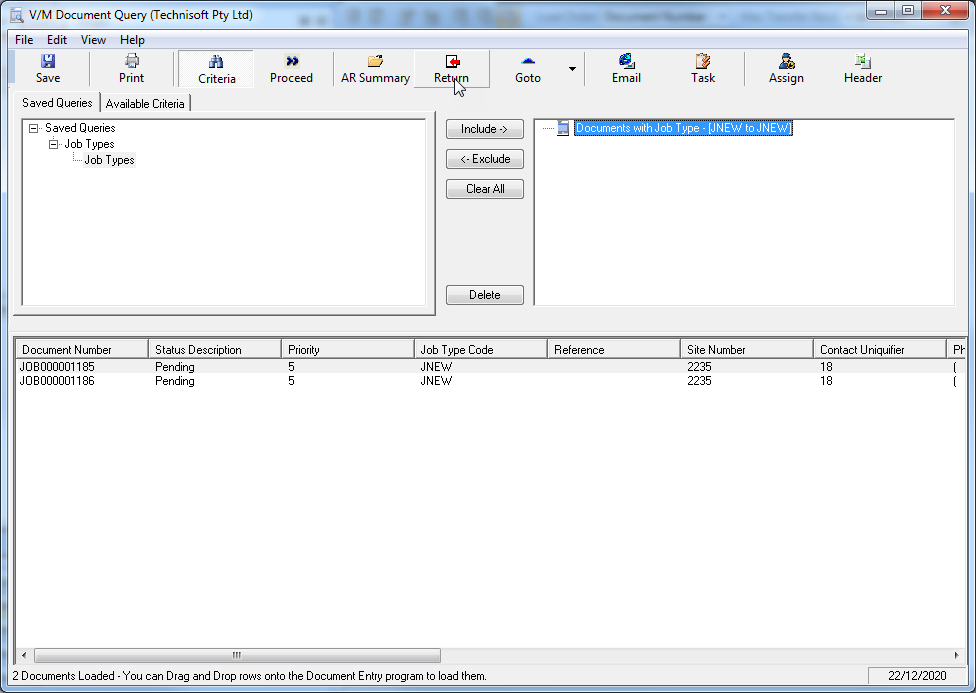Query
The Query tab of the Job Query View displays an expandable tree control which will list all Saved Query groups the Queries within each group, created through the Service Manager Document Query program. Underneath the tree is a Criteria list which will display the criteria details which make up the highlighted query.
Note: Should you have any issues relating to displaying or running saved queries you should run the Rebuild Online Program Resource Tables process, which can be found within the Misc tab of the Service Manager Options program. It must also be reiterated that only those documents that are Jobs and that have Response Tracking turned on will be able to be displayed within the search results list. If you wish to see a summary of documents excluded from the search result list you should check the Notify of Document Query Result Differences option found within the Job Querying box on the Data tab of the Advanced Scheduling Options window.
Document Queries can be executed in two ways – either directly from within Advanced Scheduling or indirectly via the Document Query program.
1. Direct Document Query Execution
Saved document queries can be executed directly from within Advanced Scheduling by first selecting the desired query within the query tree and then by clicking the Go button ( ![]() ).
).
While it is not possible to edit any of these saved queries directly from within Advanced Scheduling, you can select the Open Document Query button to launch the Document Query program and then edit and save those queries as desired. Upon return to Advanced Scheduling any saved changes will be reflected.
2. Indirect Document Query Execution
Should Advanced Scheduling not provide the range of criteria on which you wish to search, and should you also not already have a saved query that does the same, you can launch the Document Query program using the Open Document Query button, create and run a query as you desire and then return the listed results using the Return button as shown below. Remember, however, that only Jobs with Track Response turned on will be listed in the Advance Scheduling Job Query Job Search List.