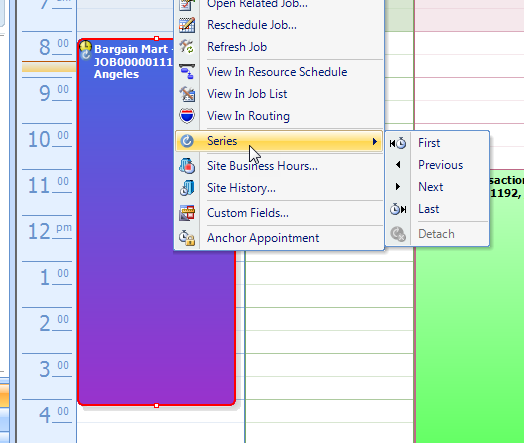Recurrence Tab
The Recurrence Tab allows multiple Estimates/Appointments to be added for a single Job based on a Schedule.
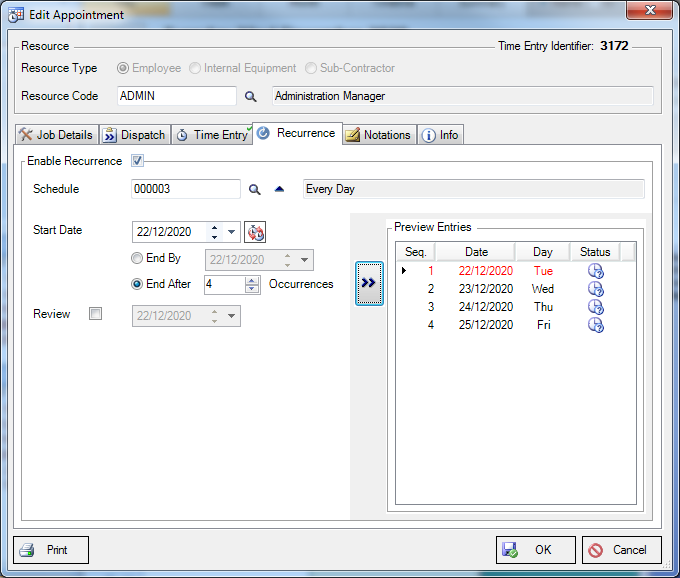
Recurring appointments are displayed in Advanced Scheduling with a ![]() symbol on the label in Calendar Views and as a tooltip in the Gantt Views.
symbol on the label in Calendar Views and as a tooltip in the Gantt Views.
![]()
Appointment created as part of a recurrence are then treated as a single series so modifications and deletions can either be applied to the series, part of the series or the single appointment only.
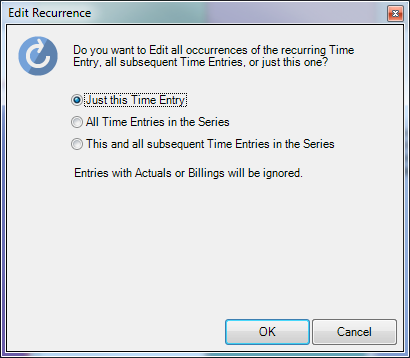
Right clicking on a Recurring Appointment raises the Edit menu with a Series option. Select Next, Previous, First or Last to navigate through the Appointments in the Series.