Clear History
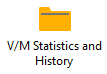 »
» 
Overview
As time progresses, your Service Manager database naturally increases in size. The Clear History program allows you to clear out old information being stored in Service Manager that is no longer relevant. Clearing unnecessary data can provide enormous performance improvements in large databases in areas such as Finder controls and Reports.
The Clear function includes old Invoices, Credit Notes, Historic Jobs and associated Time Entries, expired Quotations and Sales Orders, Commission information, Warranty Claims, Notations, Statistics, Site and Equipment Audit transactions, Day End G/L Posting Journals, Document Requests and Meter Readings.
Clearing in most cases is based up to a specified date.
Note:
•If a Document is a Quotation or Sales Order, it must be expired before it can be deleted (cleared). If it has expired, then there can be postings, but those postings must have been processed by Day End Processing.
•You cannot delete posted transaction lines at all from within the loaded Document. However, if the above is true, you can remove the entire Sales Order.
•A Job will not move to history if:
oThe number of days complete has not reached the period specified in Company Options.
oThe Job has In-house Warranty active and the period of warranty is still current.
oThe Job uses WIP accounting and has postings (Invoices, Credits or Cost Only) that have not been recognized.
Running the Clear History Program
Click the Clear History desktop icon.

The Clear History window will be displayed.
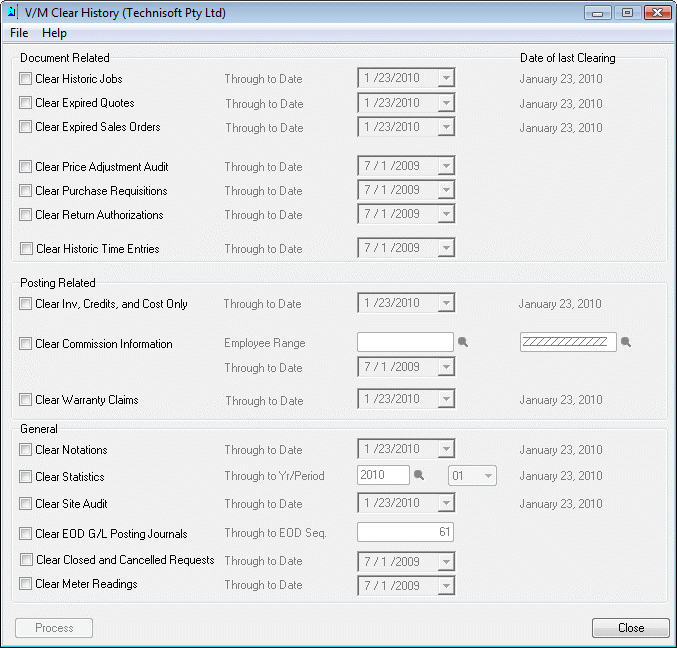
Specifying Criteria
Tick the items to clear and then click [Process].
