Performing User Approvals
After logging into the Cloud Portal the Admin user will see "Admin Tasks" on the home screen. A count of the number of users who have registered and are pending approval will show in the "Admin Tasks" tile.
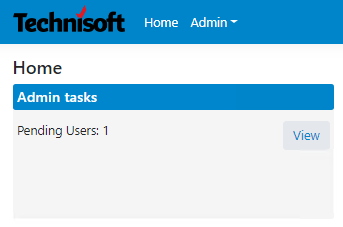
In addition to the Pending Users count on the home screen, an email address can be configured to receive email when somebody registers in the portal. For more information refer to the Email Settings section of this guide.
Select the View button to the right of the Pending Users count or select Admin > Users from the menu to open the User's Page.
The Users page displays a list of all users registered in the portal. Filters are available to refine results and the Pending Users button can be selected to only show Pending Users in the list.
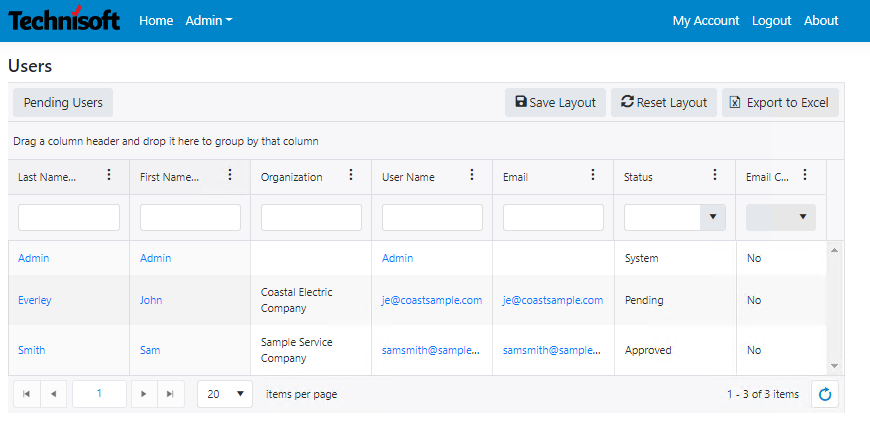
Click on the desired user to drill in the User Details page to view and manage access for Service Company Admin Users or Customer Portal Users.
