Time Entry Tab
The Time Entry Tab consists of Estimates and Actuals.
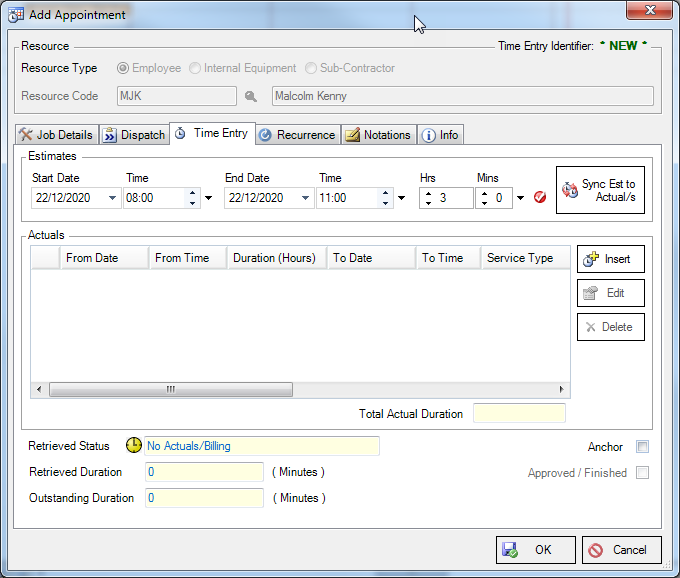
Estimates is the budgeted time to complete the job or phase. The Estimates will display the time range currently selected in the Calendar Day View control unless the Sync to Phase button is selected in the Job Details tab. If in Week or Month View control where a range of times cannot be specified, the duration will default to begin on the start of business hours for the chosen day and the duration is as specified in the General Tab of the Options Window.
The Actuals Group shows the actual real time work that has been carried out for the Appointment and is where the billing for a Job is sourced from. If the Time Actuals - Service Defaults group for a Resource was modified in the Job Details tab then they will show as the options in the Add Actual window. If the Time Actuals were not changed in the Job Details tab then the Actuals will default to the Actuals entered in the Employee Set-Up program. The Actuals can be overridden. Selecting the Sync Est to Actual/s button will bring up the Add Actual Window with the start and end date and times as specified in the Estimate.
