Timesheet Actuals
Timesheet Actuals displays the Actuals for a selected date range in list form.
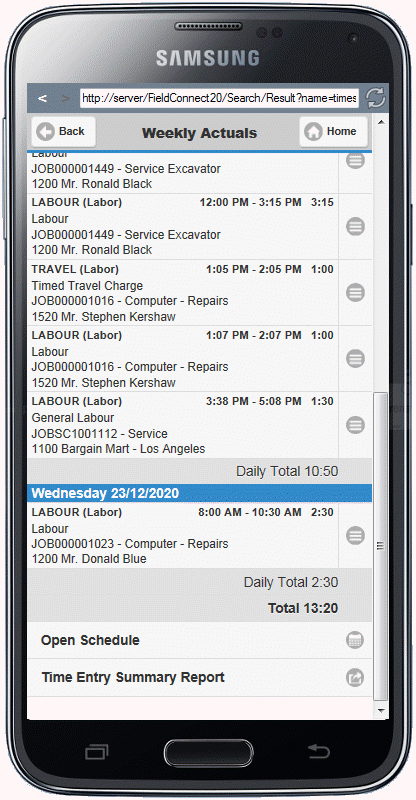
Clicking on an Actual from the list opens the Appointment Details screen where the Actual can be further drilled into and modified if it has not been retrieved.
Clicking on the shortcut button to the right of the listed actual opens the Job Details screen.
An hourly count of Actuals is noted below each day as the Daily Total, and a grand Total of hours for all listed Actuals appears under the last day's Daily Total.
Open Schedule is a shortcut to raise the Weekly Schedule screen.
Clicking Time Entry Summary Report will open a screen where the dates can be confirmed, and the options to include Job Details, Phase Details and Notations if required. The report can then be emailed or generated as a PDF on the device.
