Actuals List
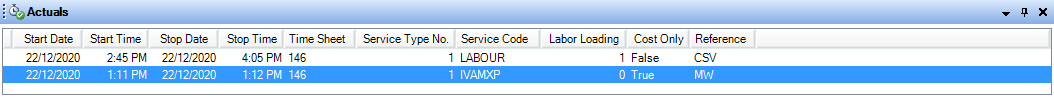
The Actuals Flyout display the details of any Actuals that have been entered for the selected Appointment.
The Actual Flyout columns are configurable through the List Setup tab of the Tools > Options Window or by right clicking on a column and choosing Column Selector from the menu. Right clicking in the list area will display a popup menu through which Actuals may be edited or deleted – depending on the users security settings.
More information on Actuals is documented within the Scheduling - Actuals section of this User Guide.
