Daily Schedule
The Daily Schedule shows Appointments for the logged in User for the Session date.
Use the Previous or Next buttons in the footer to go to the previous or next day. The center button shows the current date and can be used to show a calendar for easy day or week selection.
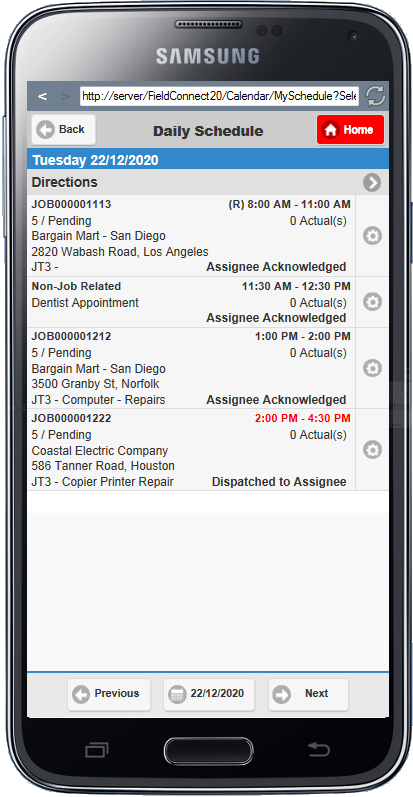
When Job Related:
The fields displayed on the screen are:
•Job number
•Estimate's start and stop time
•Job priority and status
•Number of Actual entries and their retrieval status
•Site name
•Date of last signature if any
•First address line and city
•Job type and description
•Manufacturer, Model and Model description if tied to an Equipment.
•Dispatch State
When Non-Job Related
For non-job related Appointments it only the first Notation line for the first notation on that Appointment will show.
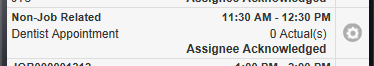
By clicking/tapping the main section of the Appointment details the Job Details screen is opened.
By selecting the right hand cogwheel the Recorder Screen will open where the user can start or stop an Appointment recording which will become an Actual. Recordings currently in progress are indicated by a red cogwheel.
