Add Appointment
Two types of Appointments can be created in Field Portal App:
•Job Related Appointments are created from the Content Page by clicking on the Phase nodes which displays Actions
•Non-Job Related Appointments are created from the Menu
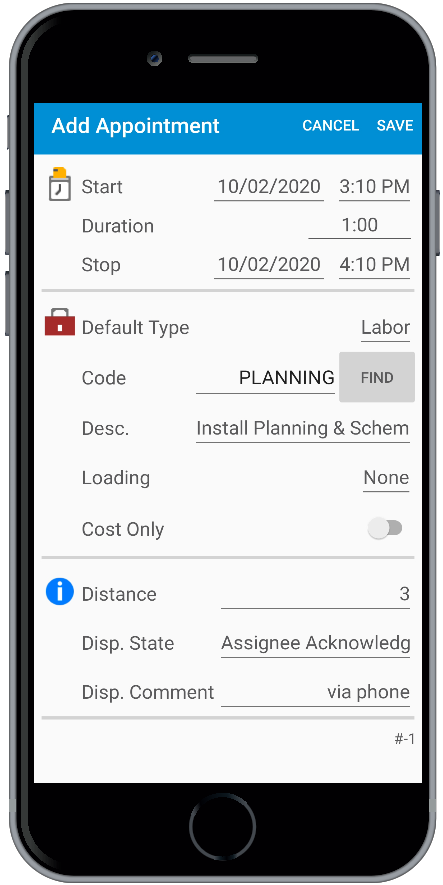
The Add Appointment page allows the user to:
•Modify Start / Stop date / time and duration. These fields are dependent on each other so if the duration is increased, the stop time will extend to match.
•Select the default Actual Service Type
•Select the default Actual Service Code
•Modify the description
•Add Loading
•Switch on the Cost Only flag
•Enter Distance Traveled
•Modify Dispatch State
•Enter Dispatch Comment
Once the details of the Appointment have been updated select the Add Appointment button.
The Appointment will be created with a temporary ID and will be allocated a sequential Appointment ID once a Full sync has occurred.
