Menu
Once Logged in the Menu button is available from the Home page, all Job Details pages and Billing pages. It is not available from an add or edit page.
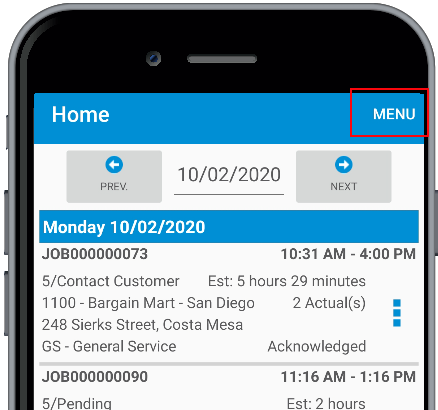
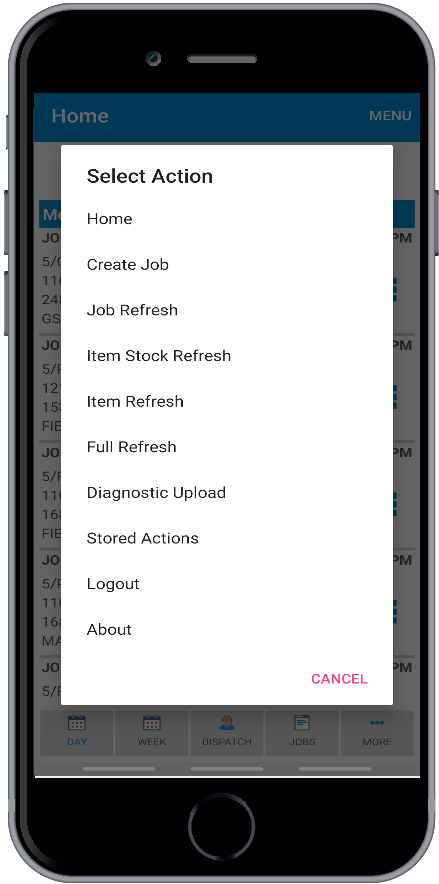
The Menu's Action options available are:
•Home - This option will open the Home Page
•Create Job - This option will raise the Create Job Page where a new Job can be added
•Create Non-Job Appointment - This option will raise the Add Appointment Page where a new Non-Job related Appointment can be added
•Job Refresh - This options will trigger a manual Job Refresh
•Item Stock Refresh - This option will trigger a manual Item Stock Refresh
•Item Refresh - This options will trigger a manual Item Refresh
•Full Refresh - This options will trigger a Full Refresh
For more information on the Refresh options refer to the Sync Settings section of the Installation and Systems Admin Guide
•Diagnostic Upload - (if enabled) This option will write a database file to the WebSite/database_upload folder which can be sent to Technisoft for diagnostic purposes
•Stored Actions - This option will open the Stored Actions page
•Logout - This option will log the user out of Field Portal App and display the Login Page
•About - This option will open the About Page and display the version of Field Portal App installed on the device
