Equipment Search Page
Through the More option on Field Portal's Home screen a user can search Equipment records which have been synced to the device through the Site Equipment Sync and/or Equipment records which have been added to Jobs and downloaded through sync.
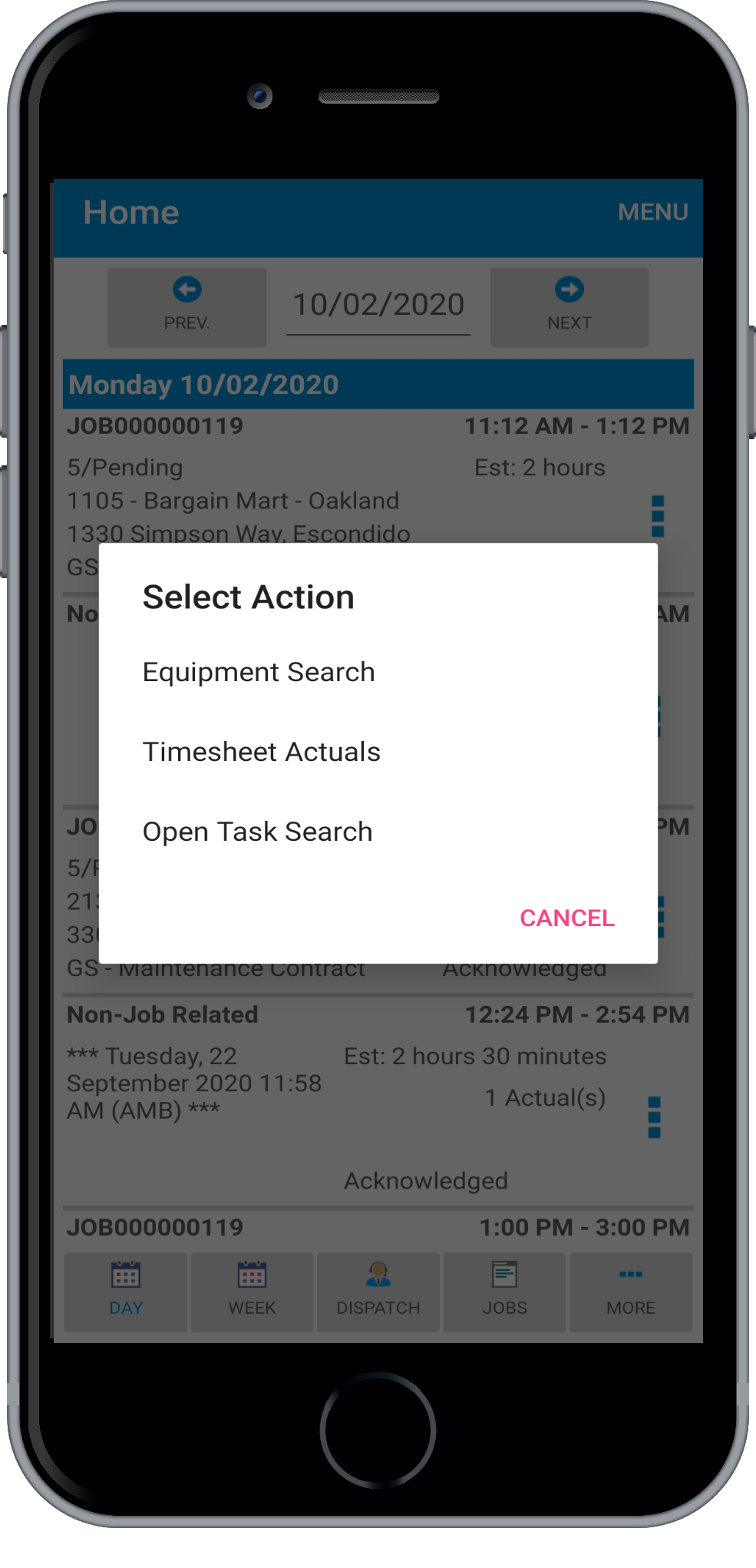
Search Criteria can be entered manually by typing into the Search Field or by pressing the Scan button to scan a barcode and populate the Search field.
The Equipment Search is checked against Equipment Records' Asset Number, Equipment Number, and Serial Number to deliver results.
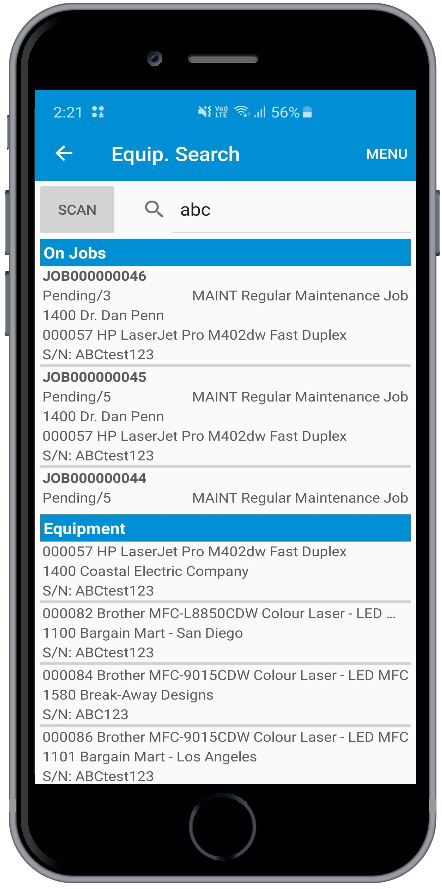
Equipment records that are 'On Jobs' can be clicked to open the Job Details Page, however, appointments and appointment related activities will not be displayed when accessing the Job via the Equipment Search.
Equipment records not on Jobs appear under the Equipment section and can be clicked to display the Equipment Search Action menu.
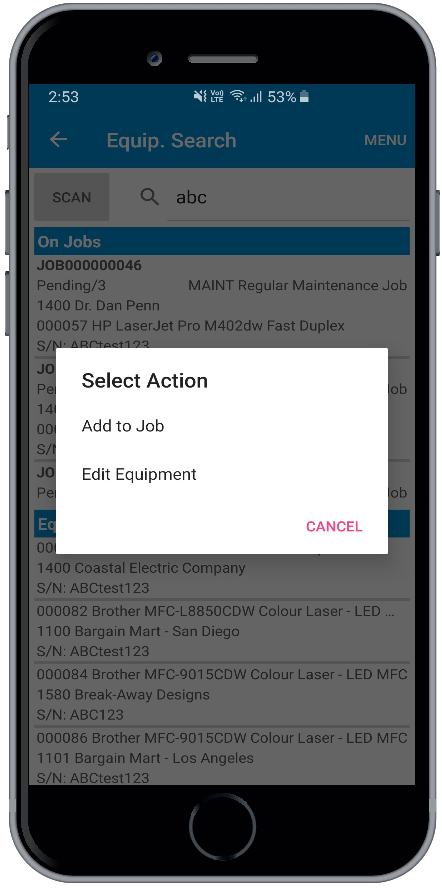
The Equipment Search's Action menu has the following options:
