Job Detail Page
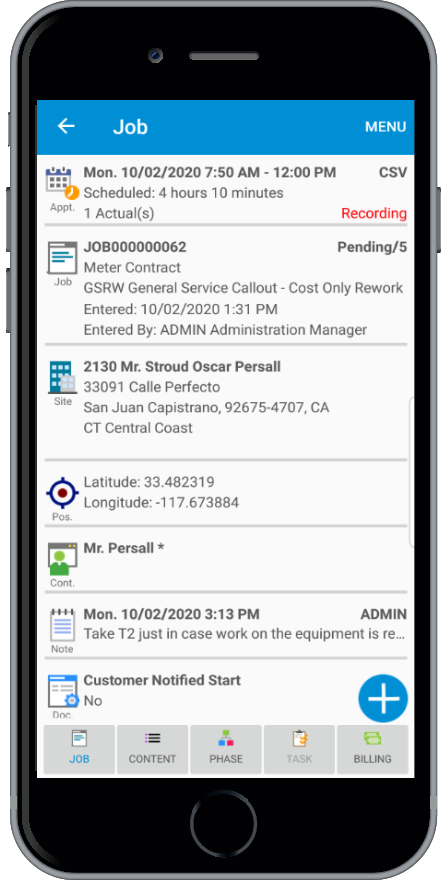
If the user enters the Job from an Appointment (e.g. day or week schedule) it shows the Appointment information at the top of the screen on all views.
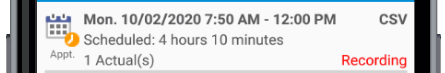
The static Appointment section shows the following information:
•Estimates start and stop date and time
•Resource (code) for appointment
•Estimated duration
•Number of Actuals
•Dispatch or recording state
Tapping this section opens the Edit Appointment Page.
The default view specified on entry is determined by the following:
•If there is a Site warning the Job view is selected
•If an Appointment has been selected and:
oThe Appointment is Equipment related: Equipment view
oThe Appointment is Task related: Task View
•If the option for Auto Select Equipment is enabled from the Configuration Utility:
oIf one Phase with one Equipment exists, select that Equipment
•In all other cases the Content view
The Job Detail page is an integrated page where the following sub screens can be displayed by selecting from the lower toolbar menu (tabs):
•Job view (Job header, Site and Contact info)
•Content view (Phases, Equipment and Task nodes. Billing nodes and Items and Services displayed if activated through the Configuration utility)
•Phase view (replaces the Equipment tab when Phase is selected from the Content page)
•Equipment view (replaces the Phase tab when Equipment is selected from the Content page)
