Task View
The Task view has these sections:
•Task detail section
•Activity list section
•Task line Notation list
•Task internal note
•Task Skills requirements
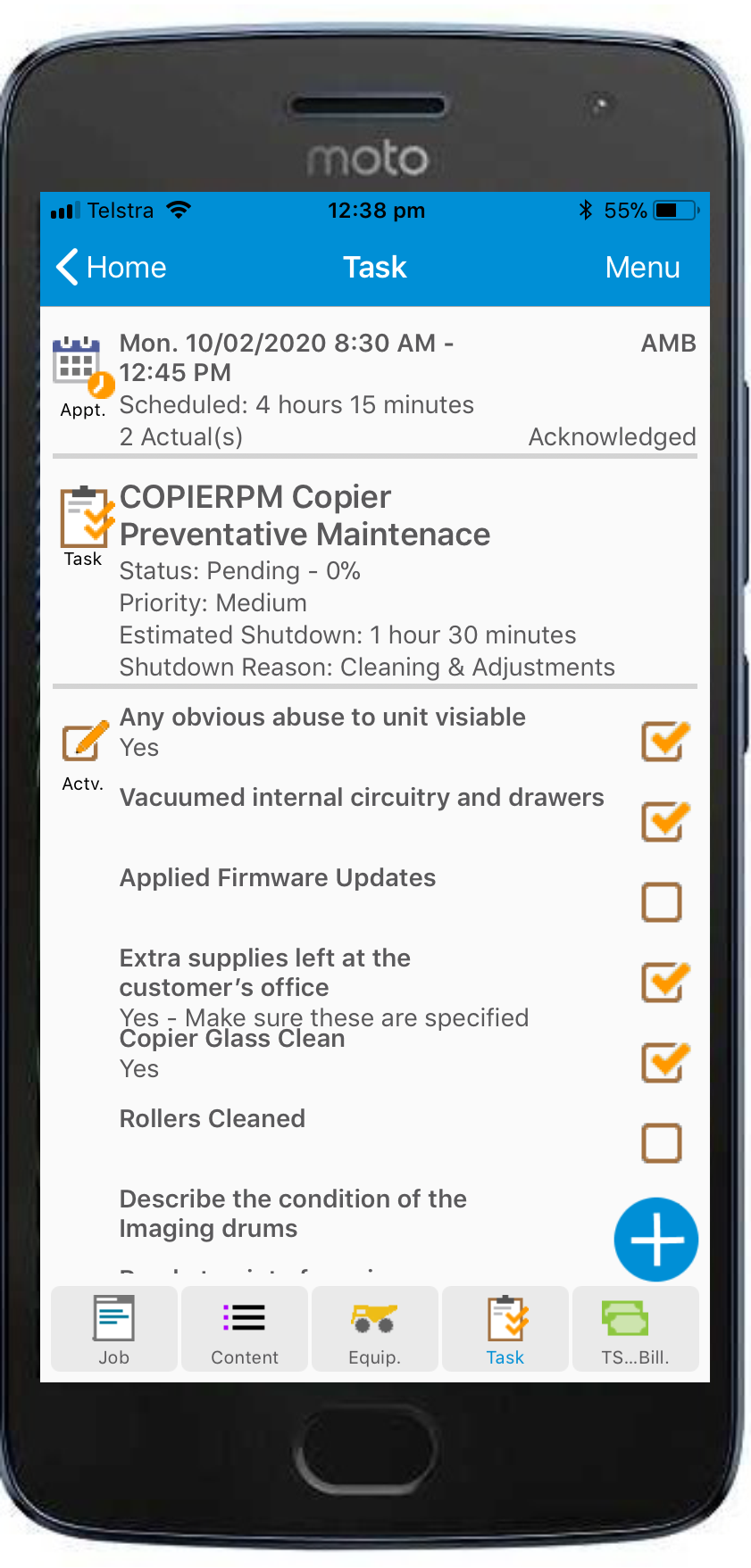
The Task screen allows the user to:
•Tap on Task section to open the Edit Task screen
•Tap on an Activity to edit the Activity values. From the Edit Activity Screen the user can save changes for the single activity or click next to raise the next Activity screen.
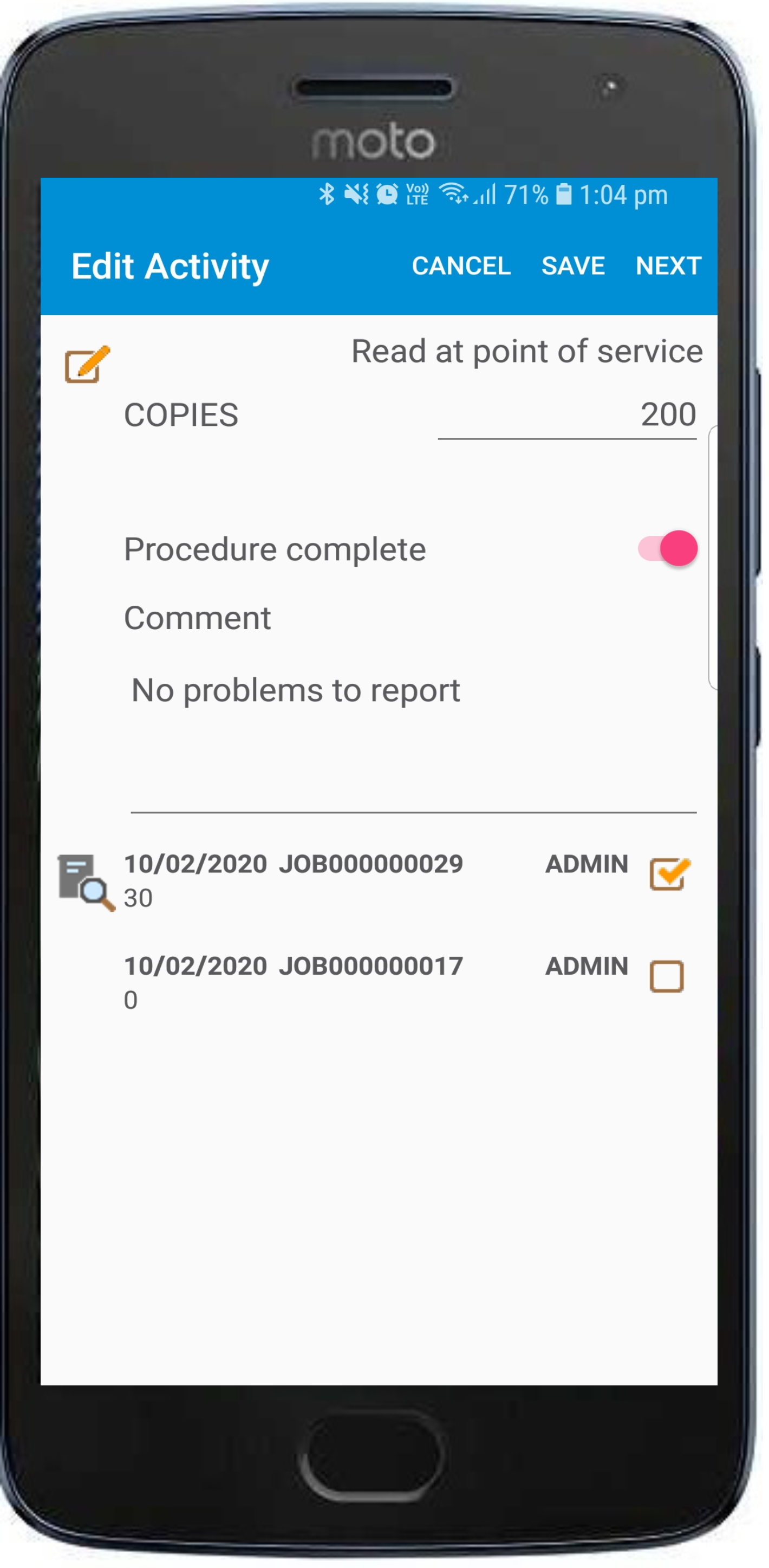
Activity history for previously Completed Tasks will show if the option has been enabled from the configuration utility.
•Tap on any Notations to open Notation edit screen
The Task Screen's Action menu allows the user to:
•Add a Task level Notation
•Complete the Task
