Maintenance Calendar Options
 »
»  »
» ![]()
Various options can be set for the Maintenance Calendar.
Click Setup to change the Maintenance Calendar options. The Maintenance Calendar window will be displayed.
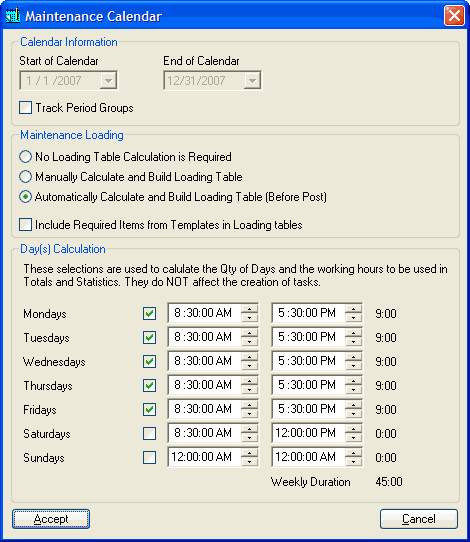
Tick the Track Period Groups check box to use Period Groups in this Maintenance Calendar. Refer Period Group Setup.
Maintenance Loading
The Loading Table for the Maintenance Calendar can be built manually or automatically prior to generating Worksheets. Refer Loadings.
If you do not need to track and report loadings, select No Loading Table Calculation is Required.
To manually build the Loading Table, select Manually Calculate and Build Loading Table. To then calculate the loadings when posting the Maintenance Period, tick the Calculate Loading before post of Worksheets check box on the Post Period to Generate Worksheets window. Refer Posting Due Maintenance Tasks to Worksheets.
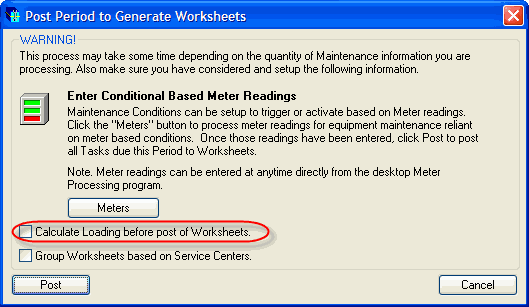
To build the Loading Table automatically prior to generating Worksheets, select Automatically Calculate and Build Loading Table (Before Post).
In Task Setup, you can specify a Billing Template to load into the Job when the Task is sent to a Job. When calculating the loading, it will add records for all the Durations. You can optionally take all the Items from the Task Billing Groups to build a table of Item loading so you can see what the parts requirement will be in the future. To do this, tick the Include Required Items from Template in Loading tables check box.
Day(s) Calculation
Select the working days/hours to be used in the Totals and Statistics.
Click [Accept].
