Phase View
If a Phase node is selected the normally visible Equipment view is replaced with a Phase view.
In the screen below a list of Site related tasks and a list of Notations for that Phase are shown.
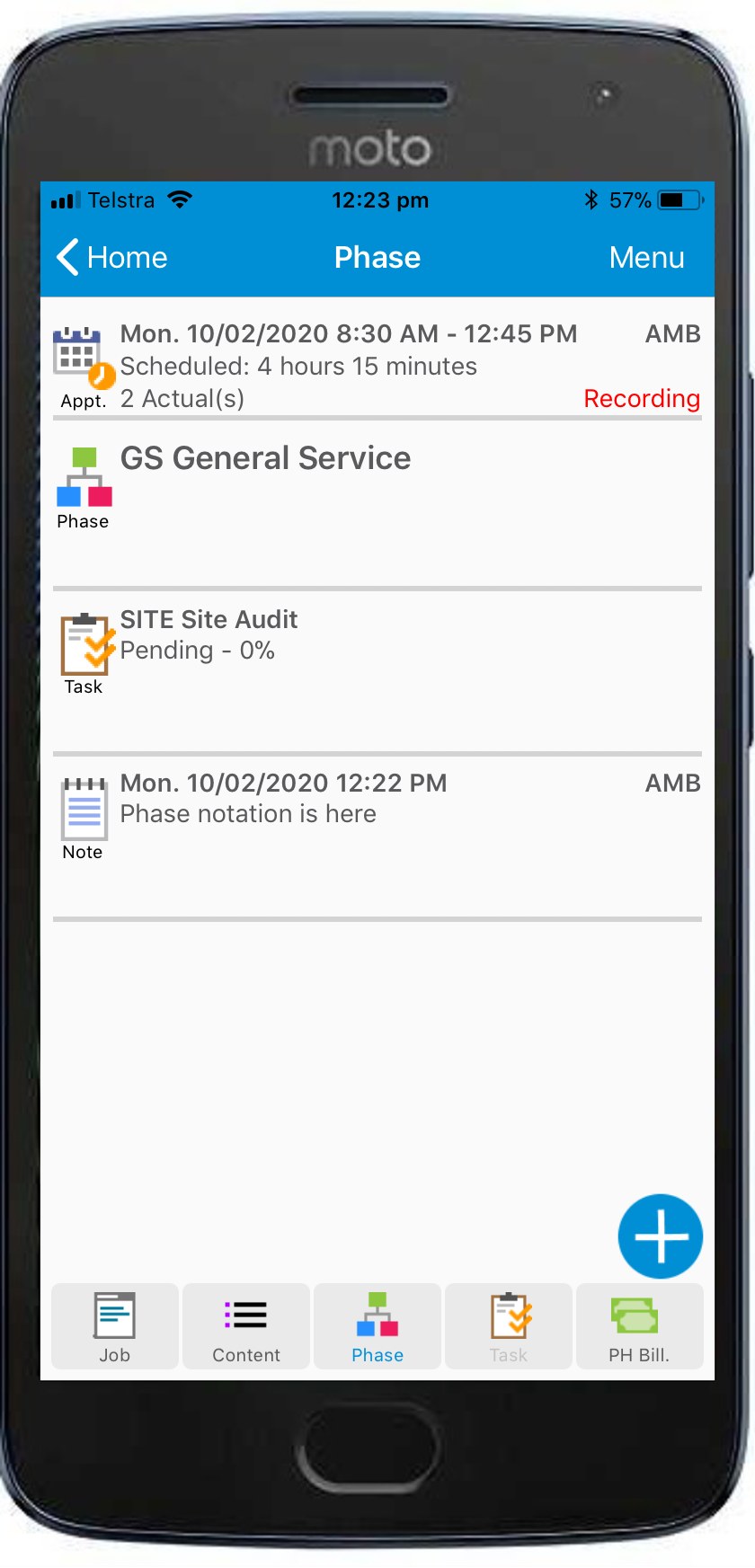
The Phase screen allows the user to:
•Tap on Task section to open Task view
•Tap on Notations to open Notation Edit page
The Phase Screen's Action menu has the following options:
•Add Notation at the Phase level
•Add Signature to sign off at the Phase level
