Header
From any Tree view clicking on the Document Header button is a shortcut to change the view to the Job Header with the summary section expanded. The same as if Header was selected from the Document Tree.
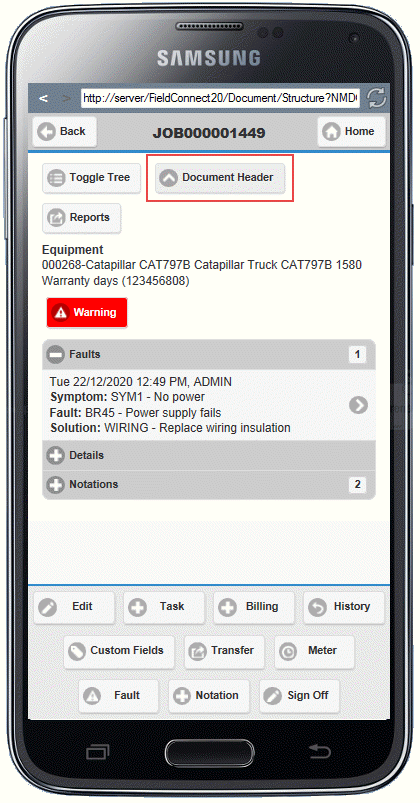
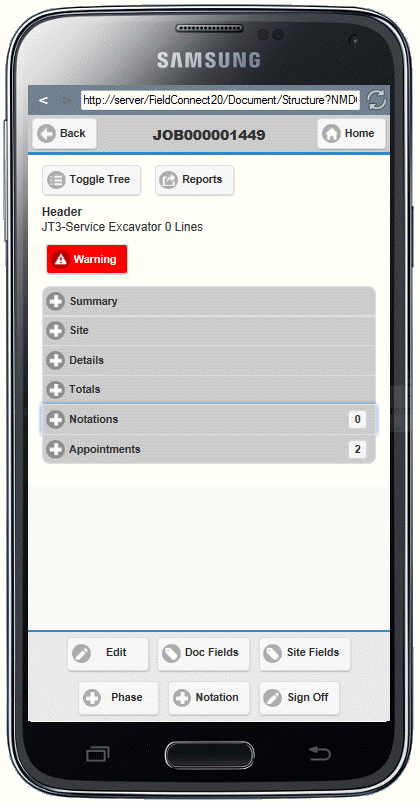
Toggle Sections contained in the Header View are:
•Summary - This information includes the description, type, work location, priority/status, reference, entered date and by, agreement details etc.
•Site - Site details including site name and location, bill to name and contact details, comments.
•Details - The Details section contains the same document information as the Details Tab of V/M Document Entry including outstanding price, percent complete, outstanding cost.
•Totals - The Totals section contains the same information as the Totals Tab of V/M Document Entry including ready, posted and total columns for revenue, cost, gross profit and total revenue figures.
•Notations - Existing header notations are listed and can be selected to open the Edit Notation screen
•Appointments - Existing Appointments are listed and can be selected to open the Appointment Details screen.
The footer of the Header section contains buttons to:
•Edit - Opens the Edit Job screen where Priority, Status and Reference can be modified
•Doc Fields/Site Fields - Opens the Custom Fields screen for the Document or Site's Custom Fields
•Phase - Opens the Add Phase window where a new phase can be inserted to the Job.
•Notation - Opens the Add Notation screen where a new Notation can be inserted at the Header level.
•Sign Off - Opens the Sign Off screen where status can be updated and comments left about the Job.
