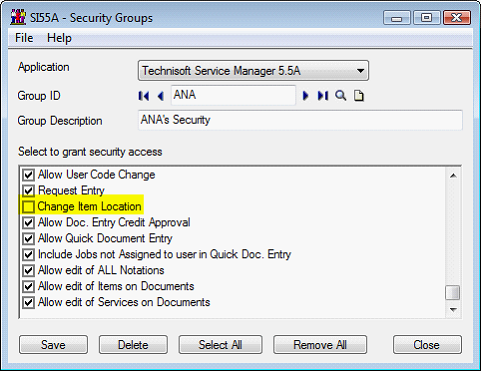Inventory Location Defaults
Inventory Location is loaded into the Header of a Service Manager document as follows:
1.Read the default Inventory Location in VM Company Options.
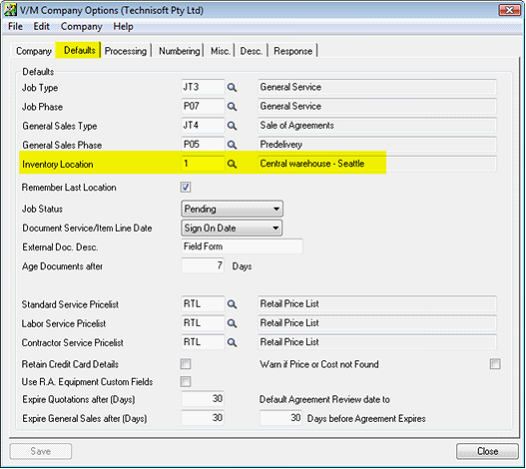
2.Set to Service Center Default Item Location in VM if non blank in Service Center setup.
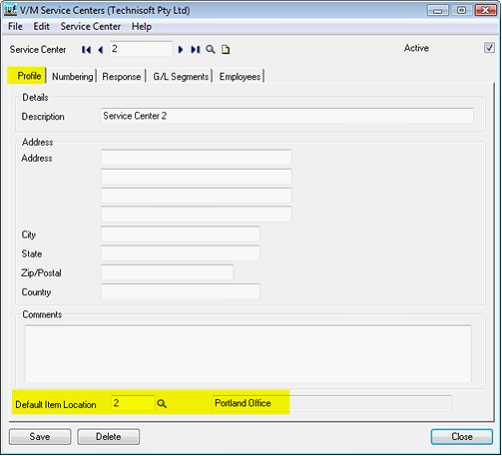
3.Set to A/R Customer Inventory Location if the current default location is blank or the same as VM Company Options.
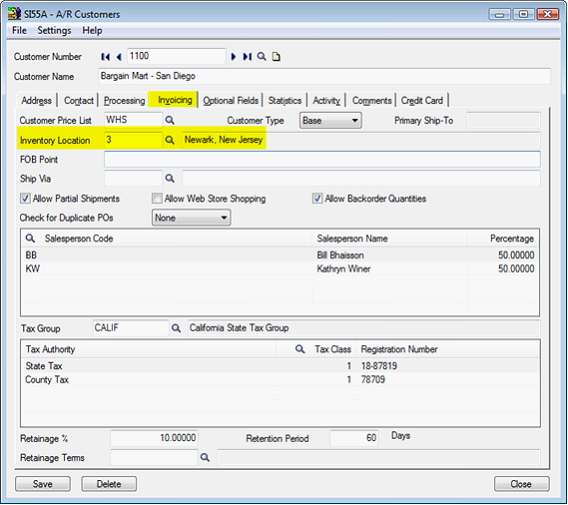
4.Set to Job Type Default Item Location in VM if it is non blank.
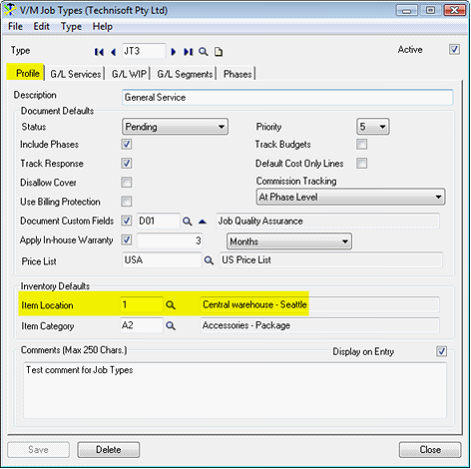
These defaults can change depending on the order the fields are populated
1.When you change the "Entered By" employee field in the header, this loads the Service Center for that employee (if applicable) and sets the default location to the location stated in the Service Center in VM, if non blank.
2.When you change the Job Type in the header, this loads the Job Type and sets the default location to the location stated in the Job Type, if non blank.
3.When you change the Site in the header, this loads the AR Customer record and sets the default location to the location stated for the Customer in AR, if non blank.
4.When you change the Bill to Customer in the header, this loads the AR Customer record and sets the default location to the location stated for the Customer in AR, if non blank.
IC Location can be overridden at line level manually if required.
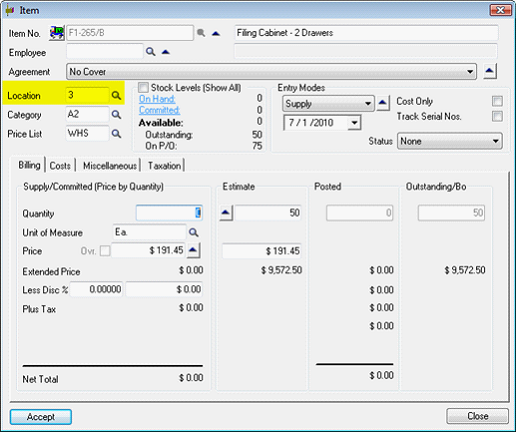
Security is available to prevent this. Refer Service Manager Security.