Appointments
An Appointment is a block of time reserved to an active Resource. Resources include Employees, Sub-Contractors and Internal Equipment. Appointments can be Job Related or Non-Job Related and consist of one Estimate and one or more Actuals.
Note: Estimates are the scheduled time reserved for the Resource. Actuals are the actual time the resource was occupied
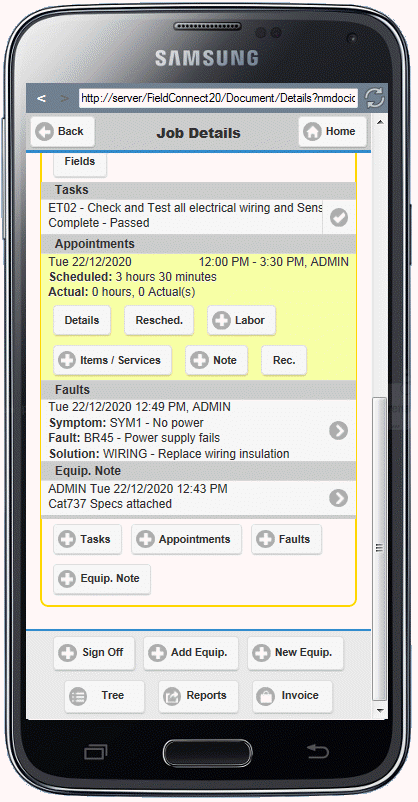
Appointment Details Screen
The Appointment Details screen is accessed by clicking on the Details button within the Appointments list of the Job Details screen for Non-Equipment and Equipment related entries.
The Appointment Details screen displays:
•Scheduled - The current Estimate details.
•Recorder Shortcut - Start/Stop the Time Recording function
•Labor/Actuals - Any Actuals that exist for the current Estimate
•Items/Services - Any Parts, services or labor associated with the estimate
•Notations included within the current Estimate
The appointment ID is displayed under the Notations list.
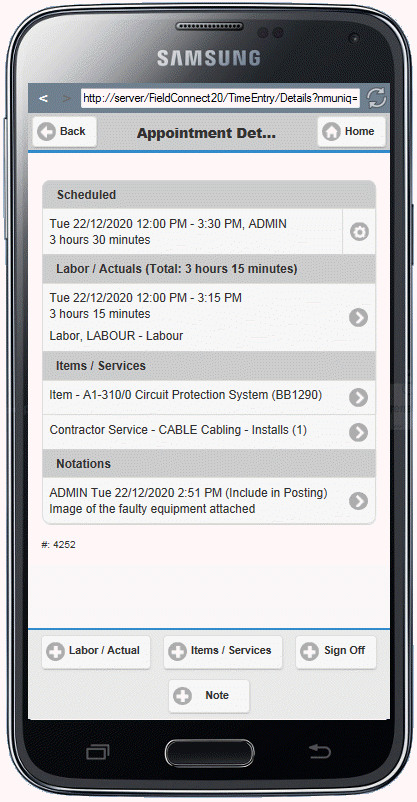
On the footer the following buttons are available:
•Labor/Actual - Opens the Add Actual screen where a new Actual for the current Estimate can be entered
•Items/Services - Opens the Add Items/Services screen where a new item or service can be added.
•Sign Off - Opens the Sign Off page where sign off for the phase or entire document can be performed.
•Note - Opens the Add Notation window where a new Notation can be entered for the current Estimate.
