Appointment Billing View
The Appointment Billing view shows relevant Appointment billing details.
This view has the following sections:
•Recorder section showing ongoing Recording of Actual
•Existing Actuals for the Appointment
•Existing Billing (Item or Services) for the Appointment
•Notation list for the appointment.
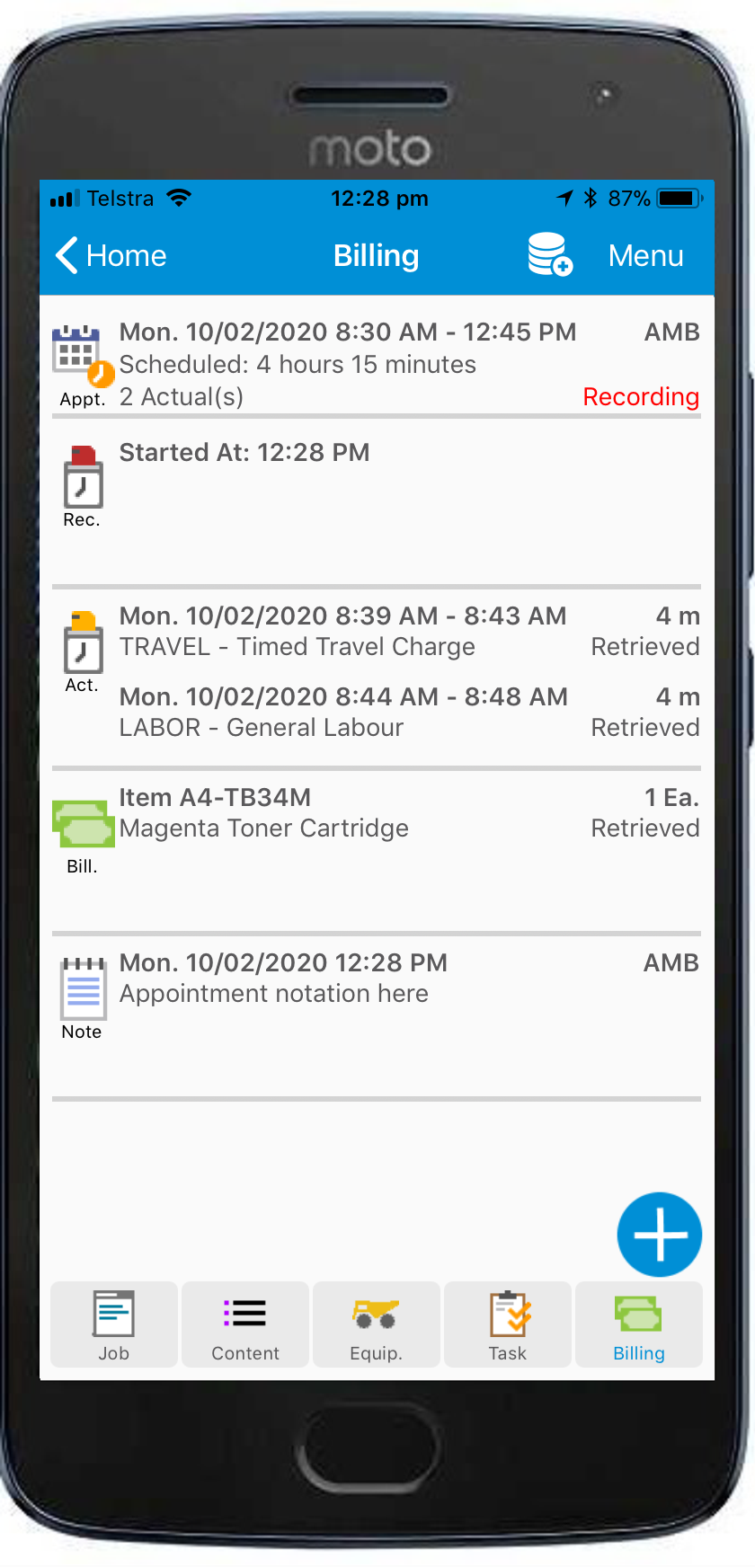
In this view the user can:
•Tap on the Recording section to Stop any current recordings
•Edit existing Actuals which have not yet been retrieved
•Edit existing Items and Services Billing lines which have not yet been retrieved
•Edit existing Notations
The Billing Screen's Action menu allows the user to:
•Start a new Recording Now
•Start a new Recording for a specified time
•Add a new Actual/Labour to the Time Entry
•Add a new Item or Service to the Time Entry
•Scan to Add Item to the Time Entry
•Add a new Appointment Notation
