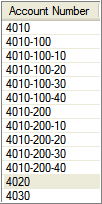Day End Processing of G/L Segment Overrides
G/L Segment Overrides can be set for any of the following: IC Location, Employee, Task, Equipment, Phase, Job Type, Site and Service Center (if the Service Manager Service Center Add-On is installed), and that is their order of precedence. If you are using User Specified G/L Accounts in Service Setup, all G/L Segment Overrides will be ignored when Day End is processed. Only the User Specified G/L Accounts are used.
G/L Segment Overrides are processed at Day End.
Note:
It is important that if using Segment Overrides at any level in Service Manager, the default accounts specified must include at least one account code from G/L that includes the segment that will be overridden. If a default account is set that does not include a Segment Override (e.g., base account), no Segment Override will occur. i.e., Segment Overrides are ignored and the base account is used only. This applies to Service Setup in Service Manager and Category and Account Set code setup in Inventory Control.
When you process an entry at Day End and the G/L segment account to post to does not exist:
•If the base G/L account exists with no associated G/L segment accounts, the entry will post to the base G/L account.
•If the base G/L account exists with associated G/L segment accounts, an Error message will be displayed: “Invalid input. General Ledger account xxxxxxxxx does not exist.” and the entry will not post.
Example:
|
1. You set up a G/L Segment Override that will post to G/L Account 4020-200-50 (which does not exist). As the base G/L Account 4020 has no associated G/L segment accounts, the entry will post to G/L Account 4020 and no Error will be displayed. 2. You set up a G/L Segment Override that will post to G/L Account 4010-200-50 (which does not exist). As the base G/L Account 4010 has associated G/L segment accounts, an Error message will be displayed and the entry will not post. |