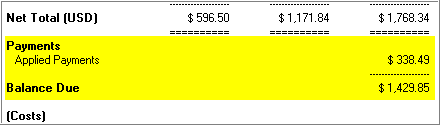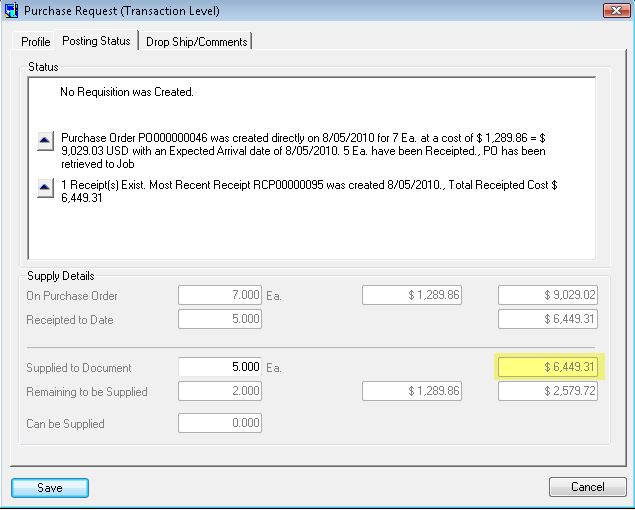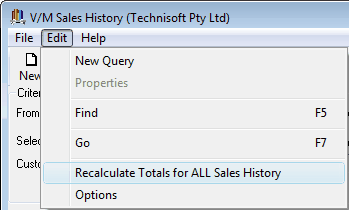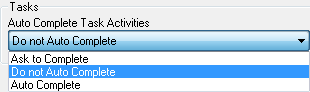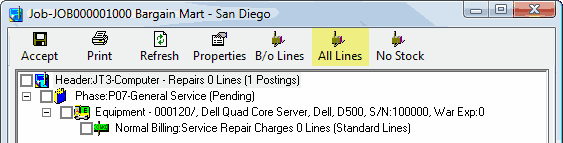What's New in Service Manager?
| Service Manager 6.9A (released October 29, 2021) |
Service Manager 2022 (6.9A) is fully compliant with Sage 300 2022 and includes many new features. Note: Service Manager is written inside the SDK of Sage 300 100/200/500 so version matching is critical. Service Manager 6.9A is not compatible with any Sage 300 5.5 or earlier modules. Refer Version Compatibility. The following is a list of new features and items addressed in Service Manager 2022: •Extensive work has been applied to developing Service Manager for Web Screens. This has been a huge undertaking and is still ongoing. 90% of our development effort has been applied to this project and we are very excited about the progress and features in the solution. We expect to release Service Manager with Web Screens later in 2021 (release date is subject to change without notice). •A new field has been added to Site setup “Default Documents to Publish in Customer Portal”. This field will be set off by default. If checked on, all Documents (Jobs, Sales, Quotes, and Historic Jobs) for that customer will be set to publish in Customer Portal (CP) so they are visible. •A lot of work was done in the document system internally to help support routines required in the Web Screen product for Service Manager. The existing Document Entry program has many rich features which are difficult to implement in a Web application so these functions have been engineered into the business logic that the Web Screens can consume. •A new field has been added to Contacts Setup “Allow Request for Job Creation”. •Postings (invoices and credit notes), can now be marked to state whether they are visible in the Customer Portal (visible by default). •The 3 custom date fields in Equipment setup are now presented and editable in the Document Equipment forms. If modified, the master equipment record will be updated. •It is now possible to specify a default Cost Only option at the phase level in a document. A default is also available in the master Phase setup which will become the default for the document phase line. All services and item will consider this setting when being added. This compliments the existing ability to set the entire document to be cost only.
|
| Service Manager 6.8A (released October 1, 2020) |
Service Manager 2021 (6.8A) is fully compliant with Sage 300 2021 and includes many new features. Note: Service Manager is written inside the SDK of Sage 300 100/200/500 so version matching is critical. Service Manager 6.8A is not compatible with any Sage 300 5.5 or earlier modules. Refer Version Compatibility. The following is a list of new features and items addressed in Service Manager 2021: •Retainage option added to Documents. Within the Document Header’s “Bill To” tab under the A/R Details section, there is a new option “Apply Customer’s Retainage”. This checkable value is copied to the subsequent postings and the Day End process will simply turn on the Retainage option in the A/R Invoice Entry. The A/R Customer must be set to use Retainage, have valid default value populated, and A/R processing option must allow processing of External Batches for the retainage option to be allowed in the Service Manager document. •All email related fields in every table have been increased in size from 50 characters to 150 characters. •Improvements have been made to the way the outstanding payment amount is calculated and defaulted when you add a new payment to the document in Service Manager. This takes into account both the Service Manager and Accounts Receivable existing payments. •A Non-Stock Clearing Account can now be specified for Non-Stock items on the Item form in Document Entry. The account value from the item’s Account Set will be defaulted to the field. When supplying Purchase Orders or Receipts to the job, the PO detail lines stated Non-Stock Clearing Account specified in the Purchase Order or Receipt line will be considered and loaded into the document lines field if applicable. •Several significant improvements have been made to several views in the document system to speed up the reading of data from the tables. Basically, many lookup fields are only loaded on demand rather than every time the view is read. This results in significant load time improvements on large documents. •Significant load time efficiencies have been applied to the Time Manager program. Basically, the results should load almost instantaneously. •Significant performance gains applied to the transaction save process of the document system. This will be very apparent on large documents with gains of several hundred percent. •New controls are in place to prevent users from crediting more than what was originally shipped on a line. •Improvements have been made to the Time Manager program including new Retrieval options and the ability to modify the Service details and cost only flag for a selection of time entries prior to Retrieval. •Time Entries can now specify the default Billing Group level. Previously, only the Task Billing level was available. New radio buttons have been added to the Time Entry window to filter the Document’s by Billing Groups and Tasks or both. •The WIP Reconciliation report has been enhanced with more options including the ability to show the G/L transactions for the Recognition of both expenses and revenue. •A new Security option has been added to view and edit signatures attached to notations. •A new option has been added in Document Query to the ‘Update Document Header Information’ program. It is now possible to reset the “Detail Line Date” on all detail lines for all selected Documents. •Notation upload folder paths can now be configured in order to specify unlimited upload paths. This is set in Class Type which are then available at the point of adding Notation Attachments. Each Class Type can be securitized at user level and provides the ability to state whether the user can upload or download files. These changes have been implemented primarily to support the new Web Screen process of managing attached files from remote systems across the Internet. •The Code Changer program includes a new Notation Paths Record Type to enable the updating of existing Notation File Paths to the new File Paths as specified in the new Class Type Notation method above. •Pre-Authorizations for PAYA transactions are now supported in Documents. •Active flag added and considered for Contacts. This was primarily added in support of the Customer Portal solution that is a Contact driven system. •Meter Reading source fields have been added for the purpose of allowing Customers to enter their own meter readings via the Customer Portal web-based application. |
| Service Manager 6.7A (released October 24, 2019) |
Service Manager 2020 (6.7A) is fully compliant with Sage 300 2020 and includes many new features. Note: Service Manager is written inside the SDK of Sage 300 100/200/500 so version matching is critical. Service Manager 6.7A is not compatible with any Sage 300 5.5 or earlier modules. Refer Version Compatibility. The following is a list of new features and items addressed in Service Manager 2020: •Item Category overrides may now also be specified at the Phase and Task levels. Default Item Category overrides can be set in the master Phase and Task setup records. When a Phase or Tasks is added to a document, the default Item Category code will be loaded for the Phase or Task if specified. Users with security “Document Entry- Allow Item Category Change” can change these settings. •In Options there is a new setting to specify if the document numbers that the system automatically generates can be overridden by users. •In Options there is a new setting to 'Show User who Locks Doc'. This will display the user code who is currently editing a Document when the ‘Open as Read-Only’ warning is displayed. •Company Options includes a new Purchase Order option to state where the Purchase Requisition quantity and costs are sourced from. Quantity may now be sourced from the Posted quantity as well as Supply, Estimate or Backorder. A new setting for defaulting the Purchase Requisition “cost” is available with options to use the lines supply cost or estimate cost. •Document Query results can now be set to auto refresh after a specified period in seconds. This means Document Query can now be used as I live Dashboard Monitor. •The size of the Task Activity Measurement text field has been increased from 90 to 250 characters. •All notation comment records are now formatted with auto word wrapping so text resizes to any width without affecting the format of the text. If the requirement is to wrap text at a particular point, then select “enter” at a specified point during editing. •Each detail line in the document now records the creation date and time along with the user code who created the line as an additional audit function. •Several performance improvements were implemented to speed up the load of larger data sets in the Financial Statistics program. Column sorting was also implemented on the “Totals” list view to sort ascending/descending on the column clicked. •New options have been added to both Model and Equipment setup to enable the equipment to be available when logged into the Customer Portal. The Model value is purely a default for when new Equipment are created. This 2020 upgrade sets the default as on for all models and equipment in order to display in the Customer Portal. •Important - All Time Entry Estimate, Actuals and Billing field changes are now available in the Audits program. All changes are logged to the audit table. A ‘View Audits’ button appears in the Time Entry Appointment form in order to view changes made to records. •Critical notes that have been specified for both equipment and models will now pop automatically when entering equipment to a job. •Changes were made to the way Posting Schedules, Multi Post and Meter Processing functions are managed by the User Interface programs. These changes were introduced to accommodate the new browser-based Web Screens which are currently in development for Service Manager. |
| Service Manager 6.6A PU1 (released Aug 22, 2019) |
Please review the Readme file associated with this Product Update for further information. Updates include: 6.6A PU1 Build 3 (66A.1.3) (August 22, 2019)•Fixed issue with Task Skills not saving correctly in Task Setup. •Added option to the Adjust Pricing function to allow the exclusion of Posted lines. •Changes made to the pre-payment allocation when posting an invoice with pre-payments from different currencies. The auto generation of a residual payment in applicable was not the correct value. •Fix applied to Day End where the Employee GL Segment override for the Manager of the job was being applied to the detail line employees accounts on the first AR Batch detail. •Corrected and issue in Service Setup price adjustment tool relating to the filtering criteria not being formatted correctly causing an error and subsequent change to all rates. •Fixed an issue introduced to the VB6 runtime by a Microsoft Windows update that caused several program to fail selecting the Import or Export function. |
| Service Manager 6.6A PU1 (released July 3, 2019) |
Please review the Readme file associated with this Product Update for further information. Updates include: 6.6A PU1 Build 2 (66A.1.2) (July 3, 2019)•Addition billing in Time Entries will now default to the Service default quantity for services and 1 for items. •Fixed an issue with saving equipment when multiple site locations are in play. •Fixed an issue with Item Lots not being fully updated when posting via Multipost. •Improvements made to the Equipment Transaction report VM7070.RPT. •Fix applied to a revenue formula in the Aged Documents report VM5030.RPT. •Change made to how the Item Picking Sequence number is reloaded. It is now only reloaded if the Location changes. •Change made to Item Location finder on the Document Entry item form to correct filtering not working on the location name. •Improvements made to how payment details are displayed in Document Entry totals so they are visible as applied. •Adjustment made to the Document Entry Summary calculation. Posted value from Held lines were not being considered in totals. •Invoice entered by employee is now shown on the detail line view postings list view. •Corrected an issue in the function that checks if a job can be completed based on WIP balances that prevented setting a Job to a complete state. •Resolved an issue on delete of Document Statuses that would remove other status options. •Attempt to Complete a document when PO was not active in the data would result in errors and prevent completion. •Adjustment made to the Credit Note process for Delayed billing based invoices. If the invoice is a delayed billing based invoice, the source documents posted cost quantity is now used for the credit rather than the invoices cost quantity which in most cases would be a zero value when delay billing is in use. •Corrected and issue where the Invoice printing form was not opening the Picking Slip report after printing. •Fixed Task Activities to support longer Activity captions and resulting messages. •Fixed issues with Min/Max and Default Quantities on Service Records when entered via the Time Entry. |
| Service Manager 6.6A PU1 (released March 27, 2019) |
Please review the Readme file associated with this Product Update for further information. Updates include: 6.6A PU1 Build 1 (66A.1.1) (March 27, 2019)•The unit price and estimate unit price for the Service line when posting AP details will be ignored if the price value specified in the AP Detail line is zero. •Adjustments made to the Multi select Equipment in Document Entry for Agreement Selection. •Fix applied to the ADMIN Tools Recalculate totals option where Billing Group Refurbishment State was being reset to "In Progress" when the state was "Complete". •Corrected an issue with Time Retrieval where the Model of the related equipment was not being considered in the Service Rate lookup. •Fix applied to Resource Schedule VMRESS view in the calculation of earliest and latest Actuals. The process was not operative. •Correction applied to the Payment Summary report. The report was failing if SPS was not active in the data. •Adjustments made to the Data Integrity Checker to override the test for whether the user can modify a document line for the current status. If the document would not allow modification and the Fix option was used, invalid errors may result. •New feature added in Document Entry to allow user to right click a time entry and highlight all service and items in the job tree that were generated by retrieving that time entry. •Fix to an TSButton OCX issue in the Credit Note post process. •Posting of Full Invoice credit on documents with a closed status is now permitted. •Fix applied to the Time Entry appointments where changing the resource code was not updating all existing actual records. •Fix process where Time Entries were being auto created when resources were assigned to Recurring Job. Time entries are not permissible on Recurring Jobs. •Fix applied to the setting of WIP line to be ready for Recognition via right click option. This process would ignore lines added prior to the job being set to a WIP job. •Added Qty On Hand and Unit Of Measure to the Batch Item Entry screen. •Fix applied to correct the completion date not being set when the complete after posting option is used in Document Entry. •VM Location Details can hold an instance of the IC Option view open which at time can prevent some other programs from perform some task. The resource is no longer held open. •Set line date and apply to highlighted only option added to the Set Supply utility in Document Entry. |
| Service Manager 6.6A (released November 22, 2018) |
Service Manager 2019 (6.6A) is fully compliant with Sage 300 2019 and includes many new features. Note: Service Manager is written inside the SDK of Sage 300 100/200/500 so version matching is critical. Service Manager 6.6A is not compatible with any Sage 300 5.5 or earlier modules. Refer Version Compatibility. The following is a list of new features and items addressed in Service Manager 6.6A: •The entire process of determining if a document can be set to a “Complete” status has been re-engineered. Messages indicating the state of the document and why it cannot be completed are far more intuitive. Options have been added in the Options table on a new tab called “Completion” to enable automation of a Complete status to be set. For example, it is possible to select options to auto complete outstanding tasks and clear outstanding back orders values. There are also options to be able to ignore certain events such as ignore unsupplied requisitions. These new options now enable Document Query to be used to change the status of multiple jobs to a “Complete” status. •An option has also been added to the Options table on the Completion tab to state when completing a document, whether the Activities in Tasks should be automatically marked as complete, prevent task completion if incomplete, or simply allow the task to complete with incomplete activities. •Task Activity History is now available when viewing an Activity in a Task. That means it is now possible to quickly see previous values entered against an Activity for the associated site or equipment. For example, if taking a measurement for swimming pool chemical level you can now see the previous history of those measurements for comparison purposes. •The Price List discount value determined from the pricing lookup can now be applied as a direct discount in the discount field rather than simply showing a net discounted value in the price field. This offers better display accountability of discount values. •The credit note process has been reengineered to ensure the credit note fully matches the original values on the invoice or cost entry. Previously some values like currency rates or dates could differ between the time of invoicing and the time of crediting the invoice. •A new date field "Next Maintenance Due” has been added to the Equipment record. It is automatically set by the Advanced Maintenance calculation routine so it is easy to see when the next expected service is due based on the maintenance schedule. This improves reporting ease ability as well. •The caption for the field in the Equipment master table – “Asset Number”, is now editable in Options. The default value is set to “Asset Number”. •Three new customizable dates have been added to Equipment. They are available in the equipment profile tab. The caption associated with these dates is customizable and can be specified in Options. If the caption is left blank, the related date will not be shown for the equipment. •New fields have been added to Document Entry Options > Detail Display under the Resource Time Estimates section to show the user, date and time when assigning employees to a job. This allows the identification of who assigned the resource to the job. •There is now a new Security option called “Change Entered By Details”. If that security is provided ‘Entered By’ and ‘Posted By’ details can be modified in a document. •The methods used internally for Outlook Integration have been re-engineered so they are handled more reliably. •The “Printed” flag to reprint previously printed Consolidated Invoices is now available on the Consolidated Invoice print form. •The Print Delivery Method for Consolidated Invoices now includes email functions. •There is a new option to allow a Recurring Schedule to be added to a Meter Billing Agreement for billing purposes. The Posting Schedules Program now includes Meter Agreements so that scheduled meter billing can be processed in batch. This enables meter billing to be billed at regular intervals rather than when the meter is processed. For example, the reading might be taken on the 5th of the month but billing occurs on the 24th of the month. This method can be used as another means of displaying entries in Meter Processing only when Billing is due. •The automatic creation of time entry appointments when a resource is assigned to a job has been enhanced. Assignments made in a Recurring Job can be set to automatically create an appointment/time entry when the Recurring job is created. The appointments will then display in Advanced Scheduling and will appear in Field Portal on an employee’s mobile device. The appointment can be set to start at the commencement of business hours, phase start time, or sequentially on the day the appointment is due. •A new Sample data company is available in the installer. The standard sample data supplied is based off the Sage sample data for both the single VMI66A and multicurrency VML66A companies. The single currency company has been completely rebuilt from scratch with more modern, relevant and complete values. A third sample company database VMX66A is also available. This new company database VMX66A is based off the Single Currency VMI66A company however it does not have the Notes, Payroll and PJC modules active. •The Service Manager Code changer utility can now change Model numbers throughout the data. •Notation objects that have fixed server links in their object paths can be updated to reflect an alternative server address if the database is moved or a new server is installed. •Default Assignments for all resource types (employees, internal equipment, sub-contractors) can now be selected in the tree. The default assignment is bolded so it can be identified easily. The change to the default assignment means it is now possible to have different default assignments in different Phases. The default is used when entering services or items to a Billing Group as well as when entering a time entry. |
| Service Manager 6.5A PU1 (released October 15, 2018) |
Please review the Readme file associated with this Product Update for further information. Updates include: 6.5A PU1 Build 5 (65A.1.5) (October 15, 2018)•When copying documents to a different site and that site does not have a primary contact specified, the contact details will be cleared. Previously the original sites contact was still being applied. •Fix applied to Purchase Requisition when loading Vendor item costs. Average costs were being loaded instead. •Logic removed from the Meter Reading Calculator where the Billed flag and invoice/agreement details were cleared if the Billed date was less than the reading date. •Job Service lines generated from an AP Invoice’s will no longer reload the Cost Clearing account if the Service Code is changed. •Changes made to the document copy process so that Agreement details at the equipment level in the source document are carried through to the destination document when both documents share the same site. •Auto Text Task Activities will no long set the activity to complete during initial creation. •Fix applied to the Time Retrieval process that prevented the successful retrieval of time notations. •When editing the properties of a Service Manager Requisition generated via the multi mode, the list view row details will be refreshed to reflect the changes made. •Adjustment made to calculation of the Lines that will Post count of billing group totals to correctly consider Delayed billing for non quantity based services. •Adjustment made to the AP subclass views to improve the management of the internal document linking fields. •Adjustment made to the Quick Document Entry UI shutdown process to correct an issue when drill down was in effect. |
| Service Manager 6.5A PU1 (released July 26, 2018) |
Please review the Readme file associated with this Product Update for further information. Updates include: 6.5A PU1 Build 4 (65A.1.4) (July 26, 2018)•Fixed an issue in refurbishments when Qty only adjustments. •Change made to the AP Invoice Batch Posting view so the job line tax is only calculated rather than the entire job which was causing extended posting times unnecessarily. •Billing Employee change facility has been added to the Document Entry set supply form. •Change made to the Day End Process to improve the logic behind moving Purchase Requisition’s to History. •Missing grp.dat file added to PU Installer. This was required for the new Consolidated Invoice icon and was absent from previous build 1.3. |
| Service Manager 6.5A PU1 (released June 20, 2018) |
Please review the Readme file associated with this Product Update for further information. Updates include: 6.5A PU1 Build 3 (65A.1.3) (June 20, 2018)•Corrected Contact name finder visibility in Contact Setup. •Purchase Order detail line Optional Fields will be auto created if they are setup to do so during PO Creation from Service Manager. •Correction made to the Document Copy process. Invalid Supply Quantity message was causing failure of the copy when copying documents that contain Negative Entries. •Fix applied to conversion factor calculation when moving from a Vendor with contract costs to one that does not have a contract cost. •Change made to the Item price lookup process so that the default Unit of measure is defaulted from the Item Price List correctly. Previously it was set to the Stocking Unit of measure. •Corrected a possible issue when moving historic jobs to current where a Record Modified by another process may be displayed. •Corrected an issue where Document Entry details region split position was not being restored on startup when the form was in a maximized state. •Progress state is now shown in the Price Adjustment status bar during the collection of what lines are to be updated phase. •Relaxed the restriction to change the item location code in document entry items if the line is posted and Lots or Serials are in play. •Significant performance enhancements applied to the Price Adjustment UI when loading what lines will be modified. •Change made to the loading of Task billing groups from other documents that the Task type was of the correct type. Only Equipment type task can be inserted under equipment or site type task when not under equipment. •It is no longer possible to post Cost debit or credit adjustments at the item line level if the item is a serialized or lot tracked item. •Resolved an issue in Event Manager with the Equipment Service Date option not correctly sending emails. •Performance improvements made to the document header view read and fetch method that will improve performance in programs like Multipost and Posting schedules. •Performance improvements made to the Time Entry view read and fetch method that will improve performance in programs that fetch lots of Time Entry records. •Both Phase and Tasks setup will default the G/L accounts specified in the company options. Previously they were left blank. •Invoice Consolidation is no longer part of the Day End UI but in its own dedicated UI that can be run without exclusive access. It does however still hold exclusive access to the posting lock which may prevent others from posting while the consolidation is in progress. •Adjustment made to the process of posting an AP Credit to an existing posted service line. No credit was being applied to the job side. •Fix applied to all UI EXE files Manifest component which will prevent the requirement to run the ACCPAC.EXE as Administrator. |
| Service Manager 6.5A PU1 (released March 21, 2018) |
Please review the Readme file associated with this Product Update for further information. Updates include: 6.5A PU1 Build 2 (65A.1.2) (March 21, 2018)•Removed a debugging message that appears when select the view picture button in Equipment setup. Harmless but annoying. •Removed a "View must be assigned" message that could appear when drilling down to the History program. Harmless but annoying. •Added new "Save Options" button to the Copy Documents form. •Jobs with outstanding unbilled delayed billing will now not be able to be completed. •Change made to the global resource lock used when posting so user has exclusive rights and locks only the company in use. The company ID is now included in the lock resource code. •Improvements made to the Requisition Manager gather and load functions when dates are used in the filter. •Added ability to bulk Approve Time entries in Time Manager via the right click menu. You can select multiple rows. •When creating a new document from a template, if a time based service line is copied, the Start and stop dates will be set to the entry date. •Drill down to Posting Inquiry from the equipment setup UI was not working when the posting was a Cost Only. This has been corrected. •When copying a Quote to another document, the Price Override switch will be set for service and item lines when the use source pricelist option is chosen. This will prevent the reloading of the Unit Price if the quantity in the destination document is changed. •Adjustments made to UI remembering vertical splitter position on close for Agreement and Maintenance setup. •Change made to document service view where, at times, the default quantity was being reloaded over existing line value. •Added the ability to choose a document status when moving jobs from history to current. •Corrected issue with Invoice print UI where the minimize button was not available. •Corrected issue with several programs that would report an "Unexpected Error" on startup. This was due to an incompatible form icon on some resolutions. •New vastly improved complete Single Currency Sample Data has been supplied. It will be placed in a sub folder located under the "SAMDATA" as a dump set of VMI65A. Please review the "Service Manager 2018 Sample Data.pdf" installed into the Sage 300 Docs folder for details on key aspects of this data. •Drag of a row from both Multipost and Posting Schedules transaction list and Drop onto Document entry will loads those documents in document entry. •Multipost now has an option to clear outstanding and backorder values if you choose to complete the document. Options include None, Automatic or Prompt. •The View Postings menu option in Document Entry was not being shown if the job was complete. This will now show regardless of status if there are postings to show. •When pre-creating equipment from serial numbers, if you select a particular item line first, you can create just for that item line. •A new feature added to Document Entry via the Tool bar allowing you to hide any service or items lines that have nothing to bill. •Added a new option to Posting Schedule to allow both the Posting and Document date to be set to the schedule date. •Added ability to review the Document Tree quickly in Notation Manager so you can see exactly where the note resides on the job. •Significant performance improvements made to the Clear History process along with the addition of a progress meter with a cancel option. |
| Service Manager 6.5A PU1 (released January 22, 2018) |
Please review the Readme file associated with this Product Update for further information. Updates include: 6.5A PU1 Build 1 (65A.1.1) (January 22, 2018)•Jobs with Refurbishments that were not yet complete were still allowed to be completed. This has been prevented now. The refurbishment must be fully processed and posted to IC before the job will allow a complete status. •Adjustments made to the way the Completion of documents is handled during posting. This was an improvement change to accommodate the clearing of backorder values for both document entry and multi post. •Fix applied to the Service setup that would fail in a multicurrency system when inserting rates. •Changes made to the Technisoft Date control. A routine was interfering with the Cool bar control when the date was a child of the Cool bar. •Adjustments were made to the Employee Summary data extraction view relating to how it accounted for Credit Notes. •A modification was made to the way Service Manager considered the Allocated Tax values on a PO Receipt when you have the option to include the allocated tax in the jobs cost. •Minor adjustment made to the double click method of the document entry transaction tree to prevent irregular node selection |
| Service Manager 6.5A (released November 23, 2017) |
Service Manager 2018 (6.5A) is fully compliant with Sage 300 2018 and includes many new features. Note: Service Manager is written inside the SDK of Sage 300 100/200/500 so version matching is critical. Service Manager 6.5A is not compatible with any Sage 300 5.5 or earlier modules. Refer Version Compatibility. The following is a list of new features and items addressed in Service Manager 6.5A: •The User Interface has been modernized including the full replacement of all icons and a new visual appearance and redesigned buttons. •A new “Cost Plus” facility has been incorporated into the existing billing proration options. This enables “Revenue” values to be a set dollar value or marked up to a margin percentage (%) based on costs. •A new “Export Declaration” field has been added to Document Invoice posting screens to support some international requirements. This value is posted to the A/R Invoice batch during day end processing. •A new feature has been added to enable the posting of cost only document lines into separate cost only postings based on the Fiscal period derived from the line date. •The “Cost Only” option for items and services has been merged with the “Delayed Billing” option to provide a single setting. •A new option has been added to Document Entry’s General Options to “Auto Load the Time Entry List”. With this disabled it is possible to notice an improvement in the Document’s performance especially for Documents with many Time Entries. •In Document Entry the insertion of a “Kitting Item” from inventory control, will now ask the user if they wish to also load the components of the Kitting Item. Components are marked as hidden by default so they do not appear on the printed posting forms. •Posted and Completed Refurbishments can now have further cost and quantity adjustments made to them. •The “Reference” field has been added to the Document Entry Search form. This supports the feature in site setup to disallow document creation if the “Reference” field is not populated. •The Agreement popup information page has been cleaned up including formatting of money fields, removal of Days Cover if the agreement is continual or aligned to billing. •A new Start Date field has been added to Task properties and Task Start Date has been added as a filter in criteria options in Task Manager. •New fields for Date and Time entered, have been added to the Display Options in Posting Inquiry so they can be seen on the Details tab. •The Document Date field has been added to the Multi Post and to Posting Schedules programs. •The Posting Type selection options in Multi-post have been moved to the primary tab so clearly visible and available. •A/P Batch detail lines now considers the Service Manager Services’ Purchase Tax Class. •The A/P Vendor Code has been added as a Segment available to display in the G/L Detail Reference and G/L Detail Description for the Posting Service Detail Transaction Type. •Changes have been made to the Email Layout screen including the addition of a Cancel button to stop printing at any time, and new special layout tag for Company Name. •During a single report run multiple reports can be selected by separating report file names with a : or ; or select Browse and then multi-select reports using Ctrl +. Each report will print using the individual form specified. •The Work Order report in 2018 now includes the Task section with Activities and their values. This was erroneously removed in 2017 and reinstated. •The ability to audit budget changes at Budget Header and Budget Details levels have been added to the Audit tables. •Audit settings are now maintained between database upgrades. •The Document Query program now has new criteria “Documents for Site Profile” added as a single level query. •Document Requests now have Custom Fields available. •Internal Equipment and Subcontractors now have an option which determines whether the resource can be assigned to Jobs and therefore have time entries/appointments. Resources that are not allowed will not appear in the Resource List of Advanced Scheduling which greatly improves loading times and general performance. •Latitude and Longitude fields for Employee’s Home Address has been added to Employee setup for routing purposes. •Employee Setup now includes ‘Load Map’ to display Employee’s Home Address in Google Maps |
| Service Manager 6.4A PU1 (released March 21, 2018) |
Please review the Readme file associated with this Product Update for further information. Updates include: 6.4A PU1 Build 1 (64A.1.6) (March 21, 2018)•.Fix applied to the internal composition from the document phase view to the work group. •Productivity enhancements made to Document Entry to improve load time for large jobs with a large number of time entries. Option to load Time Entries on demand via load button also improves load times. •Change made to the A/P Batch entry process. Any Service Manager related details will only allow documents that are in an Open state. •Jobs with Refurbishments that were not yet complete were still allowed to be completed. This has been prevented now. The refurbishment must be fully processed and posted to IC before the job will allow a complete status. •Adjustments made to the way the Completion of documents is handled during posting. This was an improvement change to accommodate the clearing of backorder values for both document entry and multi post. •Adjustments were made to the Employee Summary data extraction view relating to how it accounted for Credits. •A modification was made to the way Service Manager interpreted the Allocated Tax values on a PO Receipt when you have the option to include the allocated tax in the jobs cost. •Jobs with outstanding unbilled delayed billing will now not be able to be completed. •Change made to the global resource lock used when posting so user has exclusive rights and locks only the company in use. The company ID is now included in the lock resource. •Improvements made to the Requisition Manager gather and load functions when dates are used in the filter. •Added ability to bulk Approve Time entries in Time Manager via the right click menu. You can select multiple rows. •When creating a new document from a template, if a time based service line is copied, the Start and stop dates will be set to the entry date. •Drill down to Posting Inquiry from the equipment setup UI was not working when the posting was a Cost Only. This has been corrected. •When copying a Quote to another document, the Price Override switch will be set for service and item lines when the use source pricelist option is chosen. This will prevent the reloading of the Unit Price if the quantity in the destination document is changed. •Added the ability to chose a document status when moving jobs from history to current. •Added ability to review the Document Tree quickly in Notation Manager so you can see exactly where the note resides on the job. |
| Service Manager 6.4A PU1 (released October 31, 2017) |
Please review the Readme file associated with this Product Update for further information. Updates include: 6.4A PU1 Build 1 (64A.1.5) (October 31, 2017)•Update applied to the Maintenance Calculation routine where the Equipment Install date was affecting the previous run date setting. •Change made to the Purchase Requisitions outstanding total and unit cost calculation. Previously this was derived from the total receipted to date values but is now taken from the total receipted value less what has been supplied to the document. •Corrected an issue in the Document Copy process where retrieved time entry notations were included. This resulted in the notation copied appearing in the original time entry notes incorrectly. •Change made to the document view to correct a divide by zero issue during calculation of the Percent Complete. This issue was also causing the Finder on Documents to behave irregular when divide by zero occurred. •Fixed an issue with EOD processing where the GL transaction details date for Amortization entries was blank rather than populated with a value from due date. •Fixed applied to the Quick Create facility when called from the Agreement setup UI. The Customer view was being opened Read Only when Write access is required. •Changes made to the Service Manager Requisition view to change the outstanding unit cost from 3 decimals to 6. These alleviates some rounding issues when supplying to the document. •Major update to the refurbishment process to allow for adjustments after IC Posting. To adjust just add more cost in Document Entry and re-post to reactivate the refurbishment line. •Changing the Pricelist on a document service line generated from A/P but not yet posted, cleared the unit cost set from A/P due to a cost reload. The cost will now never be reloaded if the line was generated from AP. |
| Service Manager 6.4A PU1 (released August 18, 2017) |
Please review the Readme file associated with this Product Update for further information. Updates include: 6.4A PU1 Build 1 (64A.1.4) (August 18, 2017)•Correction made to the Job Summary report where the Item cost was being overstated when Cost Only delayed billing was in play. •Fix applied to the Day End process where the base WIP Billings account prior to segment override was being stored in the Posting Journals table. •Enhancement made to the Requisition Manager totals shown in the status bar. All 3 possible values are now shown. Sum of original VM side values, Sum of PO value, and Sum of Receipted values. •Employee setup report enhanced to allow the selection of date range test criteria for the various employee skill record. •Corrections made to the total cost formula on the Worksheet Summary report (VM3696). •Changes made in posting and EOD for credit notes made against consolidate sub invoices. A credit note applied against a sub invoice will not be process by EOD until the sub invoice has been consolidated. •Corrected an issue with the Assign form in Document Entry that failed when the Advanced Scheduling license entry was missing. •Changes made to the Requisition PO Receipt supply to document process to better accommodate multiple receipts, discounts and taxes. •A new Time Reconciliation report is available from Document Entry. This report lists the correlations between Time Entries and job Labor lines by employee. •Miscellaneous changes made to improve the AP Reconciliation report. •Change to maintenance publishing from model for meter based entities so only active meters are considered. •The line date of the job service is now being set to the AP batch entry posting date when the AP Batch is posted. •EOD will only attempt to hold an exclusive global lock once you select the proceed button. The lock is also released immediately after the processing but prior to any printing. •In previous builds, unrecognized WIP postings would disallow the Refurbishment IC adjustment to post. This has now been relaxed. •Resolved an issue with Document Entry when trying to Post and Complete a Document with no Completed statuses available. •A/P Invoice Batch entries with a negative transaction value will now set the Service line to a Credit during posting and therefore allow the update of the document. •A/P Invoice Batch details will no longer allow Inactive services. Previously only the finder was excluding them. •Update applied to the Maintenance Calculation routine where the Equipment Install date was affecting the previous run date setting |
| Service Manager 6.4A PU1 (released April 13, 2017) |
Please review the Readme file associated with this Product Update for further information. Updates include: 6.4A PU1 Build 1 (64A.1.3) (April 13, 2017)•Fixed an issue with Agreement Contract report that was failing to create emails correctly. •Only Active services will be shown in the service finder in Time Entries. •Correction applied to the Item lines % complete value which was overstating when Delayed billing was in use and the option was set to Ready to Bill. •Fixed an issue in Document Query that may cause it to crash when Graphs were enabled. •Removed an invalid Sort By criteria from the UI for Sales Activity Report. •The Complete after posting option has been removed from Agreements as deemed not applicable. •Fixed an issue Deleting retrieved Items/Services that may cause them to no un-retrieve. •Fixed an issue that caused invalid cover on Items during retrieval in certain situations •Changes made to the Clear History process so that Historic jobs could be purged. The process was incorrectly considering the Status restrictions which was preventing line deletion. •Fixed an issue with Document Request that might show the wrong Document Status in some instances. •Fixed applied to the Service Rate lookup routine to correct a Markup on User cost issue when driven by the quantities. |
| Service Manager 6.4A PU1 (released February 12, 2017) |
Please review the Readme file associated with this Product Update for further information. Updates include: 6.4A PU1 Build 1 (64A.1.2) (February 22, 2017)•A change was made in Document entry to display Job Type comments if applicable when the Job type is changed. •The Reference field is now available on the Search form in Document entry and is passed over to the document created. •The Document will be cleared in Document entry after posting if the complete option is used. •An issue with Column Sorting and adding of Fields in Task Manager was corrected. •The Maintenance button is now available along with the menu option in Equipment setup. |
| Service Manager 6.4A PU1 (released February 16, 2017) |
Please review the Readme file associated with this Product Update for further information. Updates include: 6.4A PU1 Build 1 (64A.1.1) (February 16, 2017)•Change made to the mode of entry of the discount applied. If you apply a discount amount and there is an extended value, it will calculate the discount percent but if you then zero the qty, the discount amount will now zero and the discount mode will change from amount to percent and the amount will zero. •Fix applied to correct an error in the Posting Inquiry when a comment has more than one attachment. •Service Manager Installer no longer installs many of the system VB6 support files as it assumes this would have been performed by the Sage 300 Install and/or Workstation Setup. This was becoming an issue on some Windows 10 installations. •Fix applied to the Item Location program so both unformatted and formatted item numbers can be accepted. Only formatted item numbers were previously being accepted. •Enhancement made to the Auto Create equipment routine used when items are sold and equipment are to be created from them. Meters are automatically created using the Models meter type field as the meter code. •If you are posting an invoice in document entry and have selected the complete after post option, the document will be cleared and placed in NEW mode after successful completion. •A correction was made to the picking list process to correct the over stating of the quantity to pick when cost only/delayed billing is in use. •Corrected the process of checking if a user has rights to post an invoice for Customers that are on hold. •Corrected an issue with posting discounts on a credit note. Items would not permit a discount and services were actually adding the discount amount. •Outstanding amounts for non-quantity bases services will now be set to zero if the posted to date value is negative. There is no way to clear the outstanding amount when the service line is in this state. •G/L Account descriptions have been added to the Posting Journal views as on demand calculated fields. You can now access these with the right click, View GL Transactions options in Document entry. You will have to add these fields yourself to the finder via the Settings menu and you can change the order the fields display in the finder so the account description is located next to the account. •The actual full GL Account descriptions are now used in the Posting Journals report. •Several distribution Pie Chart graphs have been added to Document Query. Turn the feature on with the view menu option. The graphs will represent the chosen query results. •Fix made to the Purchase Requisition view to prevent a licensing error from Purchasing Workflow when that module is in use. This was only an issue if the Vendor Catalog facility has not been registered. |
| Service Manager 6.4A (released December 16, 2016) |
Service Manager 2017 (6.4A) is fully compliant with Sage 300 2017 and includes many new features. Note: Service Manager is written inside the SDK of Sage 300 100/200/500 so version matching is critical. Service Manager 6.4A is not compatible with any Sage 300 5.5 or earlier modules. Refer Version Compatibility. The following is a list of new features and items addressed in Service Manager 6.4A: •The Price Escalation feature has been moved to its own new tab in Documents. •The Escalate options have been broadened to now include a new Escalate by Specified Frequency Schedule for Site and Meter Agreements as well as for Recurring Jobs. •A new Price Escalations program has been added to review and apply price adjustments for Documents with the Escalate Option of Specified Frequency Schedule •The V/M Posting Schedules program has a new column “Price Escalation After Post” to display the status of the Price Escalation after the next Posting and the % due. If the price escalation due date is less than the posting date for a document then the line will be greyed out and will not be included in the posting of schedules. •New "Adjust Cost Only" Refurbishment Adjustment Type has been added to allow cost only adjustments, both negative and positive, for Refurbishments. •Service and Item line discounts now retain whether they are a percent or an amount based discount to prevent possible rounding issues during entry. •Added G/L Segment Override at Task level •The base pricelist on Items and Services is now retained so if a line has cover implemented and then cover is removed, the pricelist will revert to the base pricelist prior to cover being applied and not the Item or Service default pricelist. •A site can now state that population of the Document reference field is mandatory. •Added Current and Original Estimate Price and Cost to Document Entry Summary page. •Added a Delayed Billing column to Document Summary (Totals) reports. •A new Task Report has been added to group and list selected tasks and their activities. The Task Report is available from the Task Manager and Document Entry. •Added text to existing date label in Posting Inquiry to show GL and AR batch numbers •Added a validation check for only relevant Item and Service lines in the Posting pre-quantity check. •All finder field edit controls, on entry, will right trim their text values. •The Document Entry Assign Resources window has been updated to show Employees, Site Assignments, Internal Equipment, Subcontractors and Work Groups in a more optimal manner. Resource Skills are also shown where applicable. •New Option to Auto-Retrieve Time Entries into Jobs when saved. •Improvements have been made to the operation of the Time Recorder. •Default Service Code can be specified for Sub-Contractors. •Work groups have been enhanced to allow the inclusion of Internal Equipment and Sub-contractors in addition to Employees. •Work groups can now be assigned to Task Billing Groups and managed at the task level on a Job by Job basis. •Added Skills to Subcontractors Setup •Added properties to Skills during Employee/Subcontractor setup to record: oCertification Number oVersion oLevel oDate Certified oExpires oReview Date oNext Training Due oNotations •A new Skills Listing report has been added to help filter and list Resource Skills. •A new Number Changer program has been included to aid in changing and merging database record codes for Sites, Equipment, Services, Employees and Documents. •New Status Workflow/Action items have been added: oAllow Phase Edits oAllow Equipment Edits oAllow Billing/Tasks Edits oAllow Service Edits oAllow Item Edits oAllow Purchase Orders •New Status Posting Options have been added: oAuto Approve Credit Check on Posting oChange Status on Posting •A new Setup Totals button has been added to the Project Totals display to select which document are to be included in the totals displayed on screen as well as which document totals are to be printed in the Project Listing report. •Additional Print Options have been added to the V/M Project Manager's print function. •Several reports have been enhanced to allow for criteria selection by Project. •The A/P Clearing Account for the A/P Integration UI can now be specified to allow Override. •The integrity checker now performs a complete document recalculation on all documents being checked regardless as to whether one is required. •AR Customer Group Code has been added to the Equipment Listing report. •Posting Schedule Report Enhancements to include more information and offer a wider range of selection criteria. •A Security level for Allow Price List Change has been added •A Security level for Allow Edit of the Item Lines Category has been added |
| Service Manager 6.3A PU1 (released July 21, 2016) |
Please review the Readme file associated with this Product Update for further information. Updates include: 6.3A PU1 Build 1 (63A.1.1) (July 21, 2016)•Changes made to the Agreement Recalculate method in Agreement setup in regards to how Credits are managed. •Fix to the EOD Invoice consolidation method for Consolidate by Site. Basically if chosen, no consolidation was performed. •Changes made to the Auto Create Sites process. Override Tax settings is applied from the ship to location unconditionally now if the create From Ship to option is selected. •Fix applied to the EOD process in relation to Warranty claims for Credit Notes. The Warranty Claims control was posting as a credit instead of a debit for credit notes. •Applying Payments to an existing invoice was not setting the link between the payment and the invoice correctly. This has been fixed. •IC Backorder quantity’s will now display to 4 decimals if fractional qtys are in use. •Cost only delayed billing Item lines that are set to Ready to bill were incorrectly showing in the committed quantity list. •Corrected the standard supplied Quote form to consider Delayed Billing values. •Fixed an issue that causes the Cost Value not to save when manually adding Returns via the Returns and Refurbishment program. •Fixed an issue in the Time Entry summary report that may cause it to print more records than required. •Fixed an issue in posting 0 cost Returns in Returns and Refurbishments. •Fixed an issue Time Manager that causes Imports and Exports to fail in some instances. •Correction made to total labor duration value in Worksheet Summary report. •Form size corrected on Notation screen where buttons were partially visible on document notes. •Fixed an issue with Billing Group proration when Cost Only Delayed billing lines were in use. •Improvements applied to the linking of Consolidated invoices once in AR back to the Posting Inquiry in Service Manager and subsequent printing functions. •Corrected an issue with Requisitions where a unit conversion factor less than 1 was not allowed. •Fixed an issue with Refurbishments and posting when Lots and Standard costing were used. |
| Service Manager 6.3A (released April 28, 2016) |
Service Manager 2016 (6.3A) is fully compliant with Sage 300 2016 and includes many new features. Note: Service Manager is written inside the SDK of Sage 300 100/200/500 so version matching is critical. Service Manager 6.3A is not compatible with any Sage 300 5.5 or earlier modules. Refer Version Compatibility. The following is a list of new features and items addressed in Service Manager 6.3A: •A Price Escalation option has been added to provide the ability to auto adjust document pricing by a percentage. This is associated with the Recurring Posting Processing method and frequency of escalation is based on the posted schedule invoice count. Escalation Options can be applied to: oAll lines, oServices only, oItems only, oSelected Billable Lines •Additional fields have been added to support inclusive tax totals for Service and Item lines, billing groups, phases and document totals. This includes both functional and source currency values. Gross Profit at all levels now consider inclusive tax. •It is now possible to specify a billing amount when entering Accounts Payable invoice details for posting to Service Manager Documents. •When entering a new transaction into Accounts Payable the Job Finder now includes a Criteria Icon to filter the job tree to make it easier to locate and position an accounts payable transaction in the tree of the job. Filters include Equipment, Billing Groups, Items/Services and Held lines. •Service Manager now integrates to Sage Payment Services. By selecting the Payment Code linked to SPS, a new button appears in the Receipt window to specify SPS Charge. The Sage Process Credit Card window then opens to complete the transaction. •The Post form has been restructured to accommodate Sage Payment Services integration. A new Pay button on the Document Entry toolbar will open its own pre-payments form. This operates in a similar way to the receipt tab of the Posting screen up to versions 6.2A. The Receipts tab is now retired. •When posting a Request to a Job, the Document Request number can now be specified as the destination Job number. •Additional support and document/posting linking fields have been added to the Posting Journals Detail table. These were added primarily to make reporting and inquiries easier to handle. These include: oPosting Phase transaction number oPosting Equipment transaction number oPosting Billing Group transaction number •The Service Line Unit Cost on a Document can be set to the PO Unit Cost when the Service Line has not yet been receipted or supplied to the Document. •A new field has been added to the document and posting service and items lines to indicate the line was updated with a PO Receipted cost. Previously the lines were marked as user specified cost allowing users to adjust that cost. This is no longer possible. •A Cost Override Switch has been added to the Document Service Form. This works like the price override switch. The Cost override switch prevents the reloading of the unit cost once the user cost has been specified. Unchecking the Override switch reverts the cost back to the default •Posting Inquiry enhancements for Consolidated Invoices including each Sub Invoice now appears under the Header and when selected, the user can see that Sub Invoice’s totals on the totals tab. The Header of the Consolidated Invoice is now calculating all Sub Invoice values and showing as Totals on the Totals tab. •It is now possible to specify G/L Segment overrides at Site Level. The order of hierarchy is as follows: oService Center oSite oJob Type oPhase oEquipment oEmployee oIC Location •A new option to display a pop-up warning if the GP amount is negative, indicating a loss on the job, has been added in Document Entry. •A new Recurring Time Entries feature has been added. Recurring Time Entries/Appointments can be based on a schedule and can be used to create recurring appointments for a Job without creating a new job each time. Time entries are linked together so the series can be easily added, modified or deleted. •Time Entry insertions and adjustments are no longer permissible if the phase status has been set to “Completed”. •A new Daily Time option has been added in the Time Entry Summary report within V/M Employee Reports. •Integration to Time Cards is now available for US and Canadian Payroll through the Generate Payroll Timecards program. The Employee Timecard can either be created with a status of New, Ready for Approval, Reviewed, Approved or Approve and Transfer. Payroll can be verified before processing to identify any potential errors. •A Payroll Postings report has been added to assist in reconciling time entries which have been sent to Payroll Time Cards from Service Manager. •Question Task Activities language has been changed from True/False to Yes/No. •A new Contact field has been added to the Copy Documents form and is set to the Existing Site contact as default. •A “Country” field has now been added to the employee table for consistency across Sage products. •When entering a Notation for Document, Site, Equipment, RA and Time Notes there is a new Contact field and a new Email Contact button. The Notation report has been updated to show the contact name and email address •When entering a Notation the “Entered By” person can now be modified to a different User. •Response tracking fields have been added at the Document Header level which is defaulted from the Response Times set in the Site, Equipment, Symptoms and/or Agreement Plan. Once a Time Entry is inserted the Document Response is set to Actioned. The Document Response can also be manually marked as Actioned. New Document Query criteria have been added to list documents with Responses due. •A new Service Cost Clearing Audit report has been added providing an easy way to reconcile the cost accounts in the General Ledger. •A new Posting Schedules report has been added to V/M Document Reports list. This report allows you to see the relevant posting schedule state or dates for Jobs, Sales Orders, Site Agreements, or Recurring Jobs. It can display results for the most recently posted, the next due, the final schedule due date or all schedules. •The original Job Manager program has been removed from the Desktop Menu and is no longer being supported. It can be reinstated if required by contacting Technisoft. Technisoft is no longer maintaining this program as it has been superseded by Advanced Scheduling. •The original Basic Maintenance program has been removed from the Desktop Menu and is no longer being supported. It can be reinstated if required by contacting Technisoft. Technisoft is no longer maintaining this program as it has been superseded by Advanced Maintenance. It is possible to implement a setting in the VM.INI file to re-activate. Please contact Technisoft for more information. •The Phase Task List Facility has been made redundant. It is possible to implement a setting in the VM.INI file to re-activate. Please contact Technisoft for more information. •Latitude/Longitude values are now available in Sites, Equipment, Service Centers, Documents and Time Entries. •A New Service Meter Reading type has been created for a Service Reading. Service Based readings will not affect the reading Schedule. •A new Equipment Downtime measure can be entered in the job for equipment. The Equipment Transactions report has been modified to now show the Shutdown details. •A New Maintenance Entity change date option to set the Previous Run date to the Install date to allowing scheduled frequency to carry on based on installation date rather than manually specified for each equipment. •A new setting has been added in the Document Header of Templates to specify whether the Template should be made available in Field Portal or the Employee Portal. •A new setting has been added in Service Setup to specify whether the service code should be made available in Field Portal or the Employee Portal. •Support has been added to allow a customer Signature captured in the field using Field Portal to flow through to the Invoice Comments so they can be linked to and printed on individual Invoices in the field or via back office. |
| Service Manager 6.2A PU2 (released June 19, 2015) |
Please review the Readme file associated with this Product Update for further information. Updates include: 6.2A PU2 Build 5 (62A.2.5) (August 18, 2016)•Reported Problem comment is now available on Template Equipment. •Performance gains made to the loading of posting schedules. •Corrected an issue with Delay/Limit billing where invoicing was performed by the Recurring posting schedules. The document lines were not being held after posting. •Changes made to the Agreement Recalculate method in Agreement setup in regards to how Credits are managed. •Fix to the EOD Invoice consolidation method for Consolidate by Site. Basically if chosen, no consolidation was performed. •Changes made to the Auto Create Sites process. Override Tax settings is applied from the ship to location unconditionally now if the create from Ship to option is selected. •Fix applied to the EOD process in relation to Warranty claims for Credit Notes. The Warranty Claims control was posting as a credit instead of a debit for credit notes. •Cost only delayed billing Item lines that are set to Ready to bill were incorrectly showing in the committed quantity list. •Corrected the standard supplied Quote form to consider Delayed Billing values. •Fixed an issue that causes the Cost Value not to save when manually adding Returns via the Returns and Refurbishment program. •Fixed an issue Time Manager that causes Imports and Exports to fail in some instances. •Correction made to total labor duration value in Worksheet Summary report. •Fixed an issue with Billing Group proration when Cost Only Delayed billing lines were in use. •Improvements applied to the linking of Consolidated invoices once in AR back to the Posting Inquiry in Service Manager and subsequent printing functions. •Corrected an issue with Requisitions where a unit conversion factor less than 1 was not allowed. •Fixed an issue with Refurbishments and posting when Lots and Standard costing were used. •Fixed an issue where Prorated Totals calculation for delayed billing was not working. •Fix applied to the Meter Cost per volume calculation. The values was not being stored correctly •Corrected an issue where the Complete All Tasks option was missing from the right click menu in Document Entry •Change made to the import mechanism for Tasks and their Activities to prevent a Record already exists error during updates. •Change may to the document item logic when crediting. If the final posted quantity is zero, the estimate quantity will be cleared to remove any backorder values. •Fixed an issue with Lots and Fractional Quantities not working fully. •Added columns for Current and Original Estimate revenue and cost to the document entry summary table. 6.2A PU2 Build 4 (62A.2.4) (March 17, 2016)• Change made to the EOD process regarding the Tax class used for Discount transactions. The Tax Class of the associated sales line will be used instead of the defaults. Note that Discount transaction do not have a tax value so this simply a tax tracking reporting adjustment. • Fix applied to the document posting method to prevent the source document from being marked as posted if the posting failed to generate. • Fix applied to the Time Entry program grid to prevent a program crash when a date field is edited but the year value is not supplied by user. • Fix an issue in Time Entry that caused the program to crash if Date values were not correctly entered. • Changes made to the Service Manager Avalara AvaTax connector to support the later version of the AvaTax system. • During PO Retrieval to the document, miscellaneous (service) PO and Receipt lines with a negative unit cost will now attempt to set the line on the document to a Credit entry. 6.2A PU2 Build 3 (62A.2.3) (February 9, 2016)• Minor adjustment made to the rounding mechanism for the document service line extended service amount. This was only evident when dealing with fractional cents. • Changes made to posting process for Meter Agreements. Posting of credit notes will no longer update meter readings as being billed. • Fixed an issue were document entry would close when credit checking on Save was in play. • Corrected issue where Invoice Reference was not populating in the generated AR Invoice. • Improved the method used to auto increment Service Center Invoices number. Duplicate invoices numbers were occurring under certain circumstances • Improvements have been made to the count calculation of Delay/Limit billing lines during the entry process. • Change made in the billing template load facility when using the set estimate quantity option. Supply quantity will no longer be modified. • Added the ability to Import and Export Document Statuses. • Resolved an issue with statuses that prevented moving jobs historic jobs back to current jobs. • Improved the defaulting of Agreement cover for items and service lines when specific service or items are in play in the agreement plan. • Correction made to the notation copy process when documents are copied. The notations related equipment code was not being copied under certain circumstances. • Cleaned up several controls hover over pop up tool tip displays to be more correct and meaningful • An "Apply to Held lines" option has been added to the Set Supply function in Document Entry. This allows you to ignore held lines in the supply function. • New A/P Reconciliation report added. • Payments code was loading from Customer even if blank. A/R Options default payment code will be loaded if customers payment code is blank. • The Documents listed in the Item quantity committed popup form, were showing the incorrect document status. 6.2A PU2 Build 2 (62A.2.2) (December 1, 2015)• Increased the decimal places of the tax rate shown on service and item lines in document entry and the posting inquiry programs. • Corrected a closing down issue in the Budget Editor program. • Corrected an issue where AP details were not being set in the document service line. • Expired inventory price lists are now handled. Previously this would result in a incorrect unit of measure issue. • Notations added to Time Entries will be associated with the user/employee actually entering the note and not the time entries employee. • Added process to clear (zero) all picked quantities for a document to the Tools/ADMIN utilities of Document entry. • PO Template code is now available on the PO Generation form in Requisition Manager. • Corrected an totals issue where the total cost duration for labor services was not being accumulated during posting when cost only was being used. • Fixed an issue in Advanced Maintenance where commission settings wouldn't be auto set on creation of Jobs. • Corrected an issue in EOD where consolidated invoices would not generate if the current Fiscal period is locked regardless of whether the consolidation date is for a unlocked period. • Some of the excessive warnings on closed fiscal periods have been removed from the document system. Testing was being done on the entry date and this is ultimately not required or important. • Document Entry Summary page Posting revenue value has now been changed to the Home Currency value to match the details. • Notations are now available in the Document Request entries even if the Customer Portal product is not installed and licensed. This allows you to add more detailed comments that will flow through to the resultant job. • Maintenance will continue to calculate loading for Held customers if the option to Allow entry on held customers is selected in Service Manager options. • Resolved an issue in Time Entries that may not correctly load the Service Description from the Price List. • Resolved an issue that may cause the Print confirmation dialog not to appear. • Resolved an issue in the Equipment Server that was not showing Inactive Equipment in red. • Phase grouping has been added to the Sales Activity report. • Correct Employee Time Summary report so non job related entries appear as well. • Fixed an issue in the Site Setup UI where the AP Vendor code was incorrectly showing when a user does not have Vendor setup security. This was causing the "Site may not be Blank" message. • Fixed an issue that may stop Credit Notes being able to be created via the Credit Invoice program. • Fixed and issue that wasn't saving Custom Report options in Document Entry. • Added Documents by Manager and Documents by Entered By as filters in Task Manager. • Resolved an issue with Template copy inside Document Entry when copying Notations where the source and destination document is the same. • Changes made to the way Site and Job Type comments are displayed in the header of a document. The dialog box has been replaced by a form and ANY critical site or document notations for the site have been included as well. • Fix applied Order report to correct an issue where the site address was printing blank due to there being no association to a contact. • Fixed an issue in Document Entry that was resetting Line Entry Method on Items during selection of Invoice to be Adjusted. • Fixed an field length issue in Quick Create with Site City. • Fixed an issue where Service lines that are set manually to a zero cost quantity and the default setting for the master service is cost only, a cost was being posted using the billing quantity rather than the zero cost quantity. • Fixed an issue that caused Internal Equipment to not be created correctly when sold to a Internal client. • Document Entry now allows the Complete status for Agreements. • Changes made to the crediting of items where manually specified non serialized inventory serial numbers where in play. Previously, if you chose the remove or deactivate created equipment option, these would be ignored. It will now action the request. • Corrected an issue in Day End where warranty claim journals were not appearing in the Day End posting journal tables and therefore the report. All transactions were still being posted to the G/L correctly however. • Both Posting Schedules and Multi Post will no longer consider consolidated Sub invoices when you select to print the resultant invoices. • Resolved an issue in Partial Template copying in Document Entry that was not correctly re-setting the Time Tracking values. 6.2A PU2 Build 1 (62A.2.1) (June 19, 2015)• Both the Posting Schedules and Multi Post programs will now set the AR Document date to the Posting date rather than the sign on date. • Correction to Workorder to include General Site Tasks as well as Equipment Tasks. • Employee Labor Summary report has been modified to source the labor duration from the quantity posted rather than the start and stop times. • Changes made to the EOD process to accommodate Tax Reporting having a different Currency to that of the Customer. Previously this was not supported. • Correct to report record selection formula made for Maintenance Task and Inventory Requirement Listing. • Fixed and issue that didn't allow delete of Users from Document Statuses. • Fixed and issue with Document Query that wouldn't load records if contact records were missing. • Sorting of columns in Posting schedules will sort numbers and dates correctly rather than simply on textual values. • Quotes can now be set to WIP so when copied to a job the Job will track WIP • Correction made to the calculation of home currency value of an item Requisition. If a PO Requisition was in place, the home currency value was being set to the source currency value under certain conditions • Corrected a decimal place rounding issue in day end GL journals for currencies with 3 decimal places. • The name of the Manager of the document will flow through to the AR Invoice special instruction field • Option added in Document entry to allow refreshing of item costs on document loading • Cleaned up some residual values remaining from the source transaction in service and items lines when you copy the lines via the Load Billing Template function • An Items preferred Vendor setting will now be considered when creating a Purchase Requisition. • It is now possible to Drill down to Multipost with the results listed by the Document Query program. • Site assignments set as a Manager will now always set the Manager field in the header of the document regardless of the assignment method from options. • Added a new option to Auto supply the Receipted quantity only rather than both the quantity and the unit cost. This method will allow items to be costed as the native costing method rather than adopting a user specified value. If you normal have additional receipt costs then you should use this new method. • Service Manager is now integrated to Orchid Bin Tracking (OY) if installed. A Bin Transfer form can be loaded after posting to pick or put quantities to Bins • When printing invoices from the posted invoices in the Posting schedules program, only those that have not previously been printed will be selected for printing. • A new facility has been added to the post form of Document Entry to allow for the retrieval of ALL outstanding time entries and their billing. • An A/R Customer code filter has been added to the Recent documents search in document entry. • Resolved an issue with posting of Warranty Agreements. • Updated Time Entry to display multiple Actuals per Estimate. • Service Center field is now available during Agreement setup if applicable. |
| Service Manager 6.2A PU1 (released Sept 24, 2014) |
Please review the Readme file associated with this Product Update for further information. Updates include: 6.2A PU1 Build 3 (62A.1.3) (Jan 13, 2015)•Fixed an issue where Blanking out the Service Code in Time Actuals wouldn't clear the description correctly. •A Customer Credit check will now be made immediately after saving the document. If the customer is over limit then the user will need authority to allow or set the document to Held. •Fixed an issue in Time Retrieval that would incorrectly place labor under the wrong billing Group 6.2A PU1 Build 2 (62A.1.2) (Dec 15, 2014)• When copying quotes that have been set to allow cost edit, that cost will flow through to the destination documents estimate cost. • When generating Requisitions, if the unit cost is zero after all default cost options have been applied, the estimate cost will be used. • If the Agreement revenue accounts are now left blank in options and the services then the base revenue accounts will be used instead. • Fixed an issue during Purchasing integration where an Invalid Item message was displayed when using services. • A new selective pasting facility has been added to Document entry. This allows you to quickly post details for just a phase, equipment or billing group. • Improvements made to the Posting Schedules program to allow for the inclusion of documents with nothing to post so their schedule can see be marked off. • The description in the AP batch will only be set to the service description if it is blank. • Allowed the change of the Posting Method field in document entry unless a WIP job that has been posted. • Corrected the Day End where Item Statistics for COGS were not being updated. • Enhance the EOD Amortization process to consider if a period is locked. If so the original invoice date will be used if that is later than the schedule due date of the amortization transaction. • Correction made to the Document Import spreadsheet where is was referring to the 61A version and not 62A. • Fixed an issue during posting when crediting a cost only item that prevented posting if a discount % existed in the background even though never used. • Fixed an issue that incorrectly set the Billing Quantity on Cost Only lines during time retrieval. • Adjustment made to the Day End Process in relation to adjusting the Status of jobs when recognizing revenue and expenses. The job will not allow a Complete status unless all satisfying conditions have been met. • Corrected the service rate lookup view so it will fall back to the employees default cost rate if no rates are found. • You may now edit and fill in the Custom Fields in a template and these will be copied to the destination documents. • Added a new facility to the Multiple document copy option to easily generate many documents in one copy. • Added a new Custom INI Setting to allow setting of default Location for Equipment returns. "DefaultReturnAdjLocation". • When crediting non quantity based services, the estimate quantity will now return to 1 after posting. Previously it would remain at -1 • Added the ability to do Manual Serials on Time Entry Billings. • When invoicing in Document Entry, if any pre-payments exist, you will be able to allocate to the invoice being posted. This is in addition to any payments entered directly for the invoice during posting. • Invoice Due date retained in the invoice in Service Manager will now be based of the Document Date instead of the Posting date. • New document locking log maintained in document entry now so users can see who has a document opened when a conflict happens. • When the job type is changed on an existing document, the status and priority will no longer be adjusted to the new job types defaults. New documents will continue to set the default as before. • When crediting service or item lines, the estimate quantity will be reduced so there is no quantity on backorder. • Added the ability to get the Most Recent cost vs Sold Cost during Equipment Returns via the CustomINI Option "ReturnRefurbUseMRC=1" 6.2A PU1 Build 1 (62A.1.1) (Sept 24, 2014)• Correction to AP Invoice Detail subclass view to support Importing of AP batches with VM data. • EOD will generate the AR Invoice optional fields for both the Entry and the Details. • Entry of a blank Location code is now allowed for non stock items. • Changes made to Time Entry retrieval to accommodate both service price and cost loading for internal equipment. • Service rates by Service Center are now supported. • Fix to Upgrade process when seeding a new database. The supported AP subclass fields were not being created. • Labor Cost Duration has been added to the Budget Editor UI. • A/P Invoice entry for Service Manager now supports Jobs, Sales orders and Agreements. Initially only Jobs were supported. • Enhancement made to the time taken to generate a PO from a VM Document. This is significant if there are many lines to process. • Multi Post was updated to resolve an issue with completing Documents after post. • Fixed and issue in document entry when completing a job that caused the program to stop. This only happened if the PO Integration option was not active. • Consolidation of sub invoices during EOD will now create an invoice record in the Service Manager data as well as the AR data. This invoice though will have no details nor any amounts and is there purely for audit purpose. • Inclusive Tax is now shown on the Post form in document entry for Invoices. • Fixed an issue where the quantity for time based services on Recurring jobs were being reset to zero during the job generation. • Added the Equipment Serial Number to the Components screen in Equipment Setup. • Fix applied to issue where Tax values were not being propagated to posting service line when default for service was originally cost only. • Enhancements made to the defaults used by the Copy Document process when drill to from document entry. If a document is loaded, it will be used as the source. If none is load then it is assumed you wish to create a new document of the selected type from a template • Improvement made to the Recurring schedule calculator when using the "Every" option. Ending date calculated will now sequence to the day before the next cycle is expected to starts. • The History program was updated to correctly display Meter Readings. • Fixed an issue that didn't allow Faults to be added under Internal Equipment in Document Entry • Added 2 new search methods to Fault Analyzer. Word Match Any and Work Match All. These Match WHOLE words and operate on a OR or AND match logic. • Fixed and issue in the Adjust Pricing tool that may stop it from running when run from within Document Entry. • Quantity rounding to nearest 30 minutes is now available for services. |
| Service Manager 6.2A (released Jul 1, 2014) |
Service Manager 6.2A is fully compliant with Sage 300 6.0A, 61A (2012) and 62A (2014) and includes many new features. Note: Service Manager is written inside the SDK of Sage 300 100/200/500 so version matching is critical. Service Manager 6.2A is not compatible with any Sage 300 5.5 or earlier modules. Refer Version Compatibility. The following is a list of new features and items addressed in Service Manager 6.2A: •Significant improvements have been made to the performance of data access in the business logic of the software. Many views are now opened read only and these changes have brought about up to 50% gain in database activity in some key areas. •A/P Integration has been added to allow users to enter A/P Invoices through the new V/M Documents A/P Invoice Entry program. Select a Service Manager Job, specify where in the job they would like the expense to be posted to, and what service and subcontractor (if applicable) is to be used. •Users now have the ability to create unlimited Statuses. These statuses can be tailored to suit specific operational and workflow situations. Each status can state whether the document is consider Open, Closed, Completed, or Held. •Additional options for WIP have been added to the Job system to accommodate a wider choice of business accounting needs. Revenue and expense recognition can now be controlled at the job line level which allows you to match earlier expenses to the final billing for those expenses. This can be controlled manually by the user or automatically when posting the invoice. •WIP recognition is perform at the Job line level so ALL postings associated with the line will be recognized. This allows for partial recognition of both the job and its postings. •A new line posting entry method has been added to allow for cost adjustments to service and item posted lines. These are facilitated via additional cost only postings for the line. These postings do not affect the quantity posted to date and are simply an adjustment to the total cost posted for the line. •Audit tracking in Service Manager allows you to select fields from key document related tables so that when users change these field values, a log entry is created. •The Time Entry or Appointments now allow for the specifying of additional billing details including other non labor service and inventory charges. These additional charges will be retrieved when the time entry is retrieved to the job. This facility is also available in the Field Portal mobile solution. •A new Dispatch Management facility is now part of the Appointments and can be used to notify employees in the field that they have be assigned new work. •A/R Customer Account set is now shown and is available for change in the document header. •A new Install Environment feature allows you to setup various operating environments that equipment are installed into. Each of these can have a set standard period of normal life. Equipment can therefore set the operating environment to arrive at an expected end of life date. This default value can be overridden. •Internal equipment may now state which Internal Site the equipment belongs to. This makes it easier to return the equipment from a customer site back to the normal holding internal site. New functionality has been added to Document entry to allow for this and give you a basic equipment rental tracking facility. •Documents can be set to allow for the automatic posting of cost only postings when the document is saved. •Service Centers now allow for the override of a documents Tax Group. See Service Center User Guide for full details. •Users can now state whether the work will be performed on site or in service. •Task Completion Statuses are now a Class type so are basically unlimited. •Task Activities can have predefined multiple choice options to give a dropdown list during data entry. The selected value can be overridden if need be. •The Activity Caption length has been increased is length. •A new maintenance condition based on task completion date has been added to maintenance setup so maintenance can be fired a set number of days after the previous maintenance completion date. See Advanced Maintenance User Guide for full details •A new view to see Master and Component equipment listed together in the Advanced Maintenance setup form. •A reset of maintenance cycles option is available to provide a means to cycle back to the first level of maintenance. •Additional options are available in the standard site assignments area of site setup to accommodate Managers, employees and subcontractors for the site. You may now choose whether the Assignee is a manager or someone who will be assigned to the job. You may also state whether they should be assigned to the job automatically. •A Site can be set to default the requirement of Invoice Consolidation. •Subcontractor service rates can now be specified for individual subcontractors. •Each Service Rate can now specify a default supply quantity •A new “Job to Budget Variance” report gives you a measure between the actual values on a job and the budgeted expected values. •A new “Mean Time between Failures” report details the history of particular equipment and the key milestone and periods of its service history taking into account if the work is considered a failure of the equipment. •Invoice print preview is now available when posting bulk documents from Multi-post and the Posting Schedules programs. •Event packs are available for the Sage Alerts & Workflow product which allows you to build customized triggers and events based on the data changes made in Sage 300. This includes the Service Manager data. •Sage Inventory Advisor will now consider your Service Manager Inventory based sales history activity data. •In line with the new features in the System Manager for Sage 300 2012, the company color indicator is visible to help indicate what company is in use. |
| Service Manager 6.0B (released Jul 1, 2014) |
Service Manager 6.0B is fully compliant with Sage 300 6.0A and 61A (2012) and includes many new features. Note: Service Manager is written inside the SDK of Sage 300 100/200/500 so version matching is critical. Service Manager 6.0B is not compatible with any Sage 300 5.5 or earlier modules. Refer Version Compatibility. The list of new features and items addressed in Service Manager 6.0B are outlined in 6.2A as they are basically the same product feature wise. |
Please review the Readme file associated with this Product Update for further information. Updates include: 6.0A PU2 Build 8 (60A.2.8) (May 15, 2014)•Corrected a problem when using the document billing group load from existing jobs that had been billed. The process was loading the posted values as well into the new line. •Fixed an issue with the copy document process when copying a completed job to a new quote. This caused issues in document entry as a quote does not have a complete or closed status. •Added the ability to correctly cancel Invoice, Credit Note and Worksheet emailing during layout setup. •Changes made to Rate lookup view to prevent a "Blank Unit of Measure" error for items when loading the price from an imported IC pricelist. •When processing meter agreements for billing purposes, held meter lines on the agreement would result in a partial success state. Held meter lines will no longer be considered. •Fixed and issue where Notation Objects were not correctly copied during Processing of Advanced Maintenance. •Corrected an issue in Day End where segment override on the Cost Clearing account for Services was being applied to user specified G/L accounts. User specified Service G/L accounts should not allow any segmentation overrides. •Fixed an issue with the document recalculate totals facility where any lines with delayed billing set to "Ready to bill" would have their supply quantity cleared. 6.0A PU2 Build 7 (60A.2.7) (December 16, 2013)•Now possible to specify and edit a budget in a Recurring job. •Added a locking method to the Requisition post routine to alleviate potential dead lock situations when multiple users are posting PO. •Corrected a Multi-user locking issue that was used during document postings. This issue was causing duplicate invoice numbers 6.0A PU2 Build 6 (60A.2.6) (September 23, 2013)•Purchase Requisitions will now consider the Vendor Contract costs retained in PO along with the IC Vendor costs when determining a default cost. •Added consideration to Loading calculation to lookup service price by model. •When selecting Credit Price Adjustment entry method on service or item lines in document entry, you will be presented with the posted Invoice list so you can apply the price credit to the original invoice in A/R. •A correction has been made to the Advanced Maintenance set Next Run Date option when the maintenance fires on that date. •Document completion will now be disallowed if it has held Phases. •Added change of Customer Name to the Address change facility in document entry. •Posting Schedule nodes in document entry are now grouped year with the current year node expanded by default. •Some correction made to Quick Job Entry in relation to saving and the enablement of the Save button. •Invoice Print Preview has been added to the Posting Schedules program. •Added ability to drill down to the AP Vendor activity UI from PO Requisition tree nodes in the job. •Correct the list view date sorting in the recent documents list on the search form in document entry. •An item's default price list will be considered if a price for the documents price list is not found. •Tax Group Reload facility in Document Entry will now consider the Site Tax group overrides as well. •Allowed the entry of Tasks on Agreements. •Changing item location will no longer refresh the cost if you are crediting the item line. •Document entry would only auto supply from a receipt when the document is opened if the document line has not been previously posted. This requirement has now been relaxed however the supply quantity must be zero on the line for the auto supply to action. •Auto Create Equipment updated with new Include Internal Usage option. Show sold option also re-named to correctly reflect actual filter (Available versus Not Available) •Corrected an issue preventing the generation of Amortization transactions when the invoice is manually posted. •New security option added to control the ability to delete Time Entries - This option will need to be enabled for existing users as needed 6.0A PU2 Build 5 (60A.2.5) (April 29, 2013)•Added a new filter to the Equipment Server to filter on records with or without Custom Fields. •Change made in Worksheet Manager Job generation routine so that the Task description will be set to the master task description rather than the associated template billing group description. •Corrected a form resize issue in the Posting Schedules that would close the program when the height of the form was reduced to a size that would hide the results list view. •Changes were made to the WIP and Day End posting journal reports as Overhead and Burden transactions were appearing incorrectly. •Changes made to the Credit Limit and Overdue balance checks in Document Entry for both Customer and National Account. •Fixed an issue where Time Retrieved to held Phases or Billing Groups was not held. •Correct an issue wit Serial and Lot tracking screens when the computers regional settings were using a comma for the decimal place. •Change made to Day End Processing resolution of Discount account. If the account is blank, the revenue account will be used. •Enhanced Document Entry search by Invoice so you can search by credit note and cost only posting numbers as well. •Corrected a Price List setting issue in the Copy Documents process when Agreements were in play. This was only an issue when using the Source Document price list option •Returns and Refurbishments have been updated to allow selection of only the Return location as the Sage 300 system now allows adjustments to locations other than original. For returns 0 cost is now also supported and will be treated as Adjust Qty only. •Adjustments made to the Credit Invoice process to improve the reversal of Amortization postings when recurring schedules are not in play. •Changes have been made to the resource locking process used when the I/C Cost during posting is in use. This change was to correct possible anomalies when users are posting in other modules at the same time as posting in Service Manager. 6.0A PU2 Build 4 (60A.2.4) (Feb 4, 2013)•Enabled the ability to generate Purchase Requisitions from Meter Agreement documents. •Change made to the Extended cost values calculated in the Posting Item lines so they are transacted and not rounded to 3 decimal places. This alleviated a possible 1 cent out of balance issue with some GL transactions for standard cost based lines. •Enhancements made to Quick Document Entry so notations can be easily edited from the primary document and equipment list views. •Correction made to Day End processing in the WIP Reversal routine for postings generated pre 56A to prevent a single transaction journal resulting on the recognition process after the upgrade to 60A •Location Details program was updated to include the Reference field from the Document •Site Callout Sequence number has been added to the Posting Schedule columns for sorting purposes. •Corrected an incorrect reporting of Item Location Committed quantities in some inquiries where non stock items were being considered as stock items. 6.0A PU2 Build 3 (60A.2.3) (Dec 12, 2012)•Employee Notations are now visible on the Employee setup program. •Correction made to the Item Location Details UI where quantities set as Delayed Billing and Ready to post were considered Committed. •Correction made to the Inventory Control Integrity Checker call back view that checks Service Manager committed item quantities. This process was incorrectly reporting quantities from Delayed Billing lines set to Ready to Bill as Committed. •Resolved an issue in Refurbishments for Service Lines that were not Quantity Based. •Fixed an issue with Meter Calculations where billing details were not being updated with usage. •Fixed an issue where Time entries were not automatically added during document creation when the Auto insert Time entry option is select. •Resolved an issue in Invoice Print that could causes a runtime error. •Changes have been made to the Recurring Job Schedules calculator to improve the process when using the generate new job on completion of previous job option. •Corrected an issue in the loading of the Refurbishment and Returns program that caused the program to fail to load 6.0A PU2 Build 2 (60A.2.2) (Nov 27, 2012)•Corrected document entry insert covered equipment from Agreement routine for Meter Agreements so the equipment transaction entry type in the document is correctly set to Meter instead of Equipment. 6.0A PU2 Build 2 (60A.2.1) (Nov 2, 2012)•Added Site column to EOD Consolidated Invoice list view. •Added option in Time Manager to Retain the Time Sheet number from Time Entry Actuals as they are added. The program did this by default but now it is optional. •Added a History button for the Site to the Document Entry Search form. Previously history was only available on Equipment. •Posting Document Requests to jobs will now create the fault registration in the job if the fault details have been specified in the Request. •Added option to copy Agreements to the Document Copy function. Only Agreements can be copied. •Corrected an issue in the Supply Requisition to document process when the Requisition unit of measure differs from the document unit of measure. •Fixed an issue with the pre-selection of the Post Invoice check box by default when you select Post in document entry. •Added a new Internal Equipment listing report. This report considers the current site specified for equipment and groups internal equipment into those on site with customers and those at an internal site and considered available. •A/R Ship to contact details may now be copied to the V/M Contacts if the option is chosen during site creation. •Linking correction made to the Meter Worksheet report that was preventing some meters from being selected •Group by Job Type added to the Sales Activity Report •Option added to Document Entry to warn if the Employee code has been left blank •Employee Summary report will now include billing lines that have a blank Employee code •Fixed a serious issue with Event Manager relating to the dispatch of meter reading request emails where detail were being sent to the wrong recipient. •Integration to Pacific Technology Workflow Requisitions has been added to Service Manager Requisitions •Added a new Job Turn Around Time report that groups jobs by the duration from Entry to Completion in total and business hours •Corrected an issue with the checking of available stock when negative inventory levels is disallowed and an alternate unit of measure is in play •Added new option to state if you wish to copy notations when copying documents •Enhanced the list sorting ability in the Meter Processing UI so dates and numbers are sorted correctly •A new report file has been added VMDINVO.RPT for printing Service Manager invoices from the A/R Invoice Print program. This report has been placed in the A/R ENG folder for you to select. •Added ability to send Outlook tasks from the Document Query program. •NOTE: If you are also using the Employee Web Portal (EP) then you MUST update that to 6.01.2.37 as well if you apply this update. •When creating new documents from a template that has an equipment marker but no equipment is specified, a Miscellaneous equipment entry will be used. •Correction was made to the Job Summary report VM1580. Cost was incorrectly showing for Delayed Billing postings. •A change has been made in Invoice Printing when selecting Customer Delivery Method all invoices will print in Customer Order so only 1 email would be sent per customer with multiple invoices. •Correct an invalid period type message for the Response period type field in Models, Equipment, Sites, Agreement Plans and Symptom views. •Fixed an issue that caused Returns and Refurbs to close if the Document button was clicked with no results loaded. •Tax will now be calculated when you manually Calculate a Meter for billing in Document Entry. •Fixed issue with deferred GL Batch creation option where Cost Only postings were not generating in the G/L. |
| Service Manager 6.0A (released Jul 5, 2011) |
Service Manager 6.0A is fully compliant with Sage 300 6.0A and includes many new features. Note: Service Manager is written inside the SDK of Sage 300 100/200/500 so version matching is critical. Service Manager 6.0A is not compatible with any Sage 300 5.5 or earlier modules. Refer Version Compatibility. The following is a list of new features and items addressed in Service Manager 6.0A: •The Fiscal Calendar now lets you lock and unlock fiscal years and periods separately for each Sage 300 program your company uses to process transactions. (Previously, you could only lock or unlock fiscal periods for all programs at once). |
| Service Manager 5.6B (released Jun 9, 2011) |
Service Manager 5.6B is fully compliant with Sage 300 5.6B and includes many new features. Note: Service Manager is written inside the SDK of Sage 300 100/200/500 so version matching is critical. Service Manager 5.6B is not compatible with any Sage 300 5.5 or earlier modules. Refer Version Compatibility. The following is a list of new features and items addressed in Service Manager 5.6B: •Restructure of WIP Processing - WIP is now taken up when a service or item on a job is posted as part of the Day End Function and not before. This resolves mismatch issues when an item or service was placed on supply (not yet posted), and WIP was taken up prior to the line actually being posted. •WIP Upgrade Process - Applicable only to old installations and where WIP is being used. •Cost Now Bill Later (Delayed Billing) - This function enables posting of Cost Only entries at any time with the subsequent billing of that line, in order to take up revenue at a later time. This new feature effectively provides a shipping function. •Consolidated Invoicing - A standard invoice can be posted and multiple Sub-Invoices can be created and consolidated to a "Consolidated Invoice" on the same job. •Support for IC Option "Cost During Posting" - Service Manager will cost using the selected Inventory Costing Method in Account Set setup •Returns/Exchange Process - A new “Returns and Refurb” program has been added to facilitate the return of Equipment and/or Items to Internal Assets, Stock or to a Vendor as applicable. •Item Refurbishment - This function has been added at the Billing Group or Task Billing Group level within a Job designed to take an item from stock and perform additional work on it, consuming services and items in the process, and then adjust the cost for those services and items back into inventory against that part. •New Agreement Features have been designed to improve Agreement processing. •3 New Security Options have been added to Service Manager •Employee Portal now supports CRM 7.1 and Service Manager VM5.6B. Be sure to download and install the latest version of the Employee Portal from our Website if running the later version of either product as it is version specific. Version 5.6B of the Employee Portal is backward compatible and will support older version of CRM if integrating with CRM. Details are only available for Employee Portal if the optional Service Manager Employee Web Portal is installed. •Edit Notation - A Notation on a Posted Document can be edited so it can be reprinted with the adjusted notes. •Advanced Maintenance - 10 additional Maintenance Levels have been added to Maintenance Entities to take the total available Levels to 15. When editing a "Meter Condition" it is now also possible to specify usage from the Level of Maintenance specified up to 15 levels. Maintenance Details are only available for Equipment if the optional Service Manager Advanced Maintenance Add-On is installed. •Equipment GL Segment Override - This new feature allows all revenue and expenses associated with the Equipment on Service Manager Jobs to now be posted to the specified accounts, thereby providing full tracking of performance of actual to budget for reporting purposes. •Default Purchase Tax Classes for Services can be specified •Post "Cost Only" and "Credit Notes" transactions using the Postings Schedules Program. This new option provides the ability to post Recurring Costs or Credit Notes as well as invoices. •Refresh Currency Rate During Posting - If using a Multi Currency Database, this new option allows the refreshing of the currency rate when posting an invoice. •Set Currency Rate on Credit Note to Invoice Rate - This new option allows the ability when crediting an invoice to set the rate on the Credit Note to the same currency rate used on the original invoice. This option is useful when reviewing transactions in Accounts Receivable. •New Assign Me to Job check box has been added when using Copy Documents which will assign the person creating the job to that job. •Modify Job Details Across Many Jobs Using Document Query. This new option allows Header detail information on Documents to be modified across multiple Documents. •New and/or Improved Reports |
| Service Manager 5.6A (released Apr 21, 2010) |
Service Manager 5.6A is fully compliant with Sage 300 5.6A and includes many new features. Note: Service Manager is written inside the SDK of Sage 300 100/200/500 so version matching is critical. Service Manager 5.6A is not compatible with any Sage 300 5.5 or earlier modules. Refer Version Compatibility. Please refer to the release document for a list of new features and items addressed in Service Manager 5.6A. |
| Service Manager 5.5A (released Sep 23, 2008) |
Service Manager 5.5A is fully compliant with Sage 300 5.5A and includes many new features. Note: Service Manager is written inside the SDK of Sage 300 100/200/500 so version matching is critical. Service Manager 5.5A is not compatible with any Sage 300 5.4 or earlier modules. Refer Version Compatibility. The following is a list of new features and items addressed in Service Manager 5.5A: •Upgraded all view templates to 5.5A so they adopt current Sage 300 performance enhancements. •G/L Integration oAll G/L related fields have been stripped out of Company Options and placed in their own UI, G/L Integration. This brings Service Manager in line with the Sage 300 standard regarding G/L Integration. oThere is now custom selection of up to five fields to apply to G/L Entry Description, G/L Detail Reference, G/L Detail Description and G/L Detail Comments. oA switch has been added to G/L Segment Overrides to determine whether or not to include the IC Control Account in the Segment Override. Refer G/L Integration » Inventory G/L Segment Overrides. oNew option to allow for automatic Posting of the AR Batch during Day End Processing. oAdded a new report: G/L Integration Listing (VM4012). oAccess to the G/L Integration UI and report is controlled by the Options/Utilities security setting. •Service Manager Customer Web Portal oIntroduced the support framework for the new Service Manager Customer Web Portal. The Customer Web Portal enables customers to use the Web to quickly log requests such as those for site or equipment maintenance, and monitor the status of those requests. Alert emails can be generated automatically when a new request is added so administrative staff can process the request. oA request may be promoted to a Job. This is done using the new Request Manager program which can also be used by general office staff to create new requests as in a call center. oA new field, Customer Portal Option, has been added to the Document Header to allow publishing of a Job to the Customer Web Portal. This would be used where a Job is raised internally and is required to be published to the Web for the customer to view. •Contacts are now global to the system, so a single Contact can be associated with multiple Sites. •Agreement Plans can state which Services, Items and Item Categories are covered or not covered. There is a new Specific Cover tab where you can allow (and state % cover) or disallow cover for particular Standard Services, Labor Services, Contractor Services, Items and/or Item Categories. The Cover level fields from the Profile tab will prepopulate the Specific Cover fields when you upgrade to Service Manager 5.5A. •Model Parts can be set up for easy access when consuming Items for Equipment repairs. Refer Inserting Model Parts. •Notation Warnings can be displayed during the document copy process as well as document loading. •Support for integration to the Pacific Technology Solutions Purchasing Workflow product. This allows Service Manager Purchase Order requests to be monitored and managed in PT Purchasing Workflow and to run through the routing and approval processes defined in PT Purchasing Workflow. Refer Purchasing Workflow Integration. •Inclusion of GL, AR, AP and IC Number Change functions to support the Accpac Number change products. •The IC Data Integrity Checker now considers Service Manager and other third-party data. This enables accurate quantities on sales order, purchase order and quantity committed per IC Location to be maintained. •There is a new security setting, Allow User Code Change. If the user does not have access to this security level, Employee/User code on several forms will be disabled. •Added a default Labor Rate Cost to the Employee form. This field is securitized and will not be visible if the user does not have Show Costs security level. (Only used when you add a new Rate in Service setup.) •The Include Commissions and Include Service Rates check boxes are disabled on the Employee Listing and cleared if the user does not have Show Costs security. •Added Warranty Start Date field to Item lines to state when the Warranty period for Equipment that is being created from the sale of an Item with Serial Numbers, will start. Options are to use the Posting Date, Line Date or a Specified Date. •A sale of a Site Agreement may be amortized. The amortization can now commence on the Invoice Posting Date, Service Line Date or a Specified Date. This will be enhanced further in a Product Update to allow the editing and management of the amortization entries. Refer Site Agreement Amortization. •Posting Schedules and Multi Post programs remember their state when closed. •A new field has been added to remember the expand/collapse state of the nodes in the tree in Document Entry, so when you open or close a Document, it will return to the same state. •The Advanced Maintenance Worksheet Group setup screen has been modified to make it more intuitive. •New Company Options oState how the default quantity for Purchase Requisitions is derived oAuto set or manually set the Return Authorization (RA) Status oDefault Agreement Review Date •Added default Document Type to Document Entry Options. •Two new fields have been added to the Day End audit detail record. These point back to their source document's detail record which would be either a Service or Item line from either a Document or Posting. •New Excel spreadsheet added for Time Entry Import. It is installed into the Macros folder. •Changes have been made to a number of reports, mainly related to the new Contacts structure. Refer to the Database Changes and Report Changes sections of this User Guide for a detailed list of the database and report changes in Service Manager 5.5A. A full Data Dictionary is also provided. |
Please review the Readme file associated with this Product Update for further information. Updates include: 5.5A PU1 Build 1 (Jan 28, 2009)•An option to Post A/R Batches to the G/L during Day End Processing has been added. This can be found in the G/L Integration setup program » Integration General tab. •A change to the Auto Create Sites utility. Previously, if you used the Create from Ship-to Locations (Auto Number) option, the program would create sites multiple times if the process was run more than once. The process now checks the Ship-To Location name against the Site names and will not create the site if the name already exists as a Site. •Corrected a problem when Completing WIP Jobs. An error stating you cannot continue due to unfinalized postings is displayed and you cannot complete the Job. •Clearing Document Requests and Meter Readings have been added to the available functions in the Clear History program. Both of these new options allow entry of a cutoff date. •A fix has been applied to the Document Tax calculation routine. In pre 5.5A versions, if a Tax Class is marked as Exempt, the Tax Base was still populated. The rate and tax amount were correct, however this caused errors during the posting to AR in 5.5A. Therefore, if a Tax Class is exempt, the Tax Base is now set to zero. •The G/L Integration setup option, Creating and Posting a new Batch, has been implemented in Day End Processing. •A correction has been made to the method used to determine the minimum and maximum allowed Item Price when using Price Checking. Also, the upper limit is ignored if the maximum % value >= 100%. Refer to the Sage Accpac Inventory Control User Guide » Item Price Checking section for more information on Item Price Checking. •The Site Contacts program will now allow the edit of the displayed Site and A/R Customer details. •The Agreement Setup wizard will now allow the selection of the Auto Renew Posting Schedules option. •A new check box has been added to the Item and Service forms in Document Entry to allow for the cancellation of a price override. This field is still governed by security levels. •It is now possible to choose a Posting Date range when printing the Day End Posting Journal report. This is in addition to the Day End sequence number range option. •A new utility has been added to the Site Contacts program to allow you to locate and merge duplicate contacts. The search is performed on records with the exact same name. You need to then select a primary contact record to use from those listed. The tool is found off the Contact menu. •Two new Report Groupings have been added to the Agreement Listing. Grouping can be by Expiry date (Year and Month) or by Bill to Customer. You are also able to specify a Customer range. •A new report option has been added to the Sales Activity report to allow group printing by Manager of Job. The Manager of Job field can be set in the header form of any document. •A new feature has been added to Quotations to allow for the edit of all line costs on the Quote. This setting can be selected on the Setup tab in Document Entry when the Quote is loaded. You are then able to edit all service and item line costs. When you copy the Quote to another Document, the true costs will be loaded, however the Quoted cost will move to the Original Cost on the destination Document. •Sub totals have been added to the Job Listing report. •Fixed an issue in the generation of Amortization Schedules that use a Monthly or Yearly Schedule with the “Every” option. The Starting point was being set to the next due date after the posting date, not the posting date. Refer Site Agreement Amortization. 5.5A PU1 Build 2 (Mar 2, 2009)The options to track statistics and set statuses for Tasks were only available when the Service Manager Advanced Maintenance Add-On was installed. Tasks are however available in the core product, not just Advanced Maintenance. The Company Options program was not showing these fields if the license for the Service Manager Advanced Maintenance Add-On was not active. This has been corrected so these fields are always available. Refer Company Options Misc. tab and Company Options Desc. tab. •When retrieving lines from a PO or Receipt back into a document, the lines listed during the retrieval process will be ticked by default. Refer to the Retrieve Existing Purchase Order to Job or Sales Order section in the Service Manager Purchase Orders Add-On User Guide for additional information. •Extensive internal enhancements to the Service Manager Advanced Maintenance Add-On Loading calculation routines. These changes include performance enhancements and greater accuracy to predicted dates when using Meter based conditions. •Added a new facility to find and select Equipment when creating a new Customer Return Authorization. If creating a new customer and site, you can transfer the Equipment selected to the new site. 5.5A PU1 Build 3 (Mar 4, 2009)•Modified Credit Limit checking during invoice posting so the credit limit form is not displayed if the Customer's credit limit setting is zero. 5.5A PU1 Build 4 (Mar 23, 2009)•A new Crystal Reports Invoice spec VMINVC02.RPT has been added to support Agreement Invoices for agreement billing when a separate service line for each equipment is used. Separate Service Line and Price for each Equipment is an option when selecting the cover level in Agreement setup. This option creates one service line for each equipment on the agreement. When you publish an Agreement to the billing Document, an association is made between the Service line and the specific Equipment selected on that Agreement. If this option is used, the new Invoice specification will show the equipment details along with the service charge for the sale of the contract in the same report section rather than listing all equipment in the header or footer of the invoice separated from the service lines. i.e., equipment 1, billing service, equipment 2, billing service, etc. •Changes have been made to Document Entry when opening a document in read only mode if the document has been opened and locked by another user. Some functions that were available that can be used to modify the document have now been disabled. The frame containing the document tree also now changes color to a tone of red when opened read only. •The drill down to Site Contacts from with the RA Entry program will now allow the return of a selected contact. •A new function has been added to Day End Processing. This is a checkable (optional) process that allows you to reload the current unit cost of inventory items into Jobs, Sales Orders and Quotations. When items are first added to documents, the current cost at the time of adding is used depending on the item's costing method. This cost remains on the document indefinitely and is part of the cost totals displayed for the document as a whole. When the item is invoiced, the actual cost is computed by IC and applied to the invoice and posted values on the document. The current cost on the document remains. At times it may be desirable to have this supply unit cost updated to reflect the current values in IC. It has always been possible to manually update item cost from within Document Entry at any time using the right-click menu option “Refresh Item Cost”. This new facility automates this process as part of Day End Processing. Note though that this process may take extended time to run if you have a large number of current Jobs or unexpired Quotes and Sales Orders. The option is clearly visible on the main Day End form and you should consider carefully whether you actually want to run this process. Refreshing the Item costs may also affect WIP values on Jobs tracking WIP and will cause adjustment journals if a difference is recognized. Also note that the Day End form will remember the setting of this option. •Improved performance of the Notation Listing report so it generates output quicker. •The multi-user lock on a document will remain in place when printing forms for that document. Previously, the lock was released before printing which allowed another user to open the document which would give you a Read Only message when you returned from printing. The document has always been saved prior to printing so the report will have the current edit session's changes. •The Document Entry Tools ADMIN Utilities menu items have been moved to a new dedicated form with clear explanations of each option. A new option has been added to allow for the reloading of all Service base G/L accounts from the master Service record and the Job type. 5.5A PU1 Build 5 (Mar 25, 2009)•Corrected an issue in the generation of Amortization posting schedules when back dating the invoice. Entries earlier than the system date were being consolidated into a single entry. •A Payment summary with Balance Due has been added to the header totals in Document Entry. 5.5A PU1 Build 6 (Apr 29, 2009)•A test has been added to the Service Manager Advanced Maintenance Add-On Worksheet posting routine as a first step to ensure all Sites listed in the worksheet can determine if a valid Price List will be available for the Job creation. This gives you the ability to correct the Price List for the Customer before committing to the generation of the Jobs. •Enhancements have been made to the Agreement Search tool in Agreement Setup to allow find Agreements by Posting Number, i.e., Invoice, Credit Note or Cost Only Number. •Both Posting Schedules and Multi Post now show the Document Status in the list view. •The G/L Posting Journals program remembers its last setting when opened. The settings are now cleared and set to the most likely required settings when called from Day End Processing. •A new feature has been added to the Document Entry address change facility found off the document header. This function will now allow the ability to update the address details of ALL other incomplete documents. •A full transaction load of the tree is performed after a drag and drop operation in Document Entry. This was originally the case however to improve performance for large documents, this was removed. Due to placement problems with the Microsoft control, we have decided to bring back the full refresh of the tree. •A warning will now be shown when you transfer equipment to another site if the equipment was listed with specific cover on an Agreement for the original site. If there are any components, you may receive warnings for these equipment as well if they were also on an Agreement. The equipment will be disassociated from the Agreement when transferred. •The security level of Post Invoices is now required to be able to move a Historic Job back to a Current Job. •A fix has been applied to the Work Order print program when printing to an email recipient. The attached report was being produced in RTF instead of the normal PDF. •The Manage Equipment function in Document Entry which allows for the quick addition of new Equipment, is now only available if you tick the Use Misc. Auto Numbering check box in Company Options. •A menu was added to the Multi Select Equipment UI to allow for Select/Deselect All. •An adjustment has been made to the calculation of Amortization Schedules routine to better handle the take up of the starting and ending residual periods. •Changes have been made to the Agreement Listing report to include the date of the first and last posting schedules. 5.5A PU1 Build 7 (May 26, 2009)•Equipment Installation Date is now editable from within the Document Entry Equipment form. •Performance improvements have been made to the Equipment Billing report when printing for a single Equipment record. •Corrected an issue in Day End Processing where GL entries for WIP Recognition were not being populated according to the transaction settings in the G/L Integration program. These were for the Reference, Description and Comment fields. •Transferring Equipment from one Site to another by changing the Site field will generate an error if the primary Site Locations specified for the Equipment do not exist in the destination Site. To correct this, the Site Location details of the Equipment will now be cleared when the Site field is changed. •A new option has been added to Document Entry to allow you to show Services in the Summary tab grouped by either Service Code or by Employee. Refer Document Entry » Tools » Options » General tab » General section » Group Service Summary by Service Code. •A fix has been applied to the cost Supplied to Document value shown on a PO Requisition. This was showing the full PO cost instead of only the supplied total cost. •The loading of Model billing templates and Fault Solution billing templates will now use the standard Load Billing Template form instead of automatically loading the Template's lines into the Document. This gives you the opportunity to change quantity and pricing options during the load. •IMPORTANT: Sales History header records were not being updated correctly during Day End Processing. This has been fixed and a utility has been incorporated into the Sales History program via the Edit menu. You should run this utility once only to correct the problem introduced by 5.5A. Note that the process may take time depending on the number of records in your sales history. The process does not require exclusive access so all other users can carry on while the process is running. •Added the ability to set the Invoice posting date to the Job Closed date in the Multi Post program. This feature was available in Document Entry and has been extended to Multi Post. It is only applicable to Jobs. The feature is ignored if the Job Status is not set to Closed. •A fix was applied to the Document Query program regarding searches for Jobs With Assigned Employees. Previously, more Jobs were being returned than met the criteria of Assigned Employees. •NEW FEATURE: This build includes the new Request subsystem and Manager. This is a call center style of application developed to support the Service Manager Customer Web Portal module. It does however function independently if the Customer Web Portal is not installed. 5.5A PU1 Build 8 (Jun 12, 2009)•A fix was applied to the print routine within Document Entry. The document is saved prior to calling the chosen print option. If the Job was complete, the save was refused as you cannot modify a completed Job. This then prevented the printing. The save mechanism has been changed to allow the print to progress. •A change has been made to the allocation of prepayments when posting invoices. If the prepayment amount exceeds the invoice value, the prepayment will be applied on a reducing balance, creating two payment entries: one for the allocated invoice payment, and a second for the residual of the prepayment less the allocated amount. If another invoice is raised, the prepayment residual can then be applied against that invoice and so forth until the balance of the prepayment is zero. Note that once the original prepayment has been posted to AR, subsequent allocations will not post further AR Cash Receipt Batches to avoid duplication. |
Please review the Readme file associated with this Product Update for further information. Updates include: 5.5A PU2 Build 1 (Aug 28, 2009)•The Credit Invoice program defaults the posting date to the current sign on date. A new button has been added to allow you to quickly set this date to that of the invoice. If using a multicurrency system, the currency rate date will be set to the posting date chosen. •All Agreements will be shown in the Agreement list on the header and equipment forms. Previously, only valid Agreements were displayed during insert. A statement also shows if the listed Agreement is valid. Service and Item (billing) lines will still only display valid agreements. •A new Security setting, Change Item Location, has been added to restrict users from changing the Item Location in Document Entry. If the Location is blank, however, the user will be allowed to specify a value. IMPORTANT: If you use security then this option must be added for each user if you wish to allow them to change the Item Location. •A new option has been added to the Clear History program to allow for the purging of old Time Entries. Only Time Entries related to Historic Jobs will be cleared. A cutoff date is specified and all Time Entries with an Estimated End Date <= the cutoff date, will be removed. This includes any related Time actuals and un-retrieved notations. •It is no longer possible to add Time Entries to Closed or Completed Jobs. Existing Time Entries can however be modified. •The Clear History program will consider if a Sales Order with Recurring Postings has any Unposted schedules before proceeding with its removal. •A new facility has been added to Document Entry to allow for a quick lookup of all documents created/copied from the currently loaded document. You can then select and load a document from that finder. This feature can be found via right-click menu, Display Copied Documents. •Relaxed the requirement for specific Document Entry security levels when copying documents. •Changes were made to Posting Items and Posting Services views to accommodate Tax withholding situations where a negative tax rate is applied. This was previously not supported. •A significant performance improvement has been made to an internal process called during document saving that checks for Notations that refer to a document detail line that no longer exists. If you have a lot of Notations on documents, the time required to save a document should be far quicker. •Enhancements have been made to the Job Analysis Report to allow you to exclude values on supply. •Enhancements have been made to the Agreement Listing to show both current and accumulated totals. •Document Entry will now highlight any incomplete Tasks when you attempt to complete the Job. •It is now possible to edit Notations that have been posted to Invoices, Credit Notes and Cost Only postings. This is done within the Posting Inquiry program. Click [Accept] under the Notation text box to save the changes. •A new option has been added to Document Entry, Warn if Contact Email Address is Blank, to warn if the contact associated with the document has a blank email address. •NEW FEATURE: This build includes the new Quick Document Entry program. This has been developed to replace the current Quick Job Entry program. The program is now termed Quick Document Entry as you are now able to manage Sales orders and Quotes as well as Jobs in the new program. We remodeled the Quick Entry interface significantly to make it much easier to use when both searching for and entering documents. The new program includes extensive search tools and supports Agreements and Customer credit checking facilities. Note that Quick Document Entry is not intended to replace Document Entry which provides more comprehensive data input, detailed line totals, a document-level executive summary including current or original estimates, invoicing functions, and more. •Two new Security settings have been added for the Quick Document Entry program. The first, Allow Quick Document Entry, is used to enable or disable access to the Quick Job Entry program. If this is off then the Quick Doc. Entry icon will not appear. The second, Include Jobs not Assigned to User in Quick Doc. Entry, if not set, will restrict the user so they will only see Jobs that they are assigned to (their own Jobs). IMPORTANT: You must set these security options after installing Product Update 2. •NEW FEATURE: The Equipment tree program, which is accessible in a number of programs (Models, Sites, Document Entry, etc.), now allows for the transfer of multiple Equipment records from Site to Site. •A new Delivery Method has been added to Invoice Printing to support the use of the AR Customer Delivery Method (Print, Email or Email Contact). When printing single or multiple Invoices, the output will be sent per the AR Customer Delivery Method. •The Employee Commission Report has been changed to make it easier to read, and the links to AR Payments and Document Status have been improved. •When using the Equipment Build feature in Document Entry, the line type will change from Build to a standard Equipment during posting/Equipment creation. A Site Audit record is now also generated when posting Equipment builds. •Previously, if a Job was set up with a Recurring Posting schedule and the Job had no value to post, the schedule and Job were being ignored in the Posting Schedules program. These jobs were listed (in red) however you were not able to select the schedule for posting. It is now possible to tick schedules with no value and therefore mark the schedule as posted. If you use the Auto Renew Posting Schedules option specified in the Job setup, a new schedule will be created automatically if there are no more schedules in line. •A new Security setting, Allow edit of ALL Notations, has been added to prevent users from changing any Notation that they are not associated with. If the user does not have this security option set then they will only be able to edit Notation text for Notations where their User ID is the same as the "Entered By" Employee for the Notation. IMPORTANT: This security level will not be set after you apply this Product Update. You must specifically set this level for each user security group to allow edit of all Notations. 5.5A PU2 Build 2 (Sep 4, 2009)•Extensive internal changes have been made to the method used to build and insert the Accounts Receivable Invoice Batch. Some users were experiencing issues under certain circumstances when Tax details had been changed in Tax Services. •Two new security settings, Allow edit of Items on Documents and Allow edit of Services on Documents have been added to allow you to specify if a user can insert, edit or remove either Service or Item lines. The user will still be able to view the details regardless. IMPORTANT: This security level will not be set after you apply this Product Update. You must specifically set this level for each user security group to allow edit of Services and Items. 5.5A PU2 Build 3 (Sep 10, 2009)•The security setting required to have access to the Task Setup program has been modified. Previously, you had to have General Setup security. You can now have either General Setup or Advanced Maintenance Setup security. 5.5A PU2 Build 4 (Sep 18, 2009)•When listing Serialized Inventory Items in the Auto Create Equipment program, only those items that had a valid Model relationship setup in Service Manager were being shown. You now have the option to show those without a Model relationship. This gives you the opportunity to set one up prior to proceeding. oWork Order printing has been added. oCustom Fields are available for the Document, Site and Equipment while editing a Document. oThe Graphics function has been added to view Equipment pictures while editing a Document. oThe Header and Details can now be expanded and collapsed to give more screen canvas for the details when using a lower resolution. oNew Site Equipment records can be added on the fly when editing a Document by drilling to the Equipment setup form. •All Phases will now be completed automatically when the Document is completed and the Document Entry Option » Disallow Modification to Complete Phases is set. •Meters that do not have billing will no longer post to the invoice and therefore will not have their meter readings marked as billed. 5.5A PU2 Build 5 (Nov 17, 2009)•Day End Processing will generate a separate AR batch for each Service Center, if used. •If you insert a Time Entry while creating a Job, the Job will be saved if required, automatically. •Added a new Equipment report - Equipment Task Listing (VM3694). The Equipment Task Listing report lists all Tasks from Jobs for a range of Sites and dates in either detail or summary formats. This report can be used as a base for Customer based audit reports. •Day End Processing will now use the Service and Item line descriptions from the Service Manager invoice for the description of revenue detail lines in the AR batch. Previously the terms “Service Revenue” and “Item Revenue” were being used. oAdded response details to the Phase grid. Phase Estimated Start/End Date and Time values may be edited. There is a new Quick Document Entry option, Allow Edit of Phase Response Details, that controls this. oAdded Equipment Meter information to the Document Edit form. The first Meter for each Equipment record on the form will be displayed. Meters may be viewed and Meter Readings entered for the selected Equipment record. There is a new Quick Document Entry option, Show Meter Information on Document Edit, that controls this. oAdded Serial Number and Symptom columns to the Document Edit form Equipment grid. If you enter a Symptom on an Equipment record, it will be copied to the fault registration, if one is entered. •A new method for completing Task Activities, Auto Complete Task Activities, has been added to Document Entry Options. •Added a new report: Posting Summary Report (VM5190). The Posting Summary Report will list Invoices, Credit Notes and Cost Only entries for a Site and date range, grouped by year and month. The report can optionally list both the transaction billing details and the state of any Payments made against the posting. •A new option has been added to Day End Processing, Date Recognition from Posting (Inv.) Date, to allow you to set the date of WIP recognition/reversal of postings to the date of the original posting. The default option is to set the date to the session date, which was the case prior to this enhancement. |
| Service Manager 5.4A (released Feb 27, 2007) |
Service Manager 5.4A is fully compliant with Sage 300 5.4A and includes many new features. Note: Service Manager is written inside the SDK of Sage 300 100/200/500 so version matching is critical. Service Manager 5.4A is not compatible with any Sage 300 5.3 or earlier modules. Refer Version Compatibility. The following is a list of new features and items addressed in Service Manager 5.4A: •All UIs have the new XP style of user interface. •Support for core Sage 300 5.4A modules: GL, AR and IC. Support is also provided for AP & PO if the Service Manager Purchase Orders Add-On is installed and SN if the Service Manager Serialized Inventory Add-On is installed. Sage 300 5.4A and the modules listed above must be installed. •All reports are Version XI (11) of Crystal; the following parameters have been deleted from all reports: PATH, EXT and SYSPATH. •Service Manager documentation is now available from the Sage 300 desktop Help menu: Help » Online Documentation. •All new features of the Item pricing have been accommodated including pricing by weight. Available pricing in the document now uses the core Finder. •Customer Item numbers have been accommodated so you can enter a Customer's Item code and Service Manager will locate the internal IC Item number. •Checking the value of the Sellable flag for the Item. You cannot ship or use a non sellable Item. •Support for both Physical and Logical Inventory Location. You may only supply Inventory from a Physical Location in Service Manager. •All changes to the AR Invoice and Receipt Batch structures have been accommodated. •Implemented pending document Credit Checking so any unposted Jobs, etc., can be included in the customer's outstanding balance for credit checking. Third-party and core modules like Order Entry will be given values pending on Service Manager documents during customer credit checking. •Accommodated the Customer's default Inventory Location. •The Meters screen has been updated with a new Meters by Site screen. This screen allows users to view all Meter Tracked Equipment by Site and the Meters attached to them. Selecting a Meter will open the Meter record. You can now also apply Take On Values to a Meter. A Meter can take on a Reading or Usage value. •References to the term Payment Type have been changed to Payment Code. •Implemented full G/L Posting Journal tables and Day End functions. The G/L Posting Journal Report (VM7020) has been rewritten to support all Journal activity and is very comprehensive. Note: To clear Day End G/L Posting Journals, you must run the Clear History program. Tick the Clear EOD G/L Posting Journals check box, specify the Day End Number to clear to and then click [Process]. •Complete rewrite of the Amortization Schedules Report (VM7130). •Added a new report: Time Entry Totals Report (VM5045). |
5.4A SP1 (Apr 20, 2007)Please review the Readme file associated with this Service Pack for further information. Updates include: •The ability to Export to Excel, the list view details shown in the Basic Maintenance Processing form. This is available both before and after processing/posting the Maintenance. •Adjustments have been made to the Advanced Maintenance Loading calculation so that any Equipment that are not Active will be ignored and any previous predictive loading will be removed during the calculation. That is, if the Equipment is Active and you calculate loading, loading records will be created. If you then deactivate the Equipment, the next time you calculate, the existing loading records for that Equipment will be removed. That is the standard logic, as all existing loading for an Entity is removed prior to it being calculated. Similarly, Sites that are not Active will be ignored. •The Multi Select Equipment program found in several areas of Service Manager has been enhanced significantly to accommodate filters on Models and Site Locations. Auto loading of the records when the form is loaded, is now optional. If the option is off, you must action the load manually. This gives you the ability to set criteria and grouping values before loading. These settings are retained when the form closes. A new option to auto select Equipment when searching is now available, as well as the ability to select all Components for a master Equipment. •A number of changes have been made to the Agreements program. Users are now able to Hide Inactive Equipment from the Equipment list on all Agreement Types and Hide Equipment without Meter Tracking on Meter Agreements. This can help speed up the display of Equipment to be covered. •The Preferred Carrier field is now copied from a source document to the destination if the Sites are the same. •Added the ability to view and edit the Active status of an Equipment record while configuring Maintenance Setup in the Service Manager Advanced Maintenance Add-On. •A new Security option has been added to allow access to the Time Entry grid program found off the Management menu. This new option, Time Entry Grid, applies in addition to the existing Resource Management security setting. Any user that already has access to Resource Management will automatically have access to the Time Entry grid program. This new security option gives you the ability to restrict users to the Time Entry grid only. •Updated the Meter Worksheet program to move it in line with the new Filter options available in Meter Processing. This allows reports to be generated which match the data displayed in Meter Processing. •A Complete All Tasks option is provided in the Document Entry document tree right-click menu. Selecting this option will complete all Tasks and tick all Activities for the Task as done. This option is available at the Document, Phase and Task levels therefore giving you the ability to quickly complete single Tasks, all Tasks for a Phase or all Tasks for the entire Document. •A new Change Option is available in Maintenance Setup in the Service Manager Advanced Maintenance Add-On to allow you to specify the Next Run date for a Maintenance Entity. •Two new options have been included in the Advanced Maintenance Loading Summary Report. These options allow Loading Counts / Hours to be displayed By Assignment and/or By Model grouping. •A behavior modification has been added to the Copy Documents program relating to Service Centers so that when you specify the site, the default Service Center for that Site is used. However if no default Service Center is specified, then the Employee's Service Center will be used as default. This second check on the Employee is the new functionality. •Additional enhancements have been added to Document Entry so that if you try to reload pricing or costs and have Contract Pricing set to by Sell or by Cost, you will receive a message indicating this and will not be able to reload price or cost unless you clear the Contract option. •If you attempt to copy a document that has Contract Proration set to either Sell or Cost, you will receive a message stating this and giving you the option to either maintain the contract values or set the proration option to Documentary so you can still see the original value. If the latter is chosen then the pricing will be based on the Price List option you had chosen on the Copy Documents form. •The functionality that allows moving of detail lines within a Document via drag and drop has been enhanced to improve both performance and functionality. It is now possible to reorder any tree nodes. This means you can now move a service or item line up or down several places within the same group or reorder your phases or equipment to the exact location in the tree you require. The node you move will place itself immediately below the node you drop on. You must have the "Allow Drag and Drop..." option ticked in Document Entry Options for this feature to be available. •Modifications to the Work Order - Job Card have been made to enable the Consolidation of the Task Activities at the bottom of the report. This can be used when the same Task is on the job multiple times with many activities. The consolidated view will only print the Distinct Activities once per job. •A change has been made so during Time Entry retrieval from Time Manager, if a minimum quantity applies to the Service, only the billing supply quantity will be set to the minimum service quantity. The cost quantity will be set to the calculated duration quantity. In the past, both the billing and cost quantities were being set to the duration quantity. •The Multi Select Equipment lookup tool used in several places will now display a "CF" on any equipment node if that equipment has the Use Custom Fields option set. •An enhancement has been made to the way the Model program is called when drilling from the Serial Number tab for an Item in Document Entry. The Model Code will be returned if you are creating a new model on the fly. The Item Code will also be passed over to the Model to populate the Item field. •An enhancement has been made to Document Entry so that if you change the Price List code in the Document Header, you are given the option to also change all existing lines and reload their pricing from the new Price List. •An enhancement has been made to Document Entry and Notations. It is now possible to set a Warning level for document and time notations. These include "Never, General and Critical". When you load a document with either "General" or "Critical" level notations, you will be notified and the notation displayed. •It is now possible to add a document from within Document Entry to an existing Project. To do this, right-click on the Header node in the Document tree and select Add Document to Project. •A new facility has been added to Task Setup that will allow you to copy the Activities from one Task into another. •A new feature has been added to the Item entry form in Document Entry to accommodate the selection of items relevant to make repairs or simply consumables for a particular model. By using the Manufacturers’ Items program in Inventory Control, you can associate items with models. Models are entered in the Manufacturers’ Item Number column of the item. A new button to the left of the Item Number has been added to accommodate this feature in Document Entry. This button is only available if you are entering items under an Equipment record as the Equipment Model is used to locate associated items. •A new function has been added to the Set Supply utility in Document Entry that allows you to specify a multiplying factor to apply to the current Supply value. Right-click on the Document Tree to locate this option. The Set Supply feature is available at all node levels. •When adding a new site, the primary contact can now be created from the data populated in the contact fields in the A/R Customer record. •A change to the behavior of Requisition Manager has been made relating to the Posting options found off the Requisition/Options menu. If you select the first option to Create Service Manager Requisitions only, the user will not be presented with the Post form at all. •The Price Adjustment program will now calculate Tax after it has adjusted the price on each line. In the past, this was not the case which required a manual refresh to recalculate the tax. Tax calculation is always a first step of Invoice posting so this was not an issue in the past. •There is a new Markup Option for Services. Markup on User Cost calculates Selling Price based on the Cost entered in the Costs tab of the Service billing line. (User Specified Cost must be enabled for the Service.) |
5.4A SP2 (Jun 15, 2007)Please review the Readme file associated with this Service Pack for further information. Updates include: •An enhancement has been made to the Auto Create Sites from Customers utility. You are now able to optionally exclude inactive Customers in the process. •In Advanced Maintenance, both the Site and Equipment Active flag are now considered when Calculating the Maintenance Loading and also Posting the Worksheets. Inactive records will not be processed. •It is now possible to specify a Model number when entering a Miscellaneous Equipment type record in Document Entry. This is purely a documentary facility, but can aid when you wish to migrate the Miscellaneous entry to a live Equipment record. •The same Warning dialog box that appears in a Document containing Site and Job Type comments will now also appear in the Copy Documents program when you tab off the Site field. •When loading Documents into Document Entry with Drill or Drag mode of loading, only the relevant Document tree node will be loaded. A button will be displayed that you can click to load the entire Document. This applies to several programs such as Task Manager and Advanced Maintenance Worksheet Manager. •A series of Major enhancements have been made to the Document Entry save and load logic to significantly improve the performance of these operations. On Demand loading will load the Document only to the Billing Group level and therefore does not need to load the Service and Item nodes. When you expand a Billing group, the Services and Items will be loaded on demand. You can load the entire job at any time by clicking the •A change has been made to the calculation for Remaining Life on a meter. This value was being derived from the total usage which included any deductions removed. This has been changed to Last Reading so deductions are included. •An enhancement has been made to Document Entry in regards to the Copy Documents function. The Copy facility is now available when editing a Template or a Quotation. If used, the currently loaded Document is used as the source for the copy process. If you proceed with the copy, the destination document will be loaded on return to the Document Entry program. •A new "Outside Range" operand has been added to Task Conditions in Advanced Maintenance. This gives you the ability to test whether various Number and Date criteria are outside a particular specified range. This is an exclusive test only so the value must be < OR > the range. •Defer G/L Posting and Consolidation options have been introduced if G/L Subledger Services (GP) has been activated for the Company. This brings two new icons to the desktop: These functions operate in exactly the same way most other Subledgers manage this facility. •Day End Processing now will post the Item’s Average Cost to the Item History ICHIST table when the Item uses the Standard Costing method. The standard cost was being sent previously. •Two new Reports have been added to V/M Documents menu group: 1.Job Analysis (VM5200) provides counts and totals with percentage of Documents by Job Type, Status, Priority, Service Center and Job Type Hours. 2.Job Listing (VM5210) shows a list of Jobs by Site with Equipment (optional) with counts of Jobs per Site and Equipment per Job. Various filters can be applied - Site, Document Date ranges and Equipment Model or Model Group. •All Employee related reports have been moved into a new menu group called V/M Employee. •It is now possible to drill down to the entire Invoice, Credit Note or Cost Only from within the View Postings server when viewing the postings for a Service or Item line within Document Entry. This can be done by double-clicking the posting entry. •Meters can now publish meter reading usage values to other Meters of the same Meter Type. This applies to similar Meters for the same Equipment and similar Meters for Component Equipment. A new Publishing tab has been added to the Meter Setup program so you can specify whether a "master" Meter will publish and which Meters it is to publish to. Meters that are set to receive a published reading will not appear in the Meter processing list of Meters for data entry. Processing a master publishing Meter will calculate all other Meters on any Meter Agreements. You will no longer be able to edit child Meter readings. When taking readings for the master Meter, it is the usage that is published to the other Meters. This allows you to have child Meters on completely separate reading values to the master Meter. •When setting up and adding a new Service, the available discount account was not defaulting to the discount account set in Company Options. If however you do leave the Service Discount Account blank, the company options account will be used when a discount is applied. •The upper limit 100% for the available percent rates of Overhead and Burden set in Company Options have been relaxed so it is allowable to exceed these values now. •A new feature has been added to the Document Entry line hold facility which allows you to hold all Service and Item lines that are marked or highlighted by an earlier use of the Find tool. This also applies to any highlighted lines that were marked by a double click of an entry on the Summary page. oAdded a new Query Manager which will save configured Queries in a tree structure, rather than as individual files. This provides quick access to existing frequently used queries. This new method supports Groups of queries for ease of management and use. oQueries saved in previous versions of Service Manager as individual .tmq files can be imported into the new tree structure by clicking the Import button. Right-click functions are available to maintain the Grouping structure. oAdded a new Query Manager which will save configured Queries in a tree structure, rather than as individual files. This provides quick access to existing frequently used queries. This new method supports Groups of queries for ease of management and use. oQueries saved in previous versions of Service Manager as individual .dqr files can be imported into the new tree structure by clicking the Import button. Right-click functions are available to maintain the Grouping structure. oCriteria are now grouped by logical type (Site, Document, Document Date, Equipment, Employee and Time Entry). Criteria are sorted alphabetically within each group to improve ease of use. oThere are two new Queries: 1.Documents with Posting Methods - to restrict/find documents that are Standard Posting, Recurring Posting or WIP (or a combination thereof) 2.Documents last Modified between - returns documents that have had any modification between the date ranges. oThe Document Query engine has been rewritten to provide a substantial speed increase for complex queries. •A new feature has been added to the Other tab of the Document Entry Search form to allow for finding Jobs by searching the Time Entries records via a standard Sage 300 Finder. •New functionality has been added to allow for the drill down to the PO Returns program from within a Document on the Requisition line. The related PO Number is placed in the clipboard and can be easily pasted into the PO Return Number field on the PO Return Entry form. If used, you will be given the option to credit the Service Manager Document line if it has been previously posted. •A new facility has been added to allow for Start and Stop billing. This mechanism allows you to delay the start of a Service or Item billing line in a Document and/or set limit criteria to stop the line from posting. This process is available for normal billing lines or Cost only lines and when tied to recurring postings, allows you to state that a line is to start posting on a specific cycle and stop after a specific cycle. The function is available from the right-click menu found on Service and Item lines. The line is effectively held until the condition is met to activate the line. After posting, the condition is tested to determine if the limit has been met and therefore hold the line again. Available options governing the process are the Document posting count, the line posting count, a number of days after the line date, and a specified date. •An adjustment has been made to the Credit Limit form in Document Entry. This form will not be displayed unless the Credit Limit has been exceeded. •Improvements have been made to the way Document Entry decides which Employee assigned to the Phase is to be allocated to a new Service or Item line. The most recently selected Employee is considered first. If that Employee is assigned to the Phase, then that Employee will be used. If the Employee is not assigned to the Phase, then the first assigned Employee for that Phase will be used. If there are no assignments for the Phase, then the Employee will be set to blank. Assignments are arranged alphabetically. When you drag a new assignment to the Phase or click on an existing Employee node, that Employee is considered selected. •Improved the Upgrade to 5.4A process so the required recalculation of Documents is only performed on those that are not Closed or Completed. This will significantly shorten the time taken to upgrade. •Corrected a problem in the loading of Billing Groups from Templates. If you were positioned on a Service or an Item line when you actioned the Billing Group load, a new Billing Group was created. In the past, new lines would be added into the currently selected Billing Group instead of a new one. This functionality has been restored. If you wish to create a new Billing Group, select either a Phase or Equipment record before starting the Load. •It is now permissible for a user to select the Preview Invoice option even if they do not have security to Post the Invoice. •When Posting a Maintenance Period in Advanced Maintenance, all totals and statistics for Worksheets from the previous period will now be refreshed. It was not possible to Post the next Period under certain circumstances unless the Previous Period was manually refreshed. This is therefore automatic now. •An enhancement has been added to the Maintenance Setup process in Advanced Maintenance so that an Agreement can be specified for a particular Maintenance Entity. If selected, all Service and Item lines loaded to the destination Job will be covered when the Job is created if the Agreement covers that particular type of billing line. •A change was made to the Document Services view VMDTSV in January 2007 for SP2 that forced the reset of the Service line dates and duration, to the posting date, after posting. This change was not the preferred logic for all users so we have made this optional by introducing a new setting in VM.INI. If you require the reset to occur, you need to add the following statement to the VM.INI Custom section. Note: The VM.INI file is located in the Service Manager Program Directory, typically: <X>:\Program Files\ACCPAC\VM<99x>\VM.INI where <X>:\Program Files\SAGE300\ is the Sage 300 Program Directory •A new feature has been added to disallow the edit and insert of Service or Item lines if the Phase has a Completed status. •WIP processing reverses WIP when a Service or Item line is held in the WIP Job. This included Posted cost values as well, which was incorrect. This has now been changed so only cost values on Supply will be reversed if you hold the line. Posted cost is not reversed from WIP. •During Posting from within Document Entry, the Customer's Credit Limit was being checked regardless of the type of posting. This has been changed so the checking is only performed if you are posting an Invoice with a positive value. This means the Credit checking is not performed if you are posting Zero Sell Invoices, Cost Only entries or Credit Notes. •Importing of Meter readings will now recalculate the Meter's balances and totals automatically. •A new feature has been added to the Model Setup program. This feature allows you to quickly set up and create Models from existing Items in inventory that have been marked as serialized. •Changes have been made to the Method for calculating Overhead and Burden for WIP Jobs. Previously, this was being done during the posting of the Invoice, Credit Note or Cost Only entry. However, Day End Processing performs Inventory costing and thus affecting total cost which was not being reflected in the Overhead and Burden calculations. The Overhead and Burden calculations have now been moved to Day End Processing. The net effect for all new postings will be that they will have zero Overhead and Burden after posting, but will be populated by the Day End Processing. The supply or ready column in the Job remains populated as it currently does. When you post however, you will find the Posted Overhead and Burden on the Job will not be accumulated until after Day End Processing. •Added the ability to Hold and Hide detail lines within Document Entry at Header level. •Previously, Notation entry date and times were not being copied to the Posting comments. Invoice comments will now be dated to that of the source Notation. •A new option has been added to Document Entry to allow the change of Item Locations from either the Header, Phase, Billing Group or Item lines. •The requirement that G/L Accounts must exist when applying segment overrides has been relaxed. If the resultant account does not exist, both the A/R and G/L batches will still contain the overridden account, thus giving you the ability to edit those batches to correct the entries before posting. Refer Day End Processing of G/L Segment Overrides. •A change has been made to the Load Billing Template function in Document Entry. oIf you are positioned on a Phase or Equipment line and select multiple Billing Groups from the Billing Template, a separate Billing Group for each Billing Group selected will be created. oTo merge all the lines from selected Billing Groups into a single Billing Group, you must be positioned on or within a Billing Group in your document before selecting the Load Billing Template function. Create a new Billing Group in the document if required and position on that Billing Group. All the lines from the selected Billing Group(s) in the Billing Template will be inserted into the new Billing Group. •A new feature has been added to Document Entry to allow for the quick insertion of Service and Item lines via a scripted list. Using a text box for input, you can now type or paste valid Item or Service codes, optionally followed by a Location (for Items) and a Quantity. Use a separate line for each record and then click [Accept] to add those lines to the Document. I/C Manufacturer Items and Model UPC (bar code) numbers are also acceptable. This feature enhances the previous UPC function found in Document Entry. •An enhancement has been made to the Equipment entry form in Document Entry so when a meter reading is added, the reading and usage are retained in the document Equipment record. It is permissible to modify the values and these will flow on to the invoice values during posting. |
5.4A SP3 (Apr 4, 2008)Please review the Readme file associated with this Service Pack for further information. Updates include: •A change has been made to the Document Contract Proration Method in Document Entry. Choosing this option changes the Service or Item line's unit price and thus was flagging the line as having a price override. When you calculate now, the override flag is not set allowing you to manually reload pricing from price list if required. The Refresh Pricing to Price List function ignores any lines marked as having a price override. •The Invoice Status in A/R will now be shown on the Agreement Postings list in Agreement Setup so you can quickly see if the Agreement Invoice has been Paid, Not Paid, or Not in A/R. •An enhancement has been made to Invoice printing when directing out to email. The Email Layout form now has a Default icon. If you click the Default icon, the current layout will become the default and will therefore load automatically each time you direct output to email. •A change has been made to the process for creating Equipment records from posted Serial Numbers. If the Model tracks warranty, the Warranty Start Date will now be taken from the Invoice posting date, not the Item line date on the source document. •The release of the Document lock has been removed when drilling down to add a new Purchase Requisition. In the past it was permissible for another user to edit the same Document while the first user was in the Requisition Manager program. On return, the first user was notified that another user is editing the same Document. This mode of operation has now been removed and the Document will remain locked during the Requisition process. However, this does not apply if you select Purchasing Option = Retrieve lines from an existing PO into the current Document. •Security is now checked in the Copy Documents program to determine if a user can create a particular document type. If the user does not have the permission to create a particular type, that type will be removed from the available destination document type drop down. If there are no available destination document types remaining, the program will close. •The Copy Documents process has been adjusted so if using the Copy Posted to Supply Quantity Option, Service Manager will now check the posted quantity, and if negative, will set the Entry Mode on the line to Credit and Return. Previously, the Entry Mode was set to Supply, causing an error. •A potential problem in Document Entry that could cause intermittent document tree corruptions has been addressed. This problem was only introduced recently during an attempt to enhance performance during drag and drop operations on large Jobs. •Additional improvements have been made to the Save process of Documents. This will be most noticeable when there are many lines with Purchase Requisitions. •AR Customer information has been added to the available fields in the Document Query program. •It is now permissible to delete Agreement Documents, however the following conditions must be met: othe Document must have a Complete status othe Agreement must not be Active oall Postings (Invoices), if any, must have been processed by Day End oall Amortization schedules, if any, must have been posted to the G/L by Day End •The Posting Schedules program was not checking the Status of the Agreement. If an Agreement Status is not Active, the Agreement will be ignored during processing. •Changes have been made to the Document Query program to improve performance on Pervasive systems when detail line level queries are used. •In the past, the Associated Invoice being credited was being applied to the Credit Note after printing. You therefore could not print this value on the Credit Note unless you reprinted. This has been corrected so it will be available on the first print. •A new feature has been added to Document Entry for reprinting Invoices and Credit Notes. If the Document loaded has been posted, a menu option will become available off the Print menu to Reprint either the Invoice or Credit Note. If there is only one posting, the print will be started directly. If more than one posting, a Finder will be displayed allowing you to select which posting to Reprint. •An enhancement has been made to the way Day End can cost items using the Most Recent costing method. Normally the Average Cost is being stored as the posted value on Jobs and Invoices. A setting in Company Options now allows you to retain both the Standard Cost and the Most Recent Cost as the cost on the Job and Invoice. This facility was previously available for Standard Cost and has been extended to Most Recent Cost. |
Please review the Readme file associated with this Service Pack for further information. Updates include: 5.4A SP4 Build 1 (Jan 28, 2009)5.4A SP4 Build 2 (Feb 13, 2009)•Item Return Authorizations will now be displayed in the document tree. •A change has been made to the tax calculation method to accommodate the Maximum Tax Allowable value for a Tax Authority. Previously, this value was not being considered on Credit Notes as the Tax value calculated was negative and therefore less than the Maximum Tax specified. Service Manager has the ability to simultaneously post an Invoice, Credit Note and Cost Only in the one process. Tax calculations for a document are therefore now handled in two separate passes. The first for debit values, the second for credit values. •A new button has been added to the Purchase Requisition document tree form that is displayed if you are generating multiple Requisitions for a document. Previously, any line that already had a Requisition was not being displayed in the popup tree. A button has been added to display all lines regardless of how many Requisitions they already have. •The Multi Post program will now instruct the Posting view to generate Amortization records if required. •An issue was corrected in Day End Processing relating to the override of both the WIP Overhead and Burden values. The Override WIP accounts and Override Overhead settings needed to be on for this facility to apply. This has been changed now to a test on the Track WIP accounts and Override Overhead settings. •A new setting has been added in Document Entry so the user can prevent showing the Fault Registrations in the document tree. •The rule that applied preventing you from turning the Track Commissions option on or off on a Job has been relaxed. You may now turn Commission tracking on at any time if it was off previously, however, you may not turn it off if commission has been posted for the document. •The Time Entry grid program will now default a Time Entry to the Job Type Cost Only setting. •A change to the Auto Create Sites utility. Previously, if you used the Create from Ship-to Locations (Auto Number) option, the program would create sites multiple times if the process was run more than once. The process now checks the Ship-To Location name against the Site names and will not create the site if the name already exists as a Site. •The G/L Integration setup option, Creating and Posting a new Batch, has been implemented in Day End Processing. •A correction has been made to the method used to determine the minimum and maximum allowed Item Price when using Price Checking. Also, the upper limit is ignored if the maximum % value >= 100%. Refer to the Sage 300 Inventory Control User Guide » Item Price Checking section for more information on Item Price Checking. •A new report option has been added to the Sales Activity report to allow group printing by Manager of Job. The Manager of Job field can be set in the header form of any document. •Sub totals have been added to the Job Listing report. •A fix has been applied to the Document Tax calculation routine. In pre 5.5A versions, if a Tax Class is marked as Exempt, the Tax Base was still populated. The rate and tax amount were correct, however this caused errors during the posting to AR in 5.5A. Therefore, if a Tax Class is exempt, the Tax Base is now set to zero. •Fixed an issue in the generation of Amortization Schedules that use a Monthly or Yearly Schedule with the “Every” option. The Starting point was being set to the next due date after the posting date, not the posting date. Refer Site Agreement Amortization. •When entering credit card payments in Document Entry during posting, there is no facility to enter the Credit Card Type. During Day End Processing, you will receive an error if the Customer does not have a default Credit Card Type specified. The Day End Process will now check if there is a Credit Card Type in Bank Services that equals the Payment Code, and if so, will use that value. Note that the Credit Card Type is now fully supported in 5.5A payments. 5.4A SP4 Build 3 (Mar 6, 2009)•The options to track statistics and set statuses for Tasks were only available when the Service Manager Advanced Maintenance Add-On was installed. Tasks are however available in the core product, not just Advanced Maintenance. The Company Options program was not showing these fields if the license for the Service Manager Advanced Maintenance Add-On was not active. This has been corrected so these fields are always available. Refer Company Options Misc. tab and Company Options Desc. tab. •Extensive internal enhancements to the Service Manager Advanced Maintenance Add-On Loading calculation routines. These changes include performance enhancements and greater accuracy to predicted dates when using Meter based conditions. |